Language – ACTi NVR 2.3 Enterprise V2.3.04.07 User Manual
Page 78
Advertising
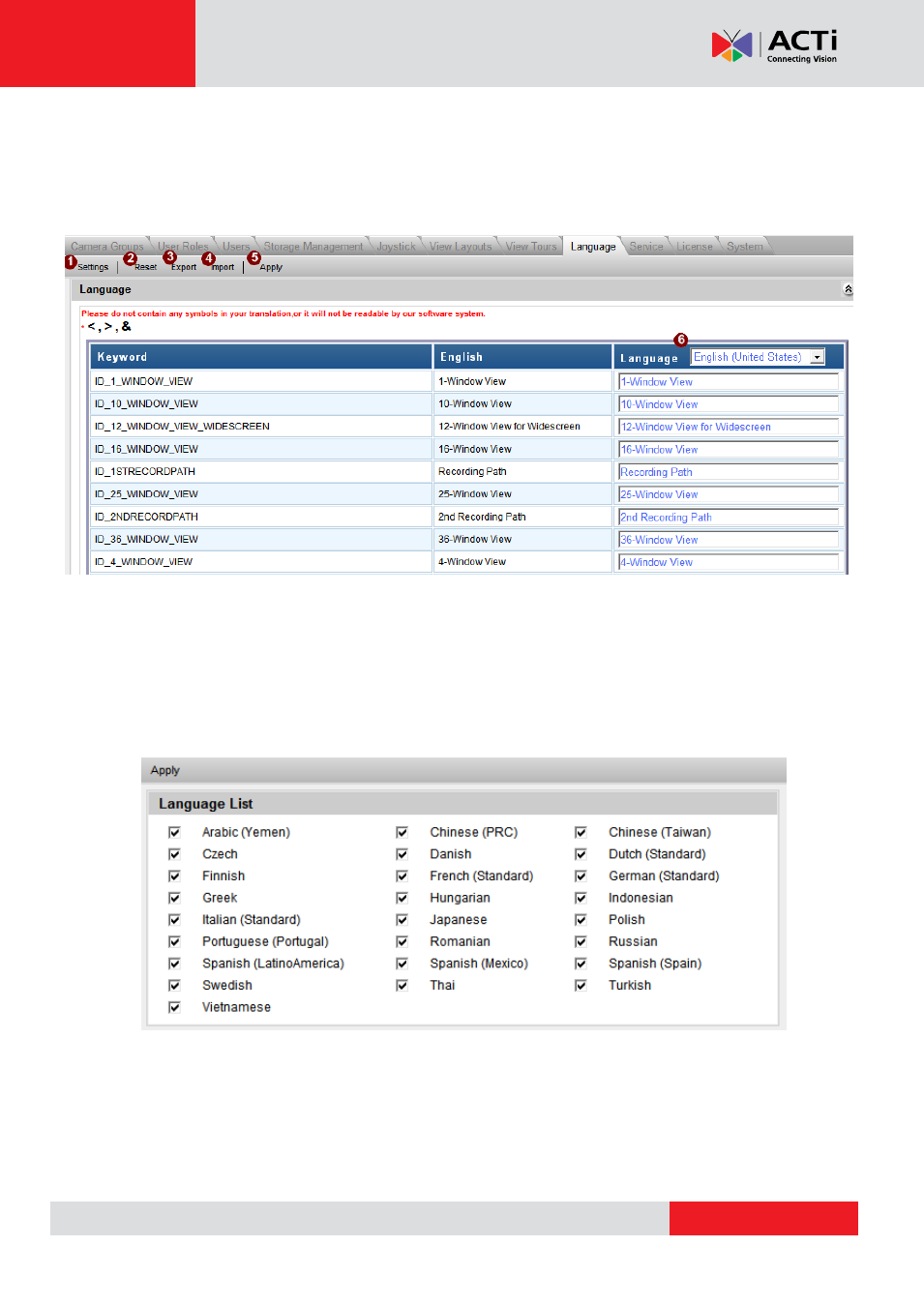
NVR 2.3 (V2.3.05.11) User’s Manual
Language
This section describes how to translate and modify the embedded texts through the language
section of NVR.
Fig. 49 System Setup - Language
1. Settings button: Select the language you wish to use in from the full list. You may
translate the list once you opened it.
Fig. 50 System Setup
– Language - Language List
2. Reset button: Restore the fields back to default settings.
3. Export button: Export current language to an XML file for editing. Click here and a select
path and filename to export. This is available only to workstation, not to Web Client.
Advertising
This manual is related to the following products: