Www.acti.com, Offline registration (through acti website) – ACTi NVR 2.3 Enterprise V2.3.04.07 User Manual
Page 20
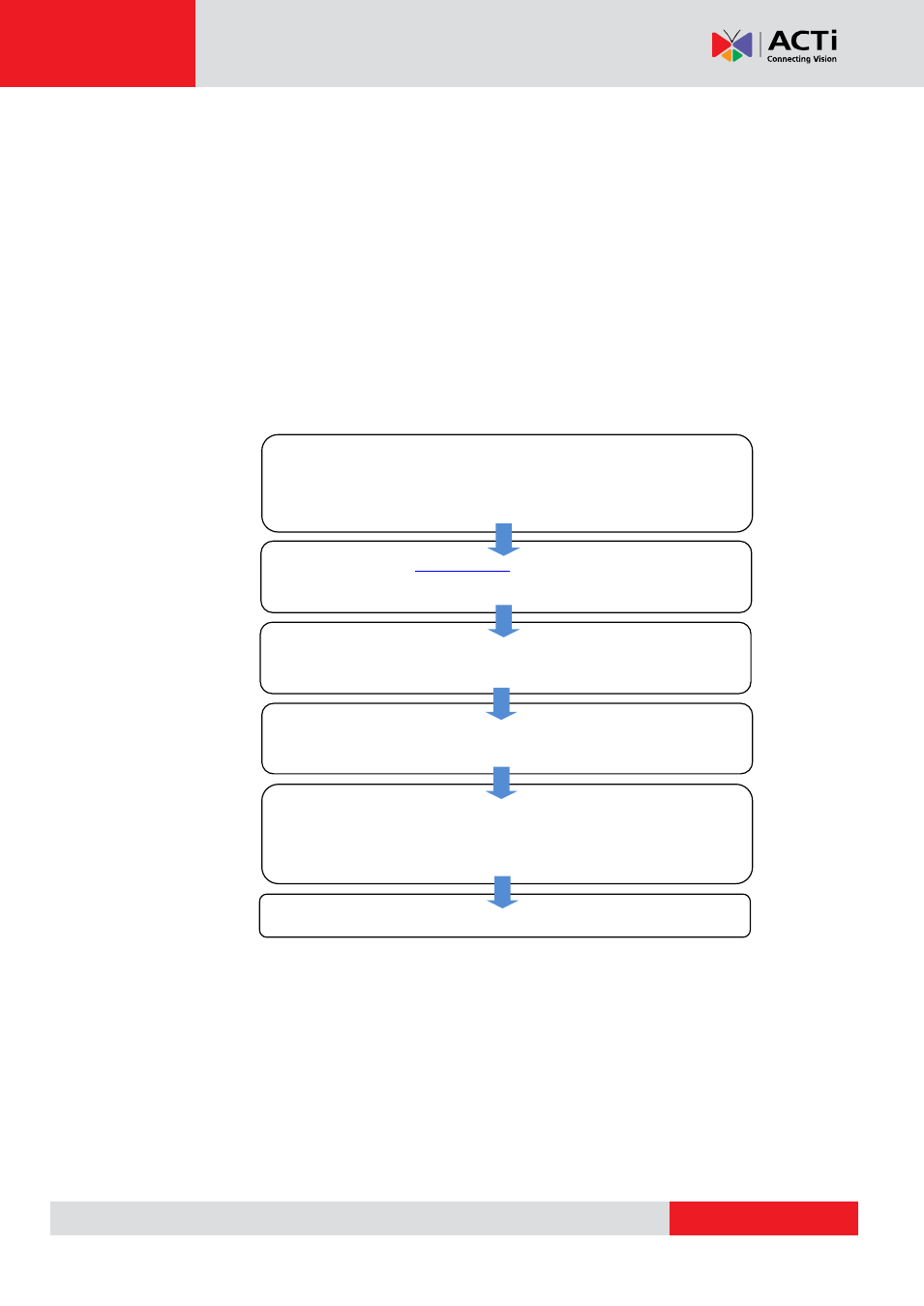
NVR 2.3 (V2.3.05.11) User’s Manual
NVR Setup
ACTi Website
ACTi Website
PC
NVR Setup
Click the Online Registration on the horizontal menu under the tabs. Make sure your computer
is connected to internet and enter the License Key. Click Apply to connect to Registration
Center. Your License Key and MAC address (NVR automatically reads the Network card with
the smallest MAC Address number on your PC) will be recorded.
Offline Registration (Through ACTi website)
If your PC cannot connect to the internet (e.g. in a restricted military base), then you should
register offline. You may obtain an activation key from ACTi website with another PC that has
internet connection, and activate your NVR license on the server PC off-line.
Done!
Go to NVR Server PC and log in via Active Setup. Setup
System
→ License. Select “Offline Registration”. Record the MAC
address shown.
Connect to
Go to Support
→ Customer
Services
→ License Registration. Select your product to register.
Enter your License Key and the MAC Address (Machine
Key). Click
“Submit” to generate activation code.
Activation code will be shown on screen. Copy and paste it to text
file, then transfer to the NVR Server PC through USB disk.
Go to NVR Server PC and log in via ActiveSetup. Setup System
→
Offline Registration
→ Paste the activation key and click “Apply” to
activate this license.