Services – ACTi NVR 2.3 Enterprise V2.3.04.07 User Manual
Page 80
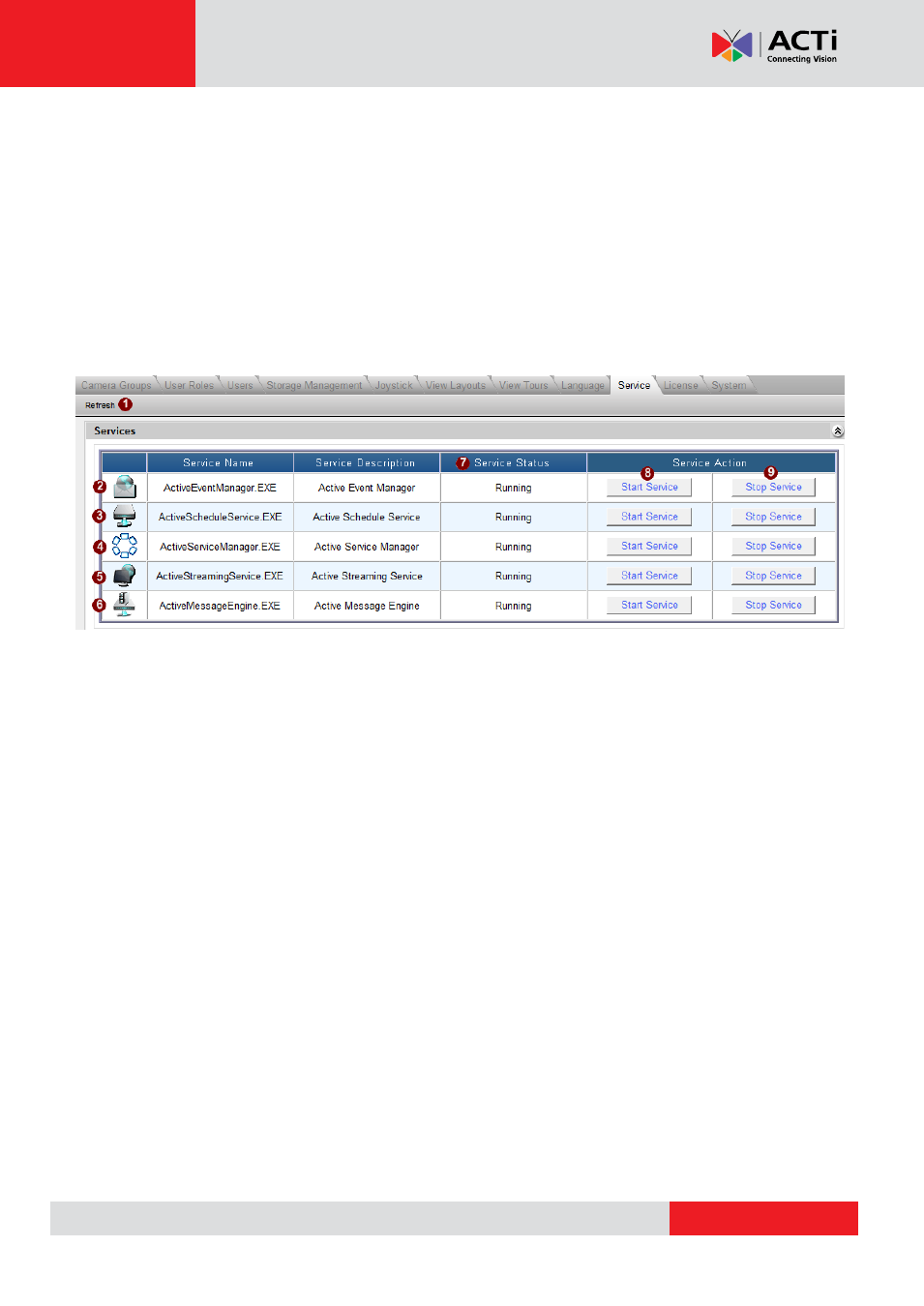
NVR 2.3 (V2.3.05.11) User’s Manual
Services
This section describes how to start / stop the various NVR component services. Occasionally,
some minor errors in NVR operation can be easily fixed by stopping and restarting individual
services.
For security reasons, this section is only available to workstation running on the same PC as
the NVR server. You cannot access this through web Client.
Fig. 51 System Setup - Service
1. Refresh: Click to refresh the status of all services.
2. ActiveEventManager.EXE: Event Manager handles events and responses, and executes
all rule-based reactions.
3. ActiveScheduleService.EXE: Schedule service provides recording and scheduling
management.
4. ActiveServiceManager.EXE: This program monitors the other software service modules.
If the other services are down, it will automatically restart them.
5. ActiveStreamingService.EXE: Streaming engine handles connection to ACTi IP devices
and provides video stream to multiple clients.
6. ActiveMessageEngine.Exe: Message engine maintains proper background
communication between the various win32 services.
7. Service Status: Current status of each service is shown here. They may be either
Running, Pending, Stop Running, stopping and stop.
8. Service Action
–Start Service button: Start Service
9. Service Action
– Stop Service button: Stop Service