ACTi NVR 2.3 Enterprise V2.3.04.07 User Manual
Page 83
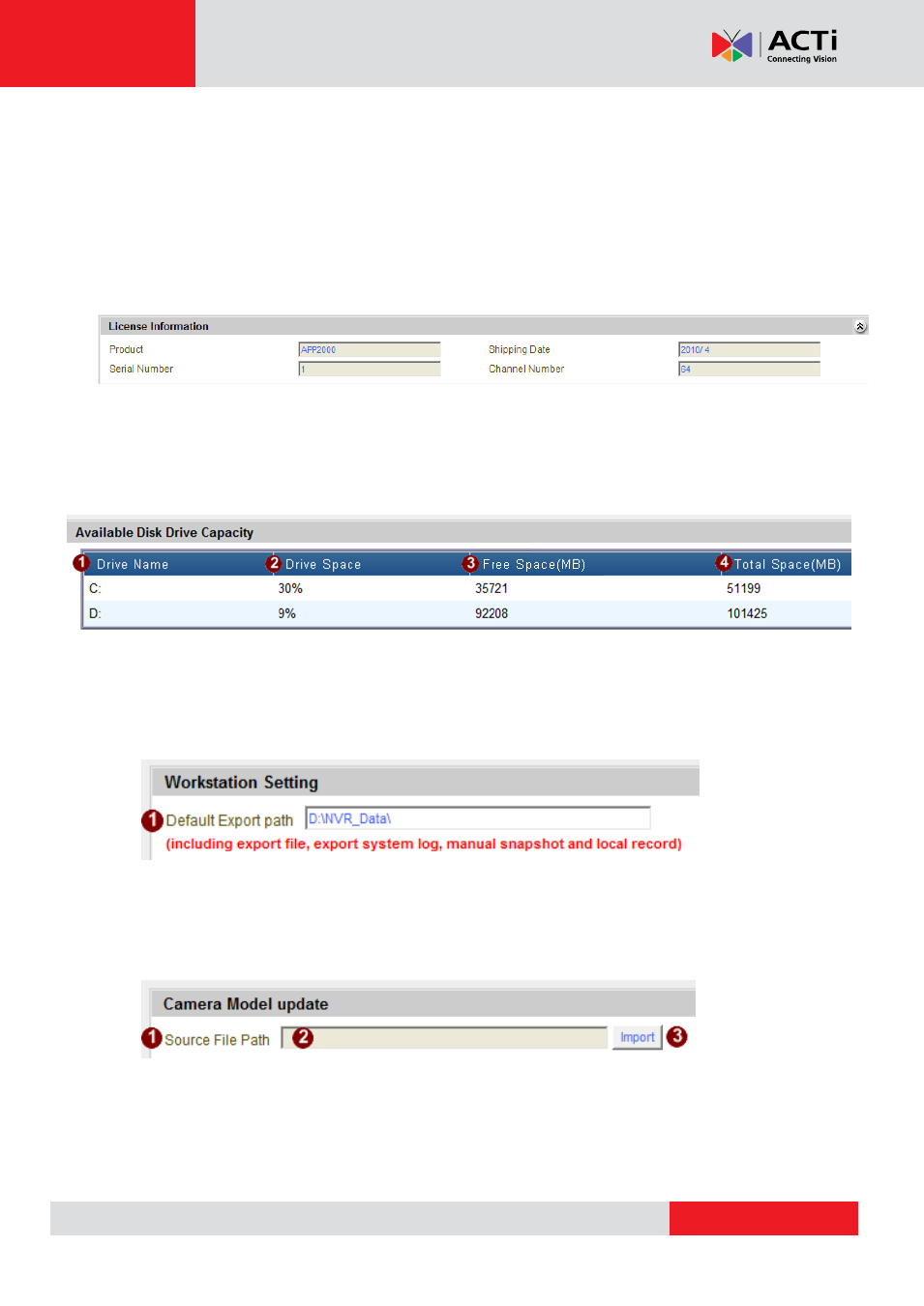
NVR 2.3 (V2.3.05.11) User’s Manual
when events are triggered.
1. FTP Server: Enter a FTP server address for NVR to upload data.
2. User Name: Enter the FTP user name to login FTP server with.
3. Port: Enter the port number to upload files to FTP.
4. Password: Enter the password for NVR FTP account
5. Upload Folder: Enter the FTP folder path to upload files onto.
Fig. 57 System Setup - System - License Information
License Information:
You may review the software license information here, including shipping date and Channel
Number.
Fig. 58 System Setup - System - Available Disk Drive Capacity
This is the list of detected disks on this PC.
Fig. 59 System Setup - System - Workstation Setting
Default Export path: You may select the default export path for the data to export to. This is
only available on the workstation interface and not available for web client.
Fig. 60 System Setup - System - Camera Model Update
Camera Model Update: You may update supported device list to NVR by uploading a new
Camera Model file. Click the text field to select file to import. This is only available on the