Web client, Introduction, Connecting to nvr as a web client – ACTi NVR 2.3 Enterprise V2.3.04.07 User Manual
Page 121
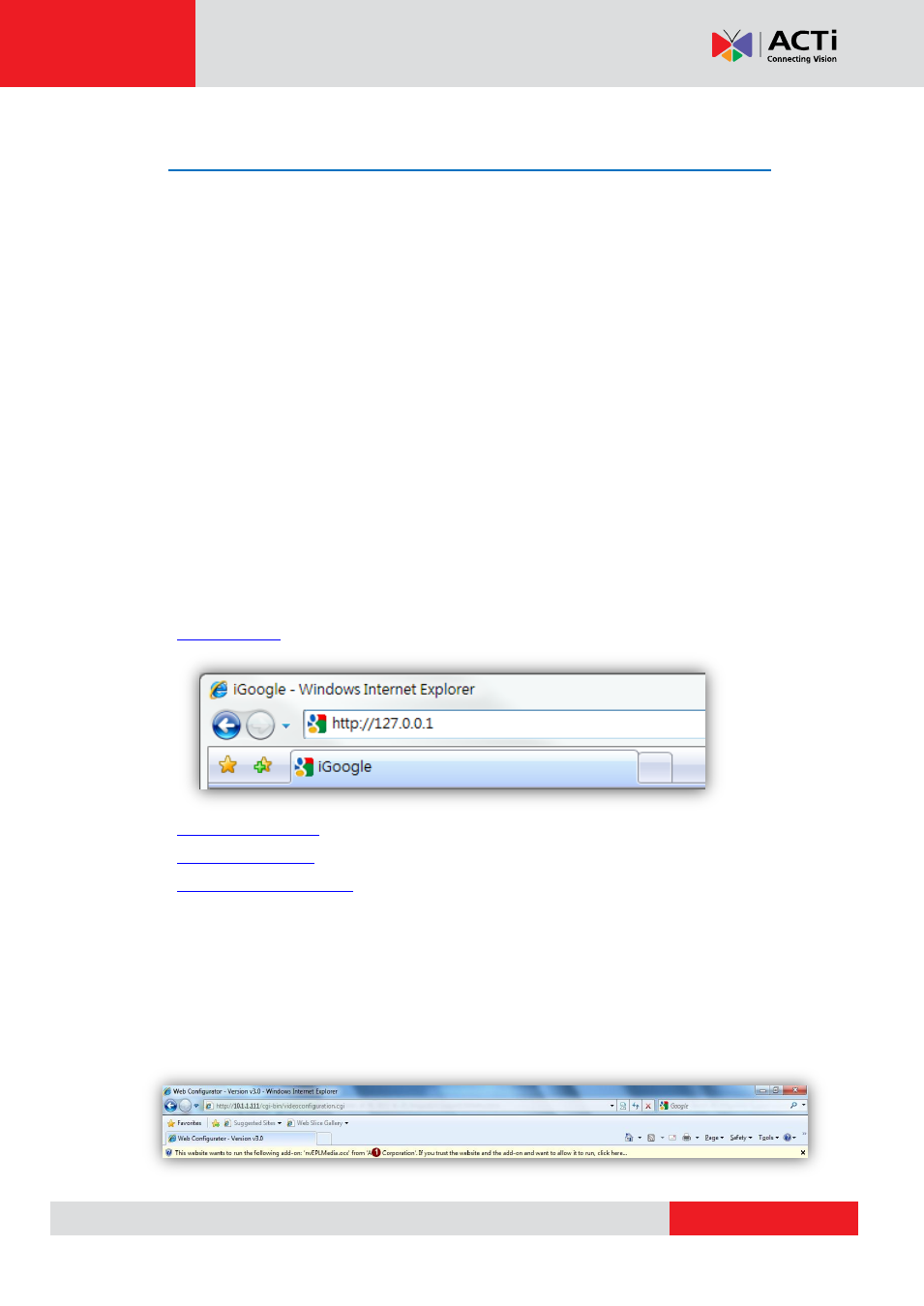
NVR 2.3 (V2.3.05.11) User’s Manual
Web Client
Introduction
NVR Web Client is an alternative to NVR Workstation. It provides access to NVR through
Internet Explorer 8.0 or 9.0. The layouts and functions are almost the same as NVR
workstation with a few restrictions. User will only need to install a small ActiveX control add-on
to IE without requiring any desktop application.
Connecting to NVR as a Web Client
1.
Open your Internet Explorer Browser (Only IE 8.0 and 9.0 are supported. Firefox / Safari /
Chrome or other browsers may not access NVR web client.)
2.
In the address bar, type in the web address of the NVR server. If the HTTP port it uses is
the default 80 then you do not need to add any port number. If the HTTP port it uses has
been changed, please add a colon and the port number after the IP address.
Sample Scenarios:
(Local host, used when running web client on the NVR Server PC.)
(Local host, HTTP Port changed to 3456)
(Connecting to NVR server from another PC over LAN)
(Connecting to NVR server from another PC over LAN,
HTTP Port changed to 3456)
3.
If you are logging in for the first time, a warning bar will appear in the page. Click to install
the ActiveX control and run the add-on to access NVR. This installation is secure, and
you will only need to install once for each PC.