Schedule – ACTi NVR 2.3 Enterprise V2.3.04.07 User Manual
Page 50
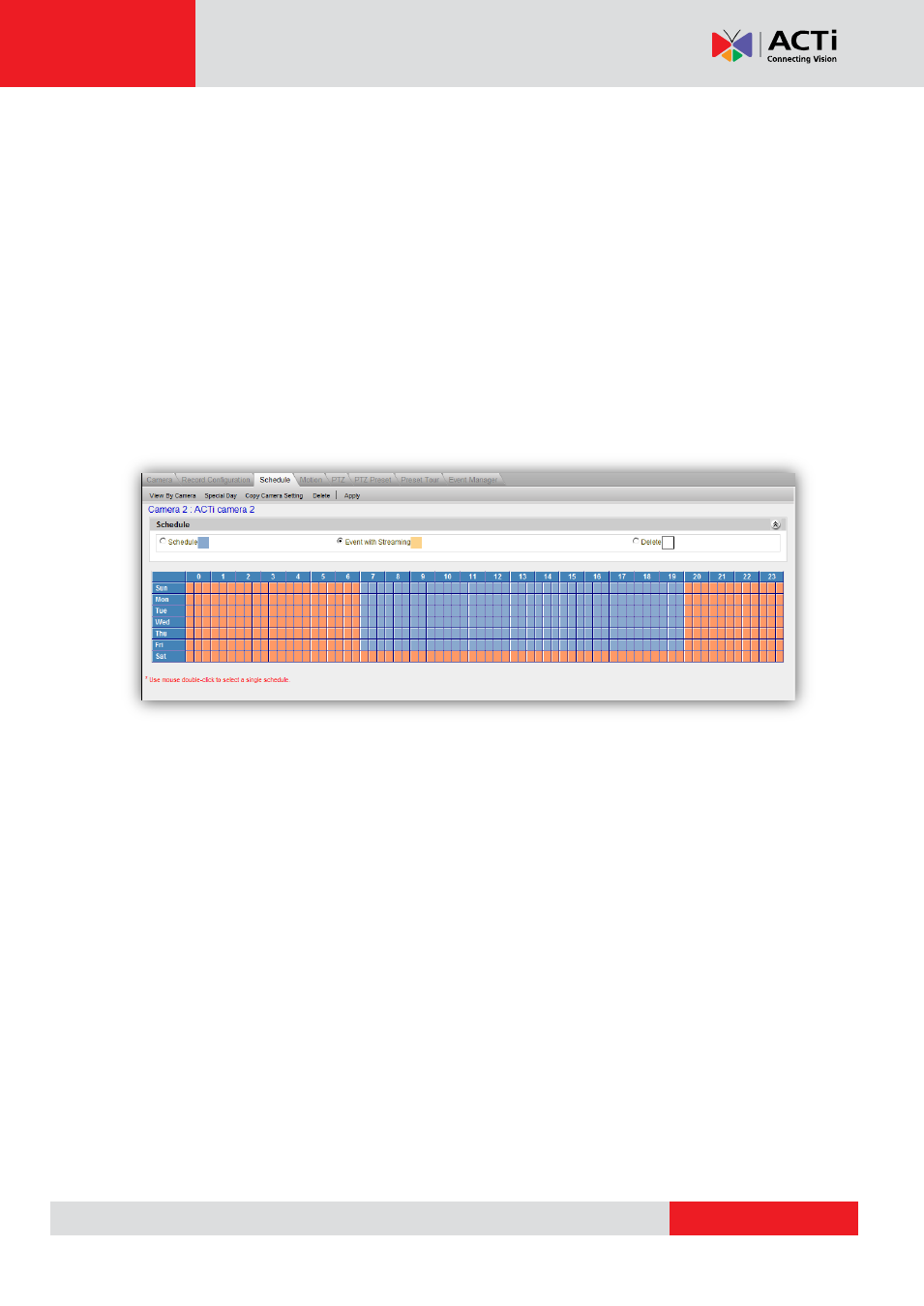
NVR 2.3 (V2.3.05.11) User’s Manual
Schedule
This section describes how to configure the recording schedule for the IP camera / video
server. There are two ways to setup recording schedule:
1. Weekly Schedule: This marks the weekday and time to record and will be repeated every
week.
2. Special day: This marks special record schedules for individual days. On such days the
Special day schedule will override the Weekly Schedule.
When you select the Schedule Section, you will see the weekly schedule view. The schedule is
broken down in 20 minute segments.
Fig. 28 Camera Setup - Schedule
– Weekly View
To change the assigned record method for each time segment, click the radio button,
then click and drag across the schedule to change the color.
1.
View By Camera: Click this button to configure recording schedule of this camera
2.
Delete: Click this button to remove all weekly schedules of this camera. Please note that
you still need to click
“Apply” to confirm editing. Special day schedules are not affected.
3.
Apply: Click this button to save the settings.
4.
Schedule: The camera will record continuously during your designated period.
5.
Event with Streaming: NVR will keep receiving video from cameras, but will not record
unless events are triggered. This method saves the storage space and keeps only the
relevant video.
6.
Delete: The camera will not perform any recording during the selected time period.
After configuring the recording schedule, if you need to copy the schedule to other cameras,
you can click
‘Copy Camera Setting’ button to replicate the schedule across many devices.
❷
❶
❸
❹
❺
❻
❼