Record configuration – ACTi NVR 2.3 Enterprise V2.3.04.07 User Manual
Page 49
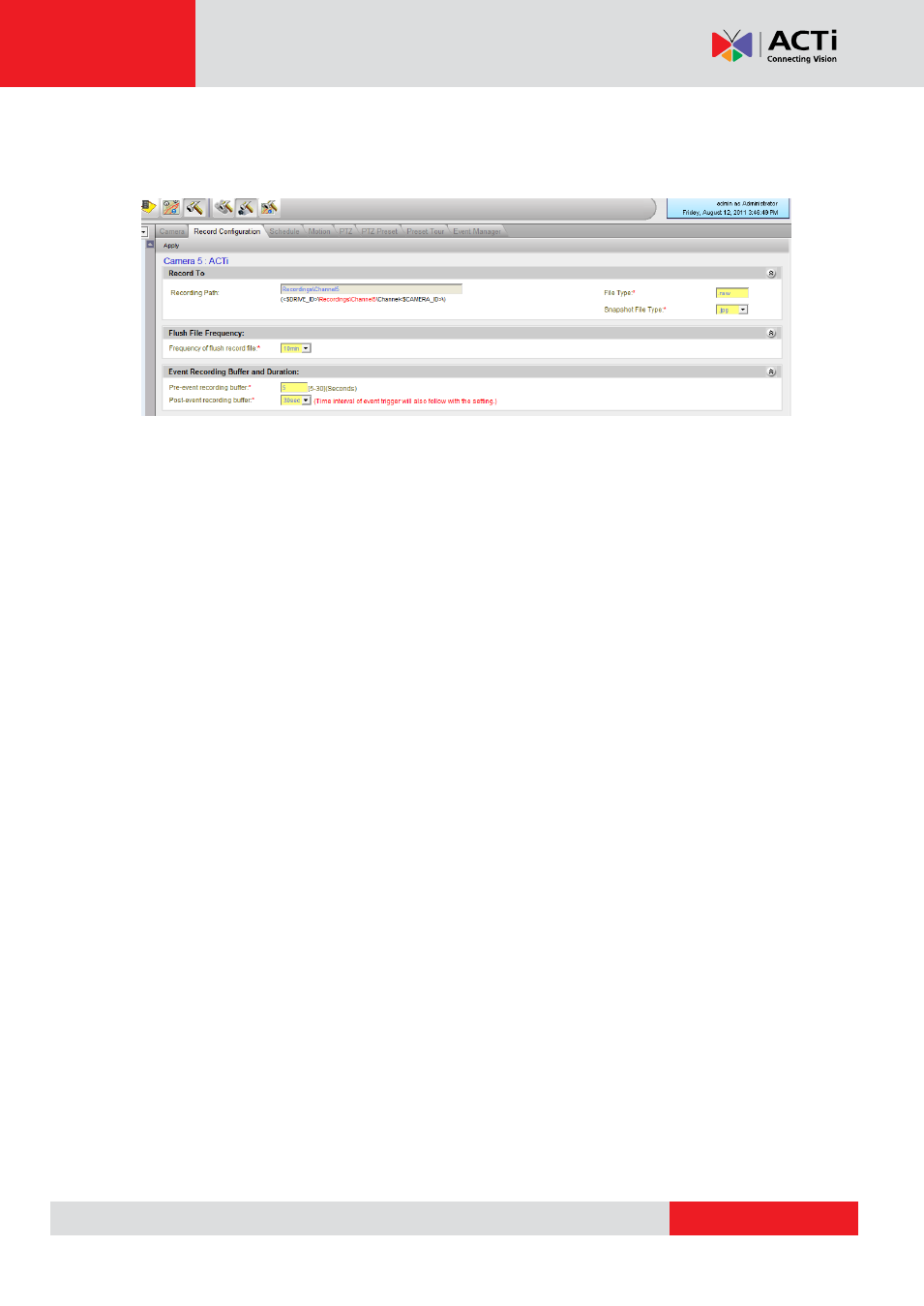
NVR 2.3 (V2.3.05.11) User’s Manual
Record Configuration
This section describes how to configure video recording for each camera.
Fig. 27 Camera Setup - Record Configuration
1. Apply: Click this button to save the settings after you
’ve done configuration.
2. Recording path: This is the path where all recordings for this channel are stored. This is
read-only and cannot be edited. This can only be modified in Setup System → Storage
management.
3. File Type: This shows the file type for recordings. Currently only .RAW format is allowed.
4. Snapshot File Type: Please select the file type for snapshots. You may choose
between .JPG file and .BMP file.
5. Frequency of flush record file: This is the length of each video recording segment.
Shorter segments create more files, and may overload Microsoft SQL server in extreme
cases. Please set this to at least 10 minutes unless there is special requirement.
Recommended value is 30 minutes per video segment.
6. Pre-event recording buffer: NVR keeps a short cache of video received from devices. If
an event is triggered, NVR will automatically store the pre-event buffer along with the
recording of the event itself. E.g. Digital input is triggered when the gate is forced open. A
recording of the five seconds before the door is forced will be added to the video record.
7. Post-event recording buffer: This determines how long after the event is triggered
should be included in the event recording file.
NOTE:
You should only use recording by event scheduling if activity is NOT
frequent and spaced far apart enough for significant storage space savings. If you
expect to encounter frequent short triggers, you should use scheduled recording to
keep track of the whole time period. An example would be the entry of a retail shop
during business hours.
❷
❸
❹
❼
❶
❺
❻