ACTi NVR 2.3 Enterprise V2.3.04.07 User Manual
Page 79
Advertising
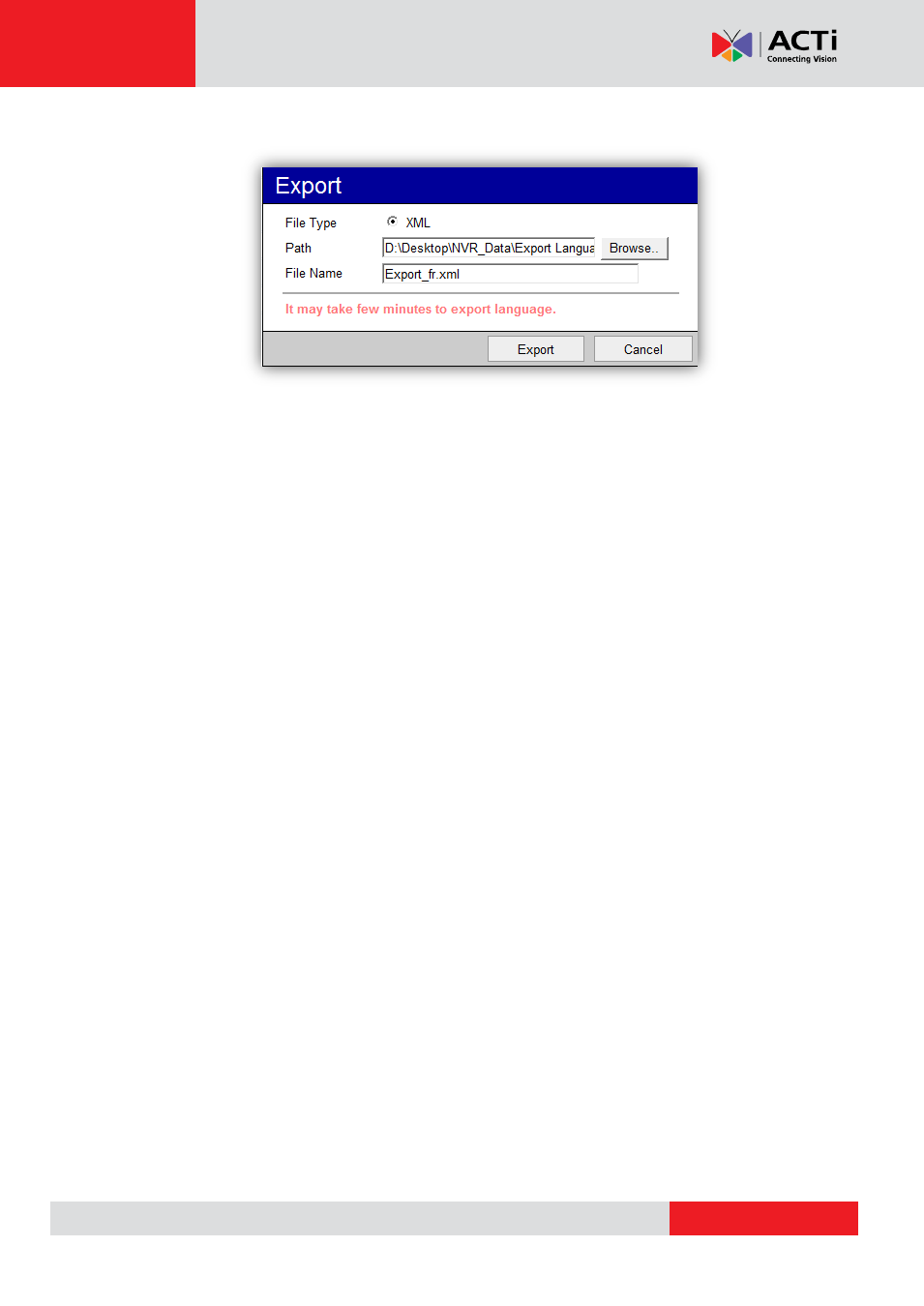
NVR 2.3 (V2.3.05.11) User’s Manual
4. Import button: Select a translated XML file to import. You may update support for new
languages or change the more up to date translated version for your language this way.
5. Apply button: Confirm and save current settings.
6. Language: Show the keyword list of the selected language to edit.
Advertising
This manual is related to the following products: