Export, Active player - export – ACTi NVR 2.3 Enterprise V2.3.04.07 User Manual
Page 112
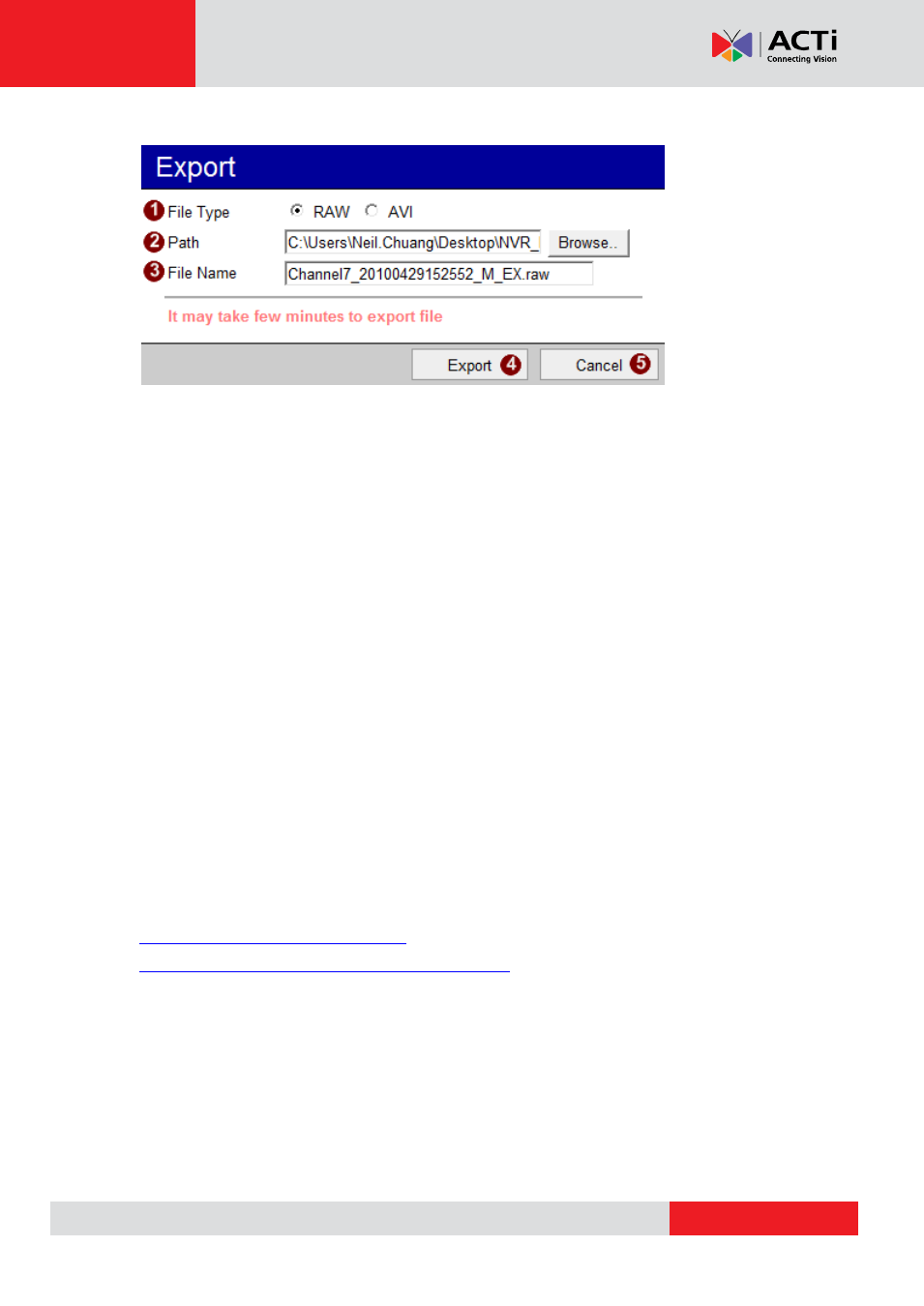
NVR 2.3 (V2.3.05.11) User’s Manual
Export
Active Player - Export
Select a video window with a clip already playing, then click on the Export button in the main
screen to export video. You may specify the following info:
1.
File type of the Export file
2.
Export destination path
3.
Name of the Export file
4.
Start Exporting
5.
Cancel Export
NOTE:
You may export video only from Workstation, not from Web Client. The original
file must be located on the same PC as the workstation. If you are connecting to the
server from a remote workstation, then you may open the files from Server, but will not
be able to export them. If there are local recording files on the remote workstation PC,
then the remote workstation user can export from these files, but not from files on NVR
Server.
NOTE:
To play the exported .AVI file, you must have FFDShow or DivX codec installed in
your computer. They can be found over the internet at the following sites: