ACTi NVR 2.3 Enterprise V2.3.04.07 User Manual
Page 41
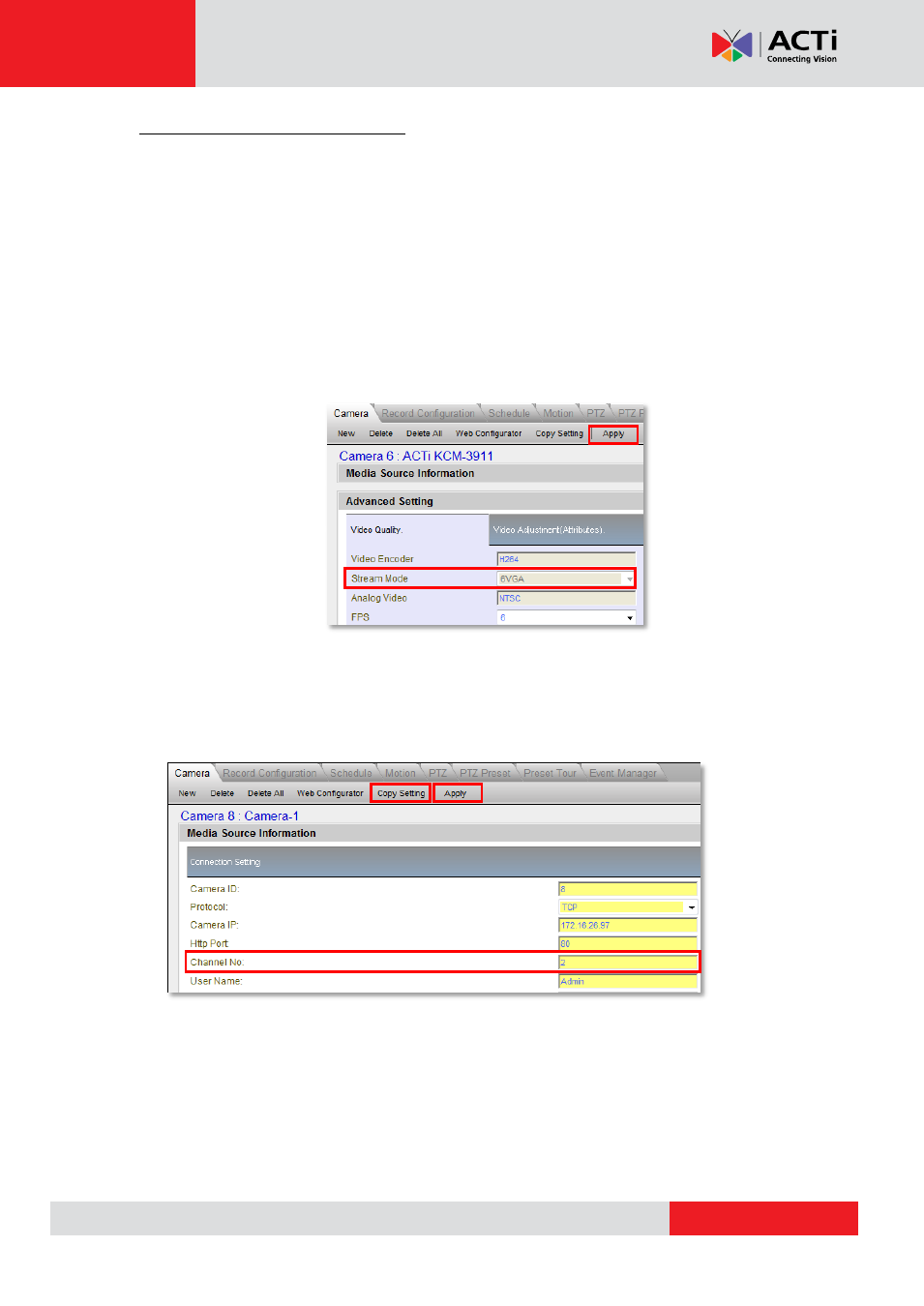
NVR 2.3 (V2.3.05.11) User’s Manual
Cameras with multiple VGA streams
When you first add a camera supporting multi- VGA stream mode, the mode is not recognized
by NVR until NVR gets the device settings. Before getting these streams, you should enable
the multi-streaming mode on the device, then add the channels the way you add a new camera
in NVR. Below is an example of adding six channels of VGA streams output from an ACTi
KCM-3911 hemispheric camera:
1.
On camera’s firmware page, set the Stream Mode as “6 Streams” and configure the
VGA streams.
2. In NVR Camera Setup, add this camera
and click “Get Device Setting”. The Stream
Mode is detected and displayed as “6VGA”, then click “Apply”.
Fig. 17 Camera Setup
– Get Stream Mode setting
3.
The setting page will refresh, please type the VGA stream ID in “Channel No.” column
(The ID number should correspond to your settings in camera firmware) and click
“Apply”.
Fig. 18 Camera Setup
– Input Channel Number for VGA Stream
4. To continue adding another VGA stream,
click “copy settings” to copy all the settings of
this camera to a New Device, and modify the Channel No.