System – ACTi NVR 2.3 Enterprise V2.3.04.07 User Manual
Page 81
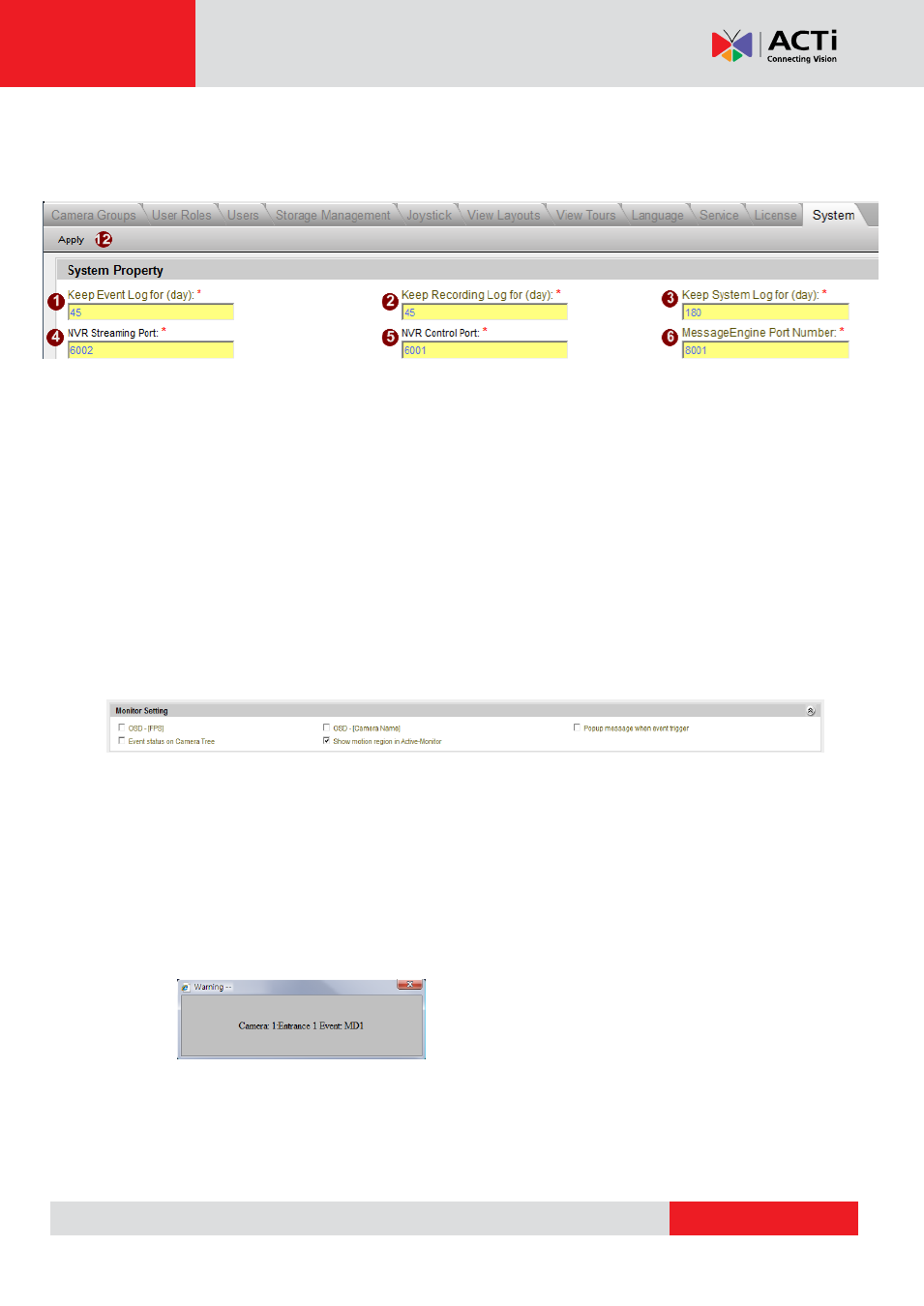
NVR 2.3 (V2.3.05.11) User’s Manual
System
This section describes how to setup system-wide basic parameters.
Fig. 52 System Setup - System - System Property
System Property: NVR system setup
1. Keep Event Log for (day): The number of days to keep event logs for. The default is
45
days. Event logs older than this date will be deleted.
2. Keep Recording Log for (day): The number of days to keep recording logs for. The
default is 45 days. Recording logs older than this date will be deleted.
3. Keep System Log for (day): The number of days to keep system logs for. The default is
180 days. System logs older than this date will be deleted.
4. NVR Streaming Port: NVR Streaming Port. Default 6002
5. NVR Control Port: NVR Control Port. Default 6001
6. Message Engine Port Number: NVR Message Engine Port. Default 8001
Fig. 53 Monitor Setting
1. OSD
– [FPS]: Select this checkbox to display real time Frames Per Second info for each
channel on Active Monitor preview windows.
2. OSD
– [Camera Name]: Check this box to show camera names on the preview window in
Active Monitor. The location of the OSD text is defined in Camera Setup → Camera →
Media Source Information → OSD Position
3. Popup Message when event trigger: A warning message will popup in Active Monitor
when an event is trigged. A sample message is shown below.
4. Event status on Camera Tree: Check this box to enable cameras with recently triggered
events to highlight and flash on the Camera Tree.
5. Show motion region in Active-Monitor: Check this box to show the motion regions in
Live View.