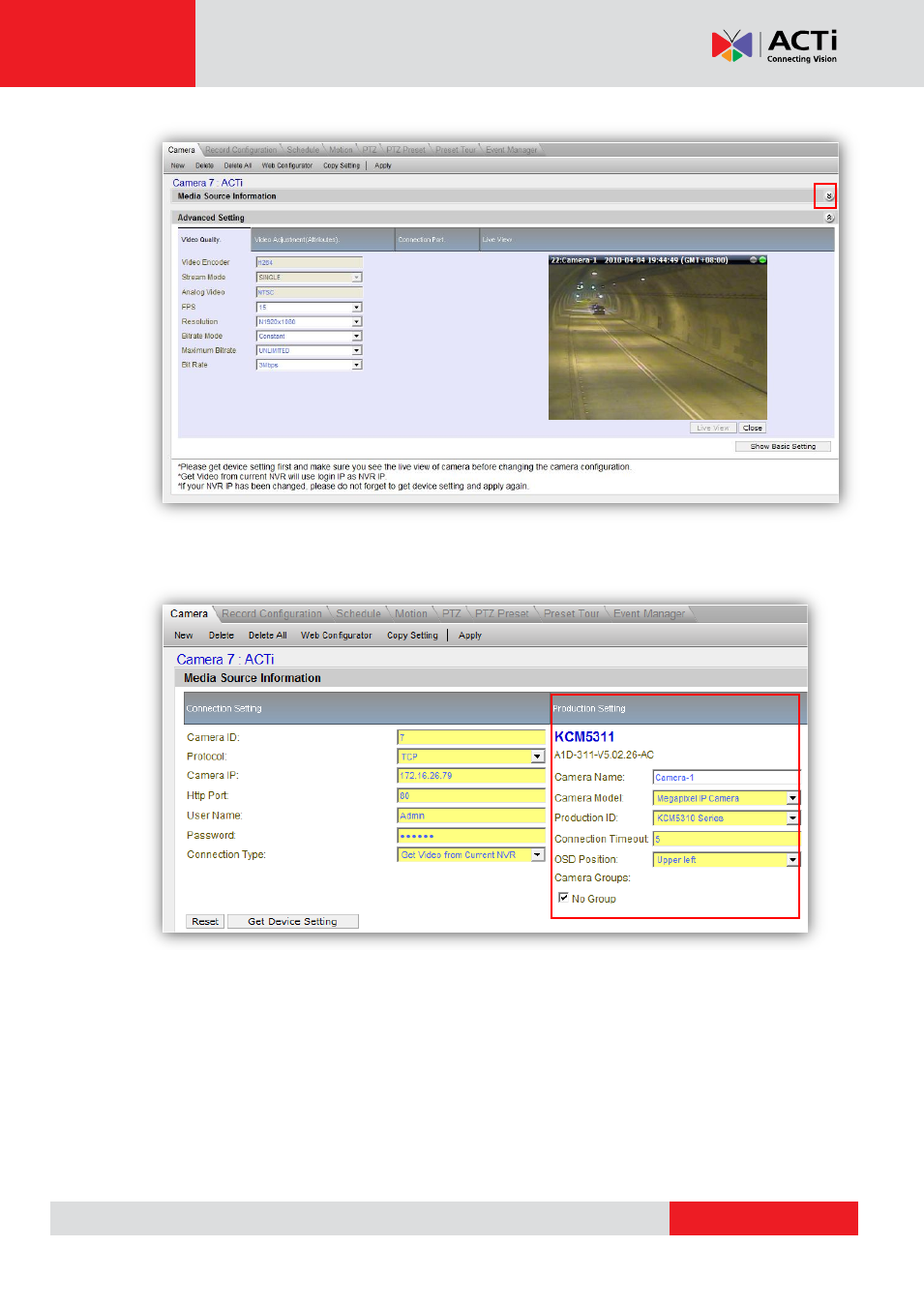ACTi NVR 2.3 Enterprise V2.3.04.07 User Manual
Page 27
Advertising
This manual is related to the following products: