Restore old setting to nvr database – ACTi NVR 2.3 Enterprise V2.3.04.07 User Manual
Page 18
Advertising
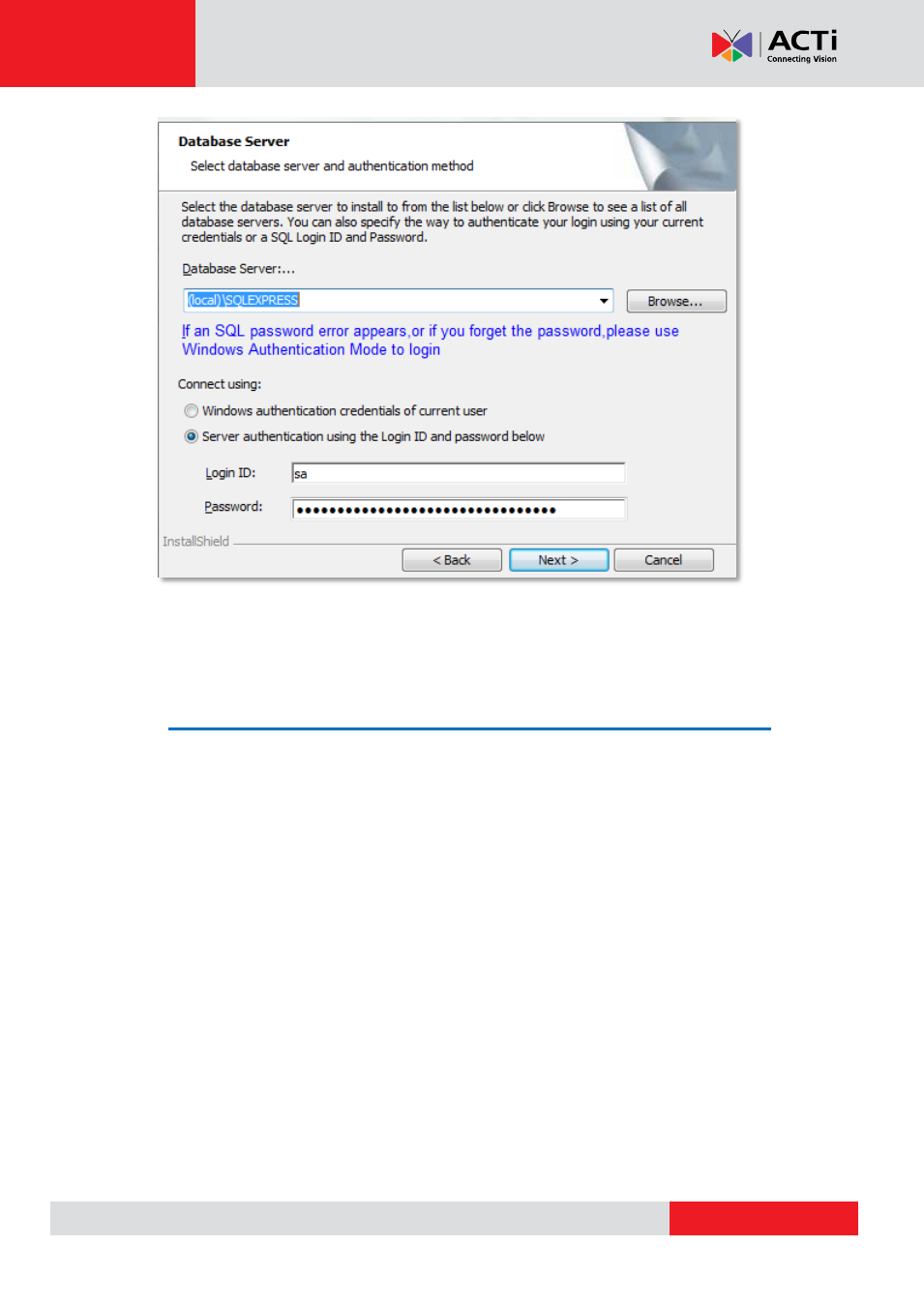
NVR 2.3 (V2.3.05.11) User’s Manual
After installing NVR Server or workstation, system will ask you to reboot your PC. Please
reboot for proper operation afterwards.
Restore old setting to NVR Database
If you have backed up your old database before installing the new NVR SP3 and somehow
require restoring it, please use the latest version of Backup Wizard to restore and recover old
settings.
You can find Backup Wizard in NVR Workstation, or the Utility folder in original install files.
Please refer to Backup Wizard User
’s Manual for detailed instructions.
Advertising
This manual is related to the following products: