ACTi NVR 2.3 Enterprise V2.3.04.07 User Manual
Page 82
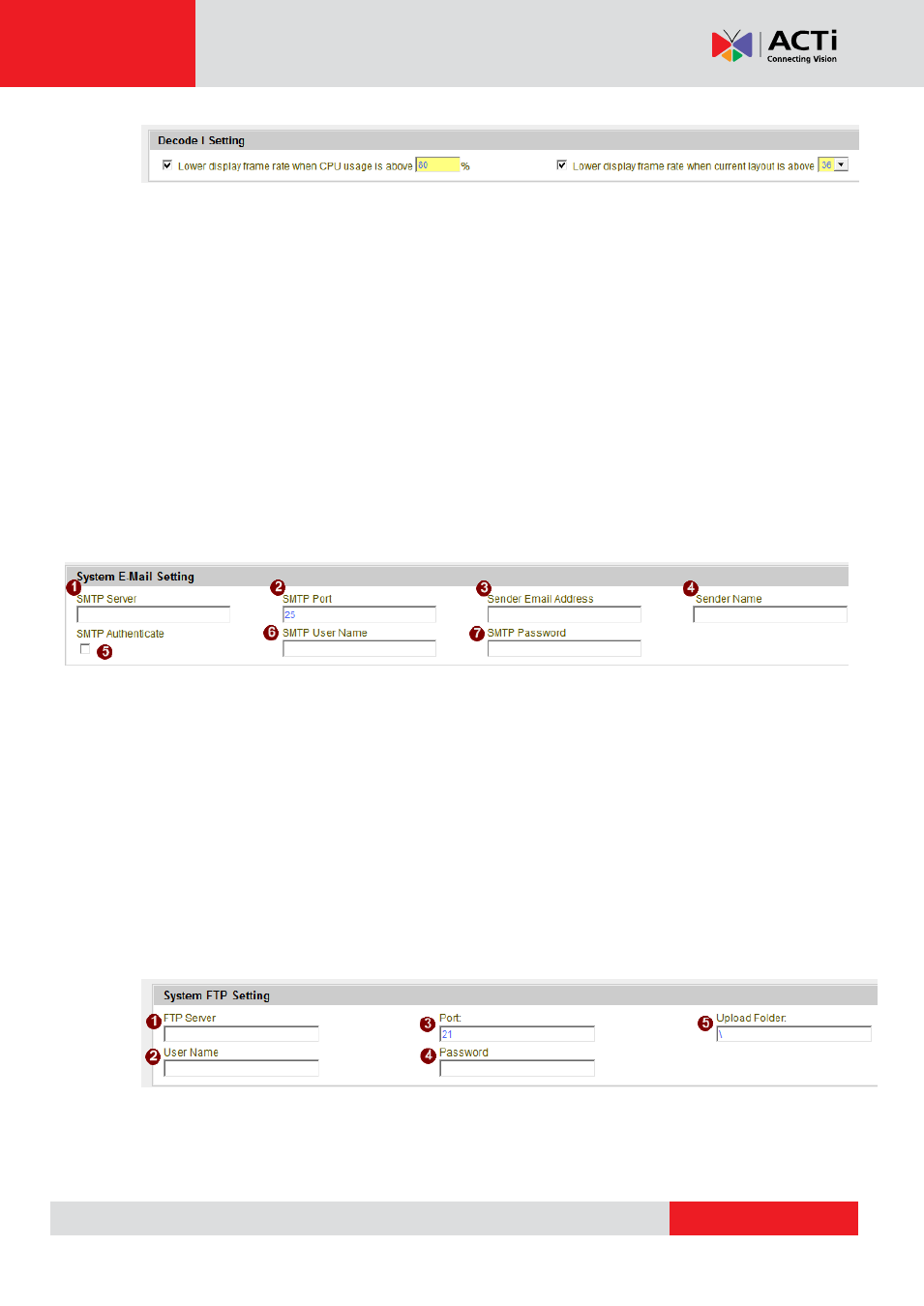
NVR 2.3 (V2.3.05.11) User’s Manual
Fig. 54 Decode I Setting
This section controls the maximum number of videos to display before NVR starts to skip
frames in video. Skipping frames protect your PC from overloading. This sacrifices live view
smoothness to ensure that your computer will have enough resources to properly record all
video feeds.
There are two ways to do this, both are defaulted as enabled:
1. Lower display frame rate when CPU usage is above a certain percentage.
2. Lower display frame rate when displaying layout of more than a number of channels.
Please be sure that you enable at least one of the protection mechanisms here. This protection
will work only for MPEG4 and H.264 codecs, not for MJPEG.
Fig. 55 System Setup - System - System E-Mail Setting
System E-Mail Setting: User can set an e-mail account for NVR to send notification
when events are triggered.
1. SMTP Server: Enter the SMTP server address to send E-mail.
2. SMTP Port: You may configure the SMTP port here. Default is 25
3. SMTP authentication: Enable this checkbox if the SMTP server requires authentication.
4. Sender E-mail Address: Enter the E-mail address to send E-mail from.
5. SMTP User Name: Enter a SMTP user account.
6. Sender Name: Enter a name for NVR to send E-mail from.
7. SMTP password: Enter a password to login SMTP server with.
Fig. 56 System Setup - System - System FTP Setting System
FTP Setting Section: This section includes a FTP account for NVR to send notification