Personal profile, Layout manager – ACTi NVR 2.3 Enterprise V2.3.04.07 User Manual
Page 100
Advertising
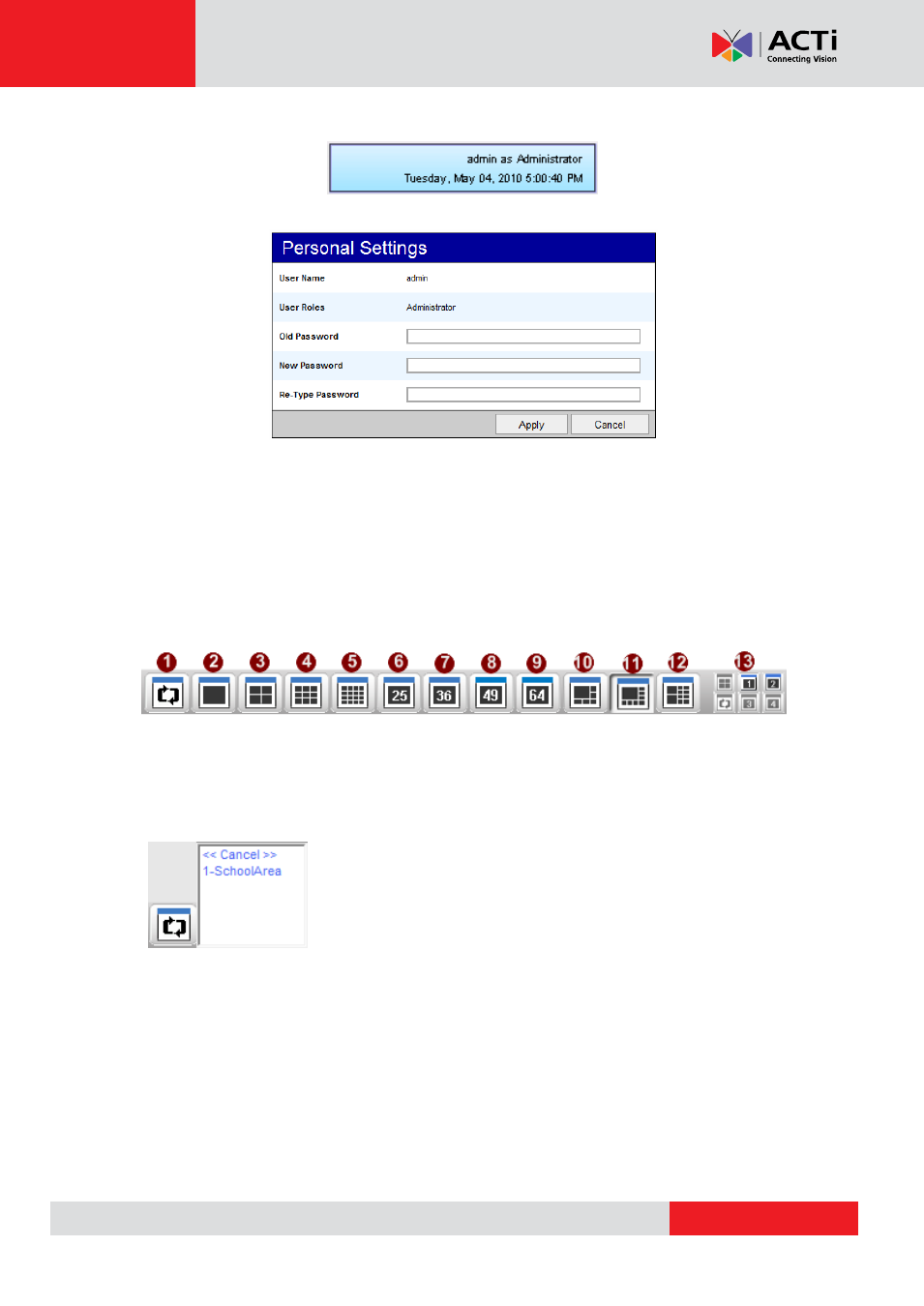
NVR 2.3 (V2.3.05.11) User’s Manual
Personal profile
Fig. 83 Active Monitor - Personal Profile
Fig. 84 Active Monitor - Change Password
Users may change their password in the Active Monitor by clicking the personal profile at the
top-left corner of the Active Monitor; a window will pop upon click with slots for password
confirmation and change.
Layout Manager
Layout manager is a toolbar where you can quickly switch between frequently used layouts.
1. Patrol: Click here to select the view layout tour to use. You may click
“Cancel” to close the
patrol dialog window. Click Patrol again to stop layout tour.
2. 1 window view
3. 4 window view
4. 9 window view
5. 16 window view
6. 25 window view
7. 36 window view
8. 49 window view
Advertising
This manual is related to the following products: