Preset tour – ACTi NVR 2.3 Enterprise V2.3.04.07 User Manual
Page 60
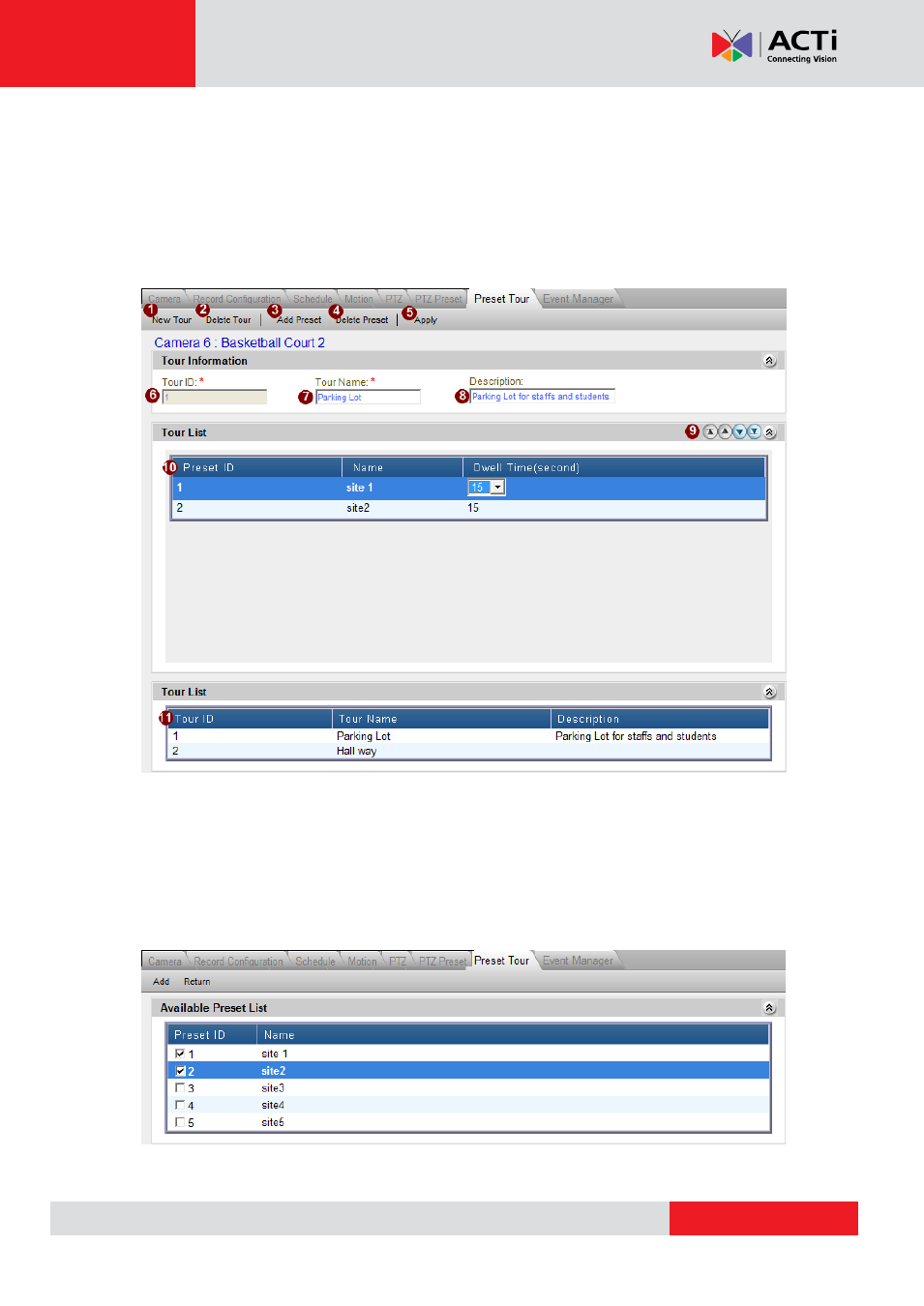
NVR 2.3 (V2.3.05.11) User’s Manual
Preset Tour
Preset Tour is a preconfigured PTZ sequence that directs the camera to cycle through multiple
preset PTZ views, including where to look and how long to look at each location. You may
configure the preset points to go to in the previous PTZ Preset section. Make sure you
configure PTZ and PTZ Preset sections correctly before setting up Preset Tours.
Fig. 35 Camera Setup - Preset Tour
1.
New Tour: Click this button to create a new tour. Enter the Tour Name and Description,
then click
“apply” to add a new tour to the tour list.
2.
Delete Tour: Click this button to delete the currently selected tour from the tour list.
3.
Add Preset Point: Click this button to add preset point to the current tour. After you click
this button, you will enter the subsection showing the available preset points.
You may click the checkbox in front of each preset point to select it. When you
’ve selected all