Video search result – ACTi NVR 2.3 Enterprise V2.3.04.07 User Manual
Page 107
Advertising
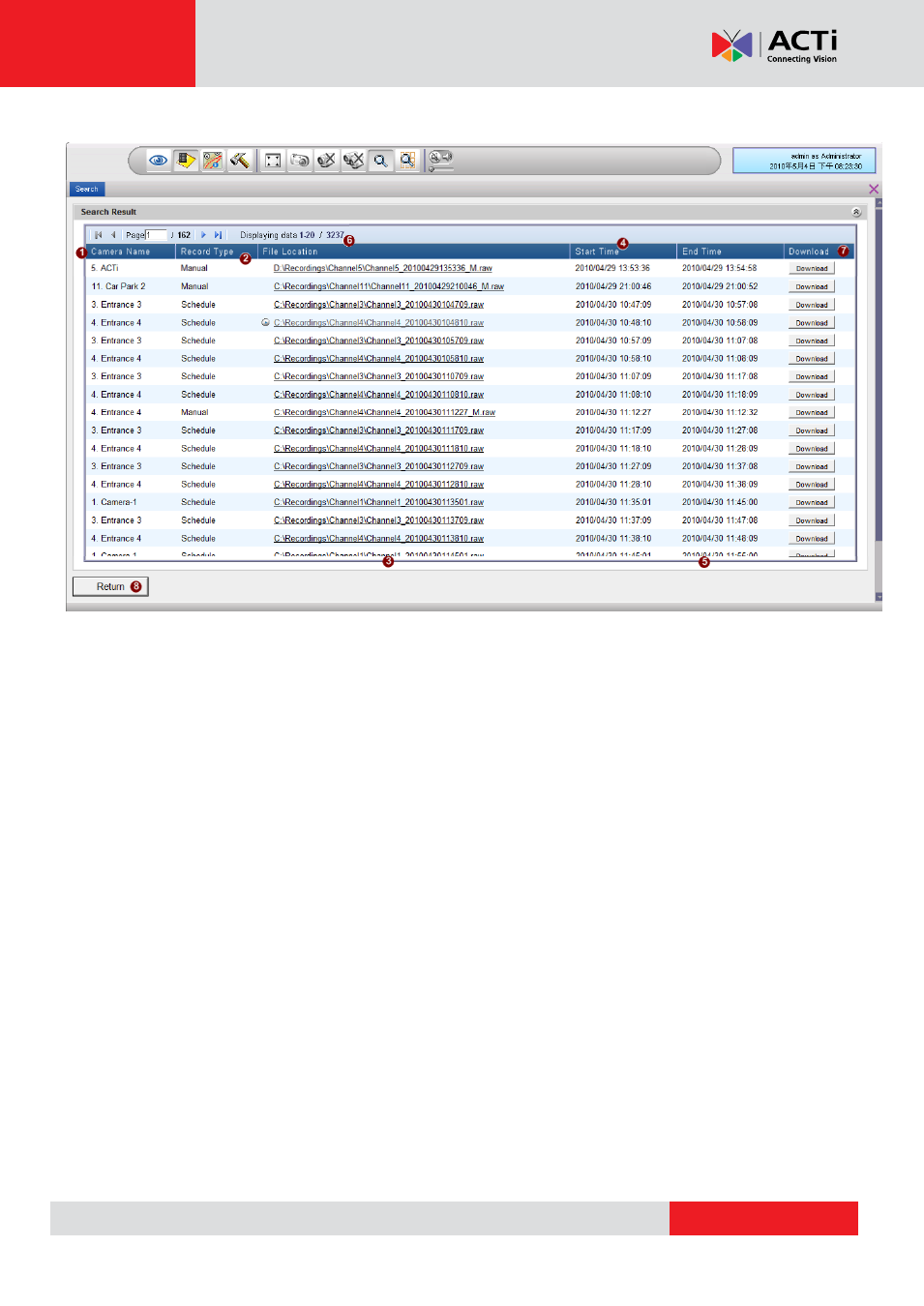
NVR 2.3 (V2.3.05.11) User’s Manual
Video Search Result
Fig. 90 Active Player
– Video Search result
1.
Camera Name: Display the camera name that matches the search criteria
2.
Recording Type: Displays the recording type. This value can be Schedule, Manual or
event.
3.
File Location: Displays physical file location in NVR Server.
4.
Start Time / End Time: Displays start / end date/time of the video clip
5.
End Time: Displays end date/time of the video clip
6.
Page Indicator: User may go to different pages of the search result here.
7.
Download: Download video file to your local drive.
8.
Return: Click to return to search page
Advertising
This manual is related to the following products: