License, How does registration work, Online registration – ACTi NVR 2.3 Enterprise V2.3.04.07 User Manual
Page 19
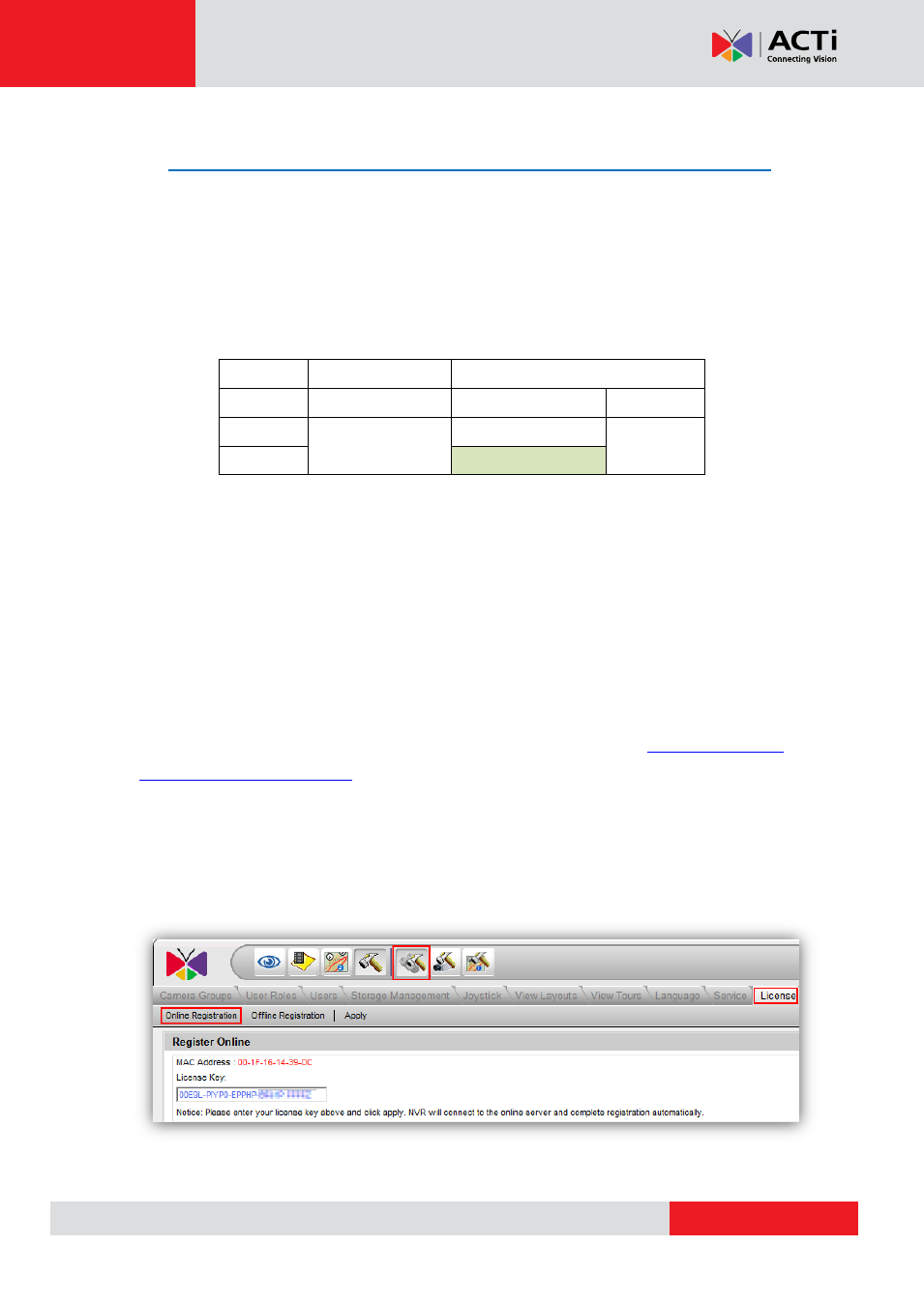
NVR 2.3 (V2.3.05.11) User’s Manual
License
ACTi NVR software has 16 channel / 32 channel / 48 channel / 64 channel packages. For NVR
Enterprise it is free for up to 16 channels.
For more than 16 channels, you have to
purchase a license key.
Please contact our sales representatives for Enterprise Version
32/48/64 channel license keys. Professional version is free for up to 64 Channels.
Fig. 4 License Requirements for each version
How does registration work
During registration, your license key is matched against the MAC address on the Network
Interface Card (NIC) on your computer. This MAC address is used as the Machine Key. This
matching record will be stored on the ACTi web server.
If your computer has more than one
network card, only the network card with the smallest MAC address will be used.
If your Server PC has multiple network cards, you will need to disable the extra network cards
which you do not intend to register. Please refer to the support document
on ACTi Knowledge base website for more information.
Online Registration
This is the recommended and easiest way to register NVR on your PC. You will need to have
internet connection to register this way. Please log into NVR with Active Setup, Click on the
Setup System symbol and then click on the license tab. (See following image)
Fig. 5 Online Registration
Version
NVR Professional
NVR Enterprise
Channels
Single Package
Server
Workstation
16
Free
Free
Free
32 / 48 / 64
License Required