Adding cameras to nvr system, Adding cameras automatically via active setup – ACTi NVR 2.3 Enterprise V2.3.04.07 User Manual
Page 25
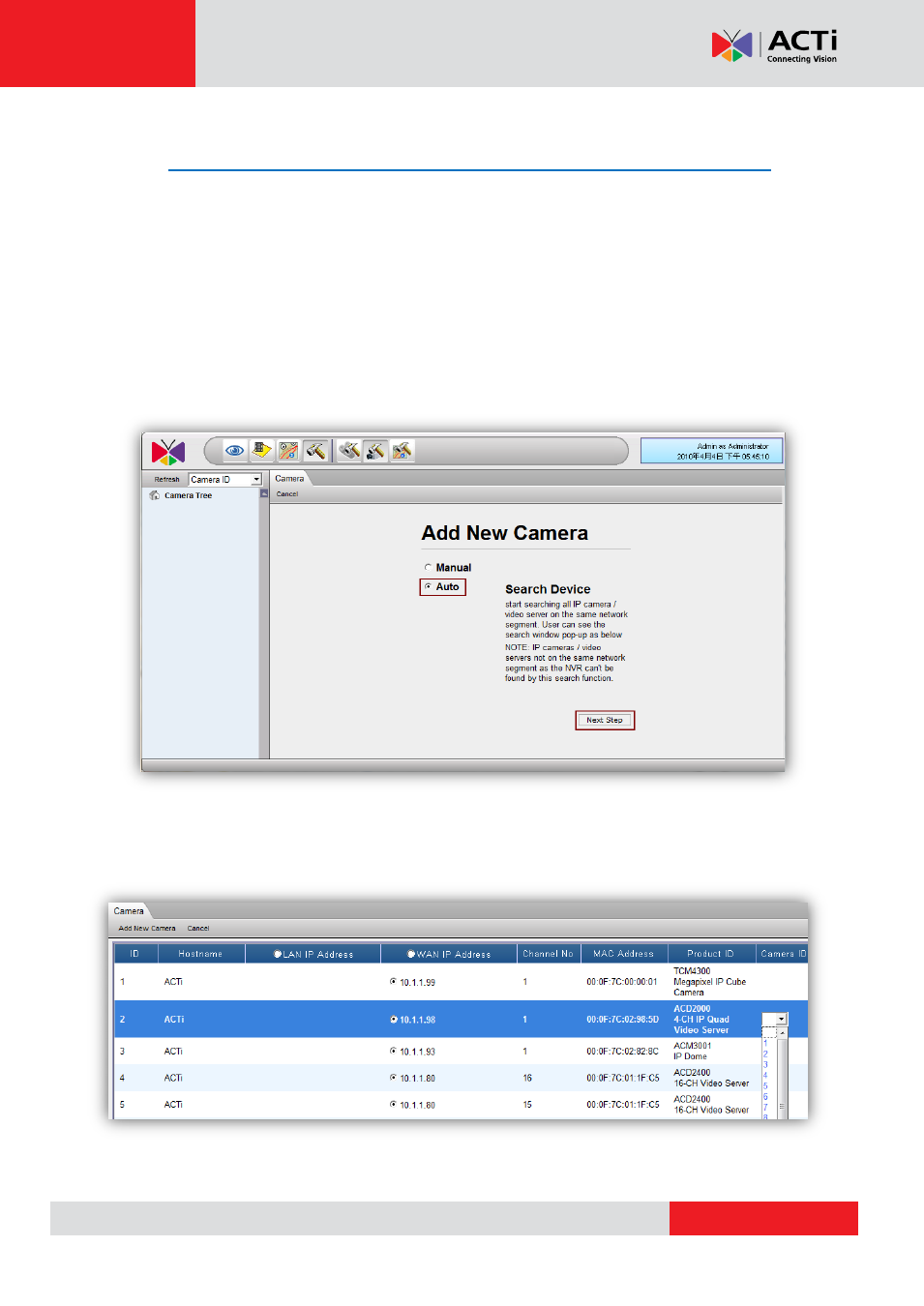
NVR 2.3 (V2.3.05.11) User’s Manual
Adding cameras to NVR System
Adding cameras Automatically via Active Setup
1. Login to Active Setup
2. As your system is currently empty and there are no cameras in the NVR camera tree, you
will see the Camera Setup section and
“Add New Camera” displayed prominently. You may
add cameras manually or automatically. Assuming your cameras are in the Local Area
Network, and not over the internet, we will start with Auto. If your cameras are located over
the internet or in other LANs, please use manual. For now, select
“Auto” and click “Next
Step
”.
Fig. 9 Add New Cameras - Auto
3. A message will appear when searching for devices. Once the search is complete a list of
available devices will be shown. You may click on the title header to sort by that column.
Click again to sort in the reverse order.
Fig. 10 Auto Search Camera List