Snapshot preview – ACTi NVR 2.3 Enterprise V2.3.04.07 User Manual
Page 110
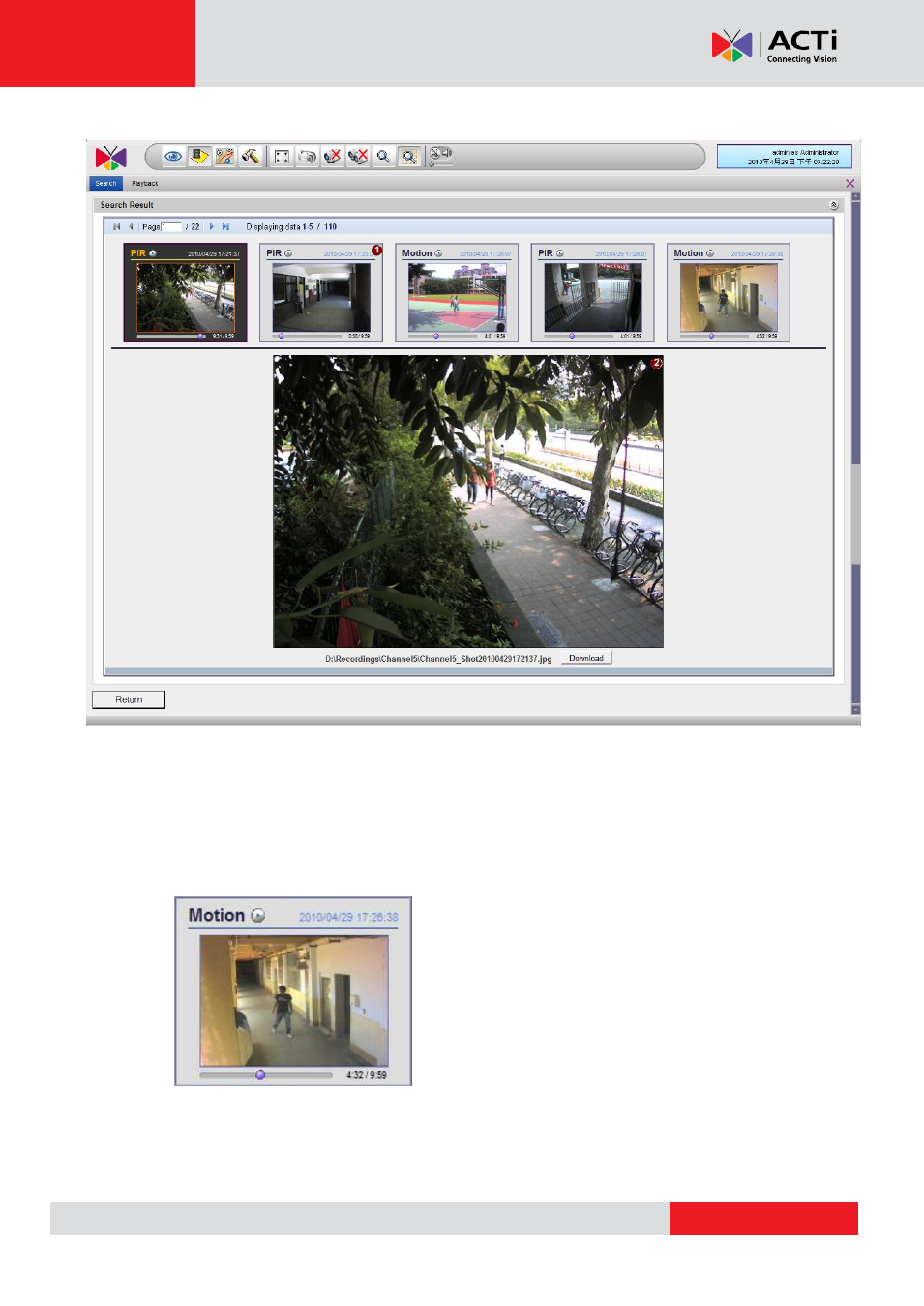
NVR 2.3 (V2.3.05.11) User’s Manual
Snapshot Preview
Fig. 93 Snapshot Preview
1.
Thumbnail List: You may see the thumbnail image of the snapshots from the search
results. In each thumbnail the type of event is listed at the top left. Beside the event type
there is a small
“Play” icon. You may click on the “Play” icon or double click on the
thumbnail to playback that video. The video playback will start from the time of snapshot.
The time of snapshot within that video is shown below the thumbnail.
2.
Snapshot View: When you click on one thumbnail, a preview image the original
snapshot will be displayed below in the Snapshot view area. You may see the physical file
location below the snapshot, and click the link to the right to download snapshot file.