ACTi NVR 2.3 Enterprise V2.3.04.07 User Manual
Page 51
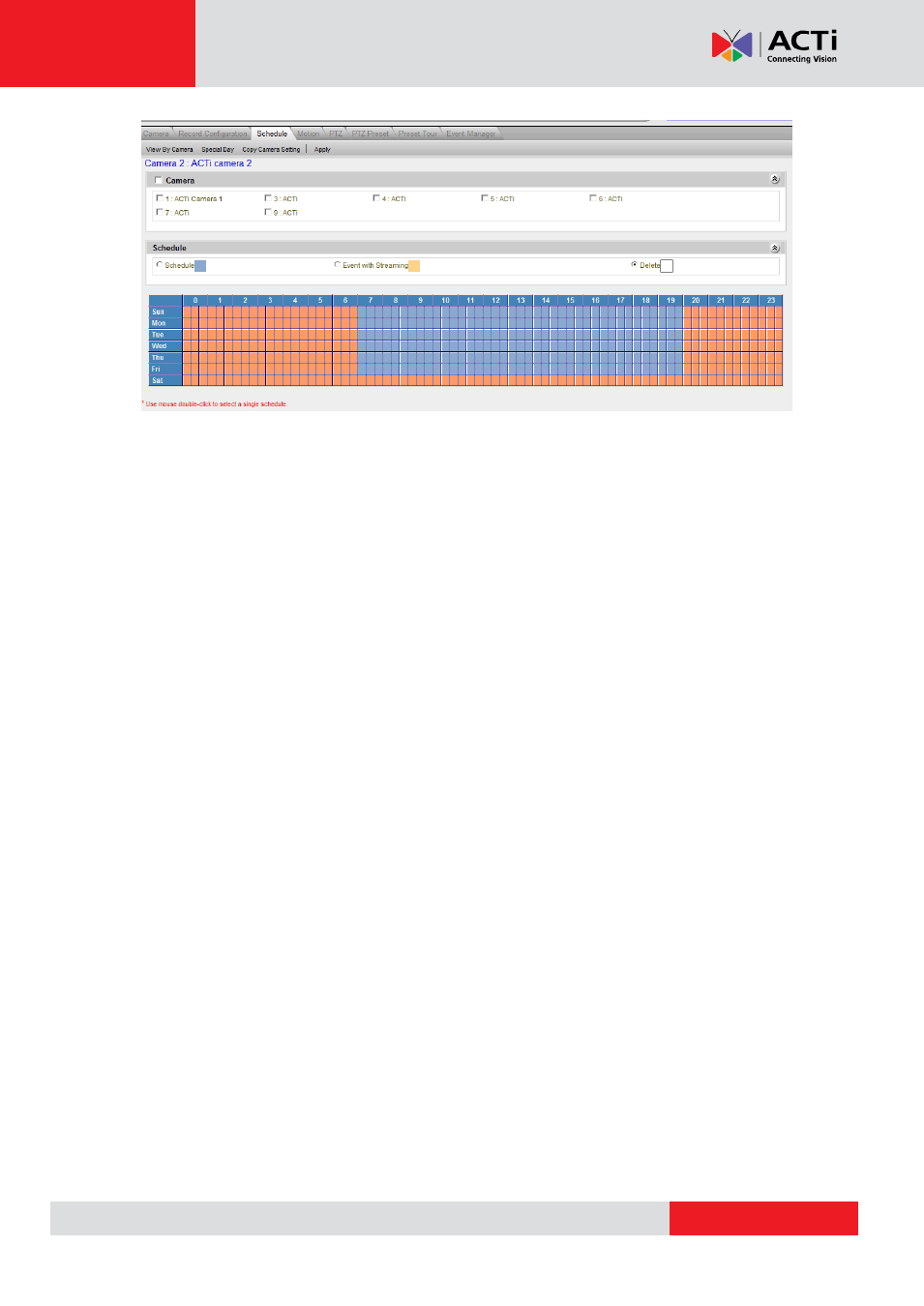
NVR 2.3 (V2.3.05.11) User’s Manual
Fig. 29 Camera Setup
– Schedule – Copy Setting(Weekly)
1.
Copy Camera Setting: Click this button to copy setting from this device to others. Please
note that if you selected Copy Camera setting during Weekly Schedule, only the weekly
schedule will be copied. The special day settings of the target cameras will not be
changed.
2.
Apply: Once you completed the choices, click apply to save settings to target cameras.
3.
Camera: Check the Cameras to copy schedule to. You may also click the checkbox in
front of Camera to select all devices.
4.
Schedule: You may adjust your schedule before copying to devices.
Note: After you modify the recording schedule and click
‘Apply’, it would only save to
the assigned cameras but not to the original camera.
❷
❸
❹
❶