Synchronous playback, Open file/drag-drop channel – ACTi NVR 2.3 Enterprise V2.3.04.07 User Manual
Page 115
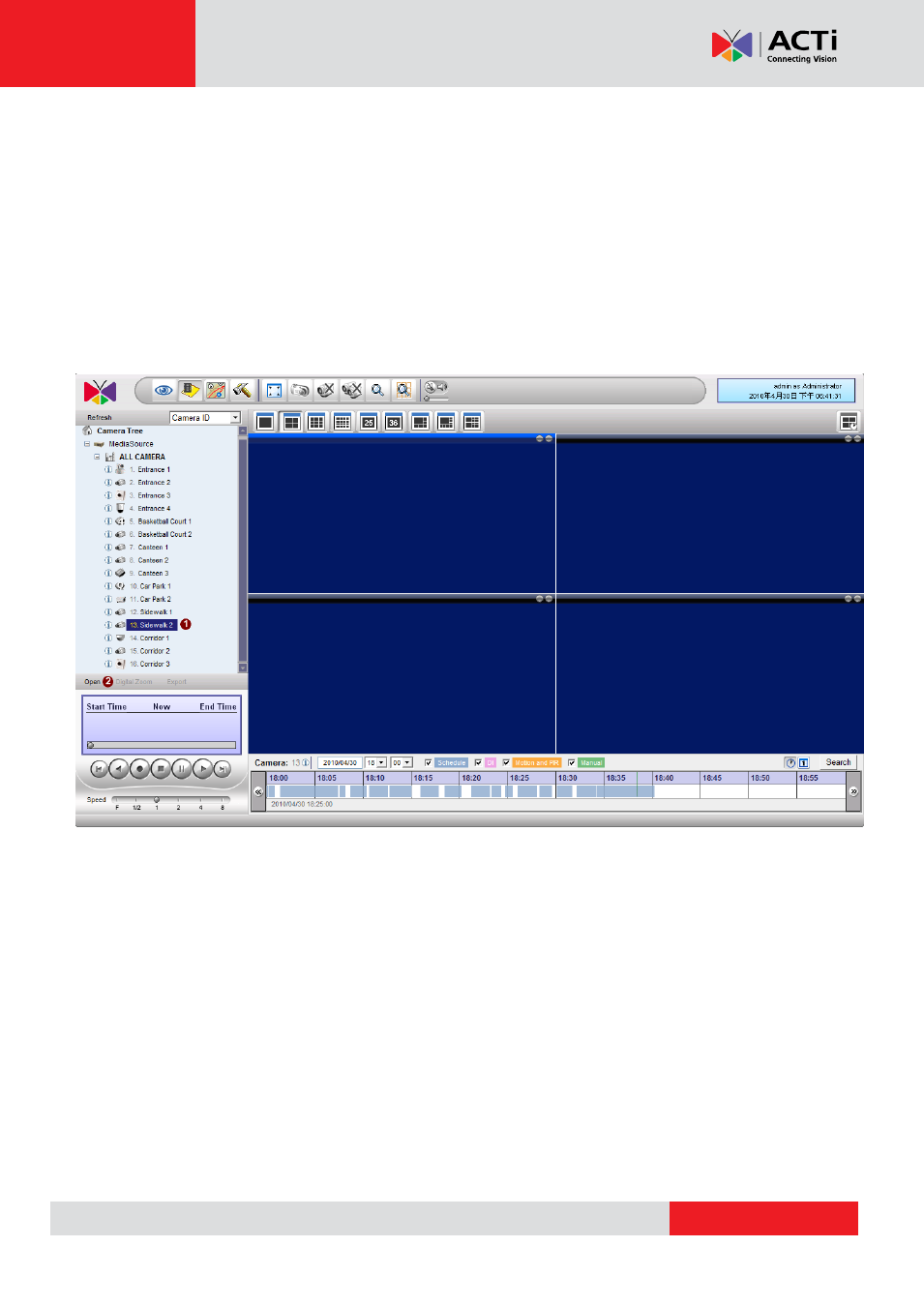
NVR 2.3 (V2.3.05.11) User’s Manual
Synchronous Playback
4-channel synchronous playback function allows user to review what happened at a give time
from four different cameras. Synchronized playback works by first finding the time you wish to
investigate from a
“Sync Main” channel. Then you may add up to three other reference
channels that will synchronize with the Sync Main channel. These other channels are called
Sync Follower.
Open file/Drag-drop channel
There are three ways to start a sync playback, first you need to define a
“sync main” for other
channels to sync with.
1. Drag: You may drag a channel into one of the 4-window view
2. Open: You can open a file from archive to sync with
3. Search: Your selected search result will be the main file to sync from.
Note: You may sync to a maximum of 4-channels at one time.