Advanced setting – ACTi NVR 2.3 Enterprise V2.3.04.07 User Manual
Page 44
Advertising
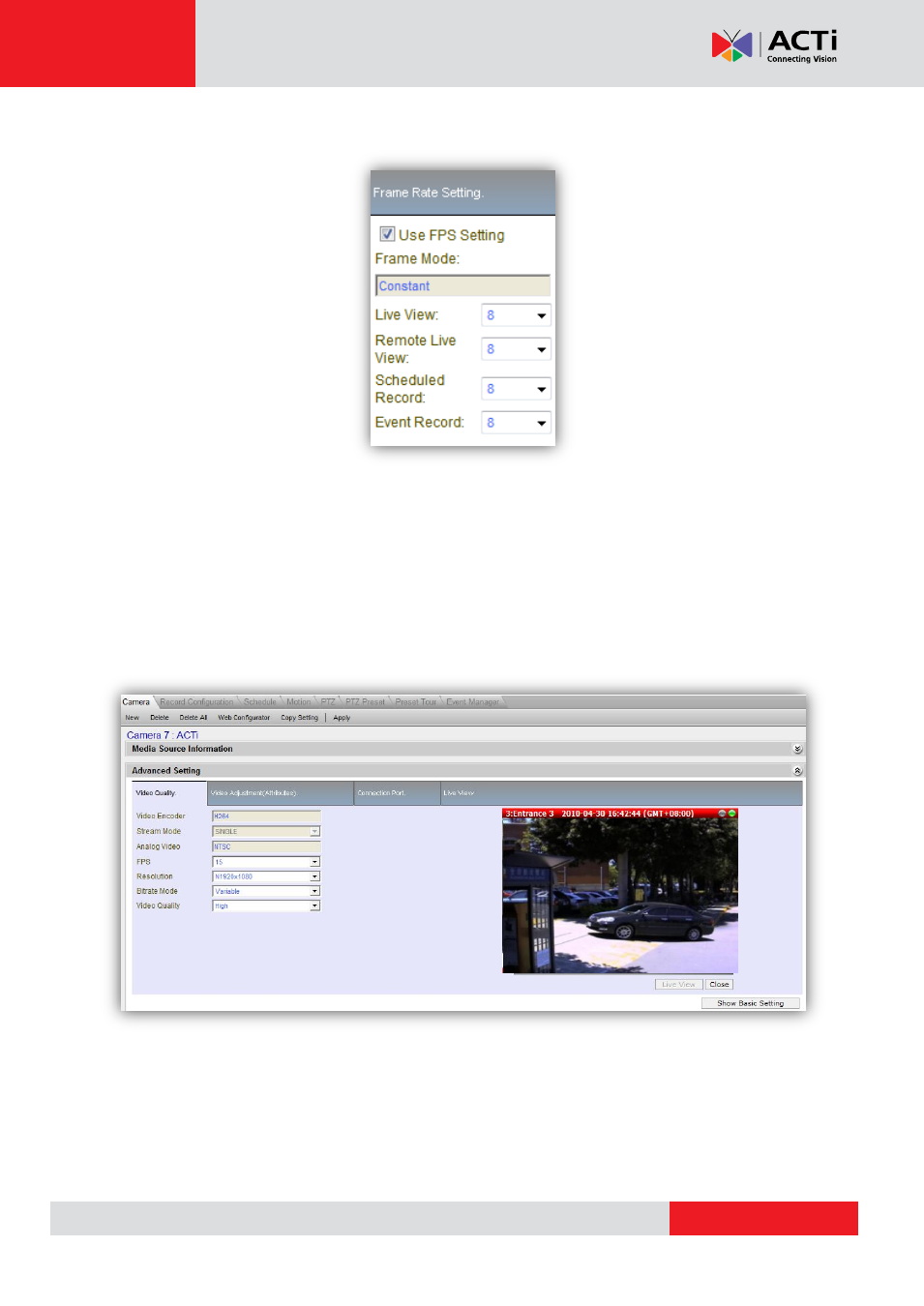
NVR 2.3 (V2.3.05.11) User’s Manual
FPS setting
” button to enable alternative frame reading from NVR side.
Fig. 21 Camera Setup - Frame Rate Setting
IMPORTANT: It is highly recommended that users use Get Device Setting before making
configuration changes, and use
“Apply” after the changes are made. This way the status of IP
Camera can be synchronized to the NVR Server.
Advanced Setting
Fig. 22 Camera Setup
–Advanced Setting - Video Quality
There are several tabs available under advanced setting. Please always use
“Get Device
Setting
” before reviewing this section so that the information represented is up to date. Some
settings may not be edited through NVR and will need to be changed through the web
configurator.
❶
❷
❸
❹
❺
❻
Advertising
This manual is related to the following products: