Iis server, Backup – ACTi NVR 2.3 Enterprise V2.3.04.07 User Manual
Page 13
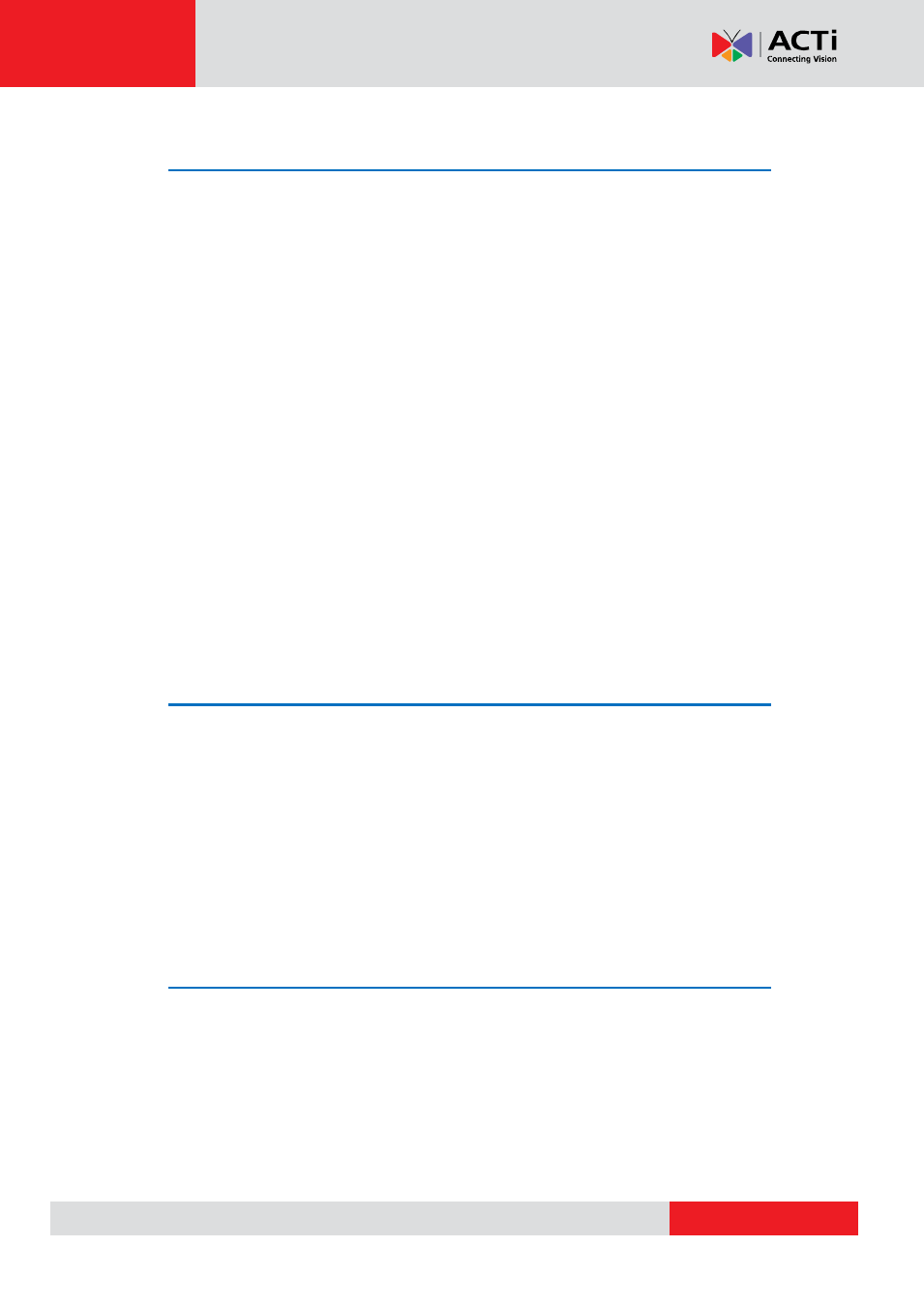
NVR 2.3 (V2.3.05.11) User’s Manual
Backup
If you are doing a fresh install, you may ignore this section.
If you are upgrading from a previous version of NVR or otherwise doing a re-install, then it
would be best to backup existing settings before installing. Please note that NVR 2.3 has a
slightly change database structure. You must use the latest version of Backup Wizard that
comes with the NVR 2.3 for backup and restore. During NVR 2.3 installation, the existing
database will be converted to the new format, and your existing data will still be accessible by
the upgraded version.
Click
“Step 1: Backup Database” to launch Backup Wizard. Select the version of NVR installed
on the current PC. Use the closest one if you do not find an exact match. Enter the correct
NVR IP address, NVR Admin account and password. Then choose the destination folder for
backup files (Default folder is C:\backup).
NOTE:
Please use Backup Wizard v2.0.22 or later version to restore and backup your
NVR.
For detailed instructions, please see Backup Wizard User
’s Manual.
SQL
NVR 2.3 requires SQL database engine to work. The NVR installer will automatically install
Microsoft SQL 2005 Express SP3 on your PC. Please follow all on-screen instructions.
If you have already installed Microsoft SQL 2005, please be sure to upgrade it to SP3.
During NVR installation, NVR will need to log in to Database Server. Please provide your own
password for Login ID
“sa”, instead of the default password for fresh SQL installs.
IIS Server
NVR 2.3 requires Microsoft IIS server to operate. You need to install and configure IIS before
installing or upgrading your NVR. If you are using Windows 7 / Windows Vista / Windows
Server 2008, IIS installation will be automatically covered by the install shield. For other
Operating systems, Please refer to the document
“How to Setup IIS Server” for detailed
instructions. Please note that 64-bit systems are configured slightly different from 32-bit
systems.