Installing – ACTi NVR 2.3 Enterprise V2.3.04.07 User Manual
Page 11
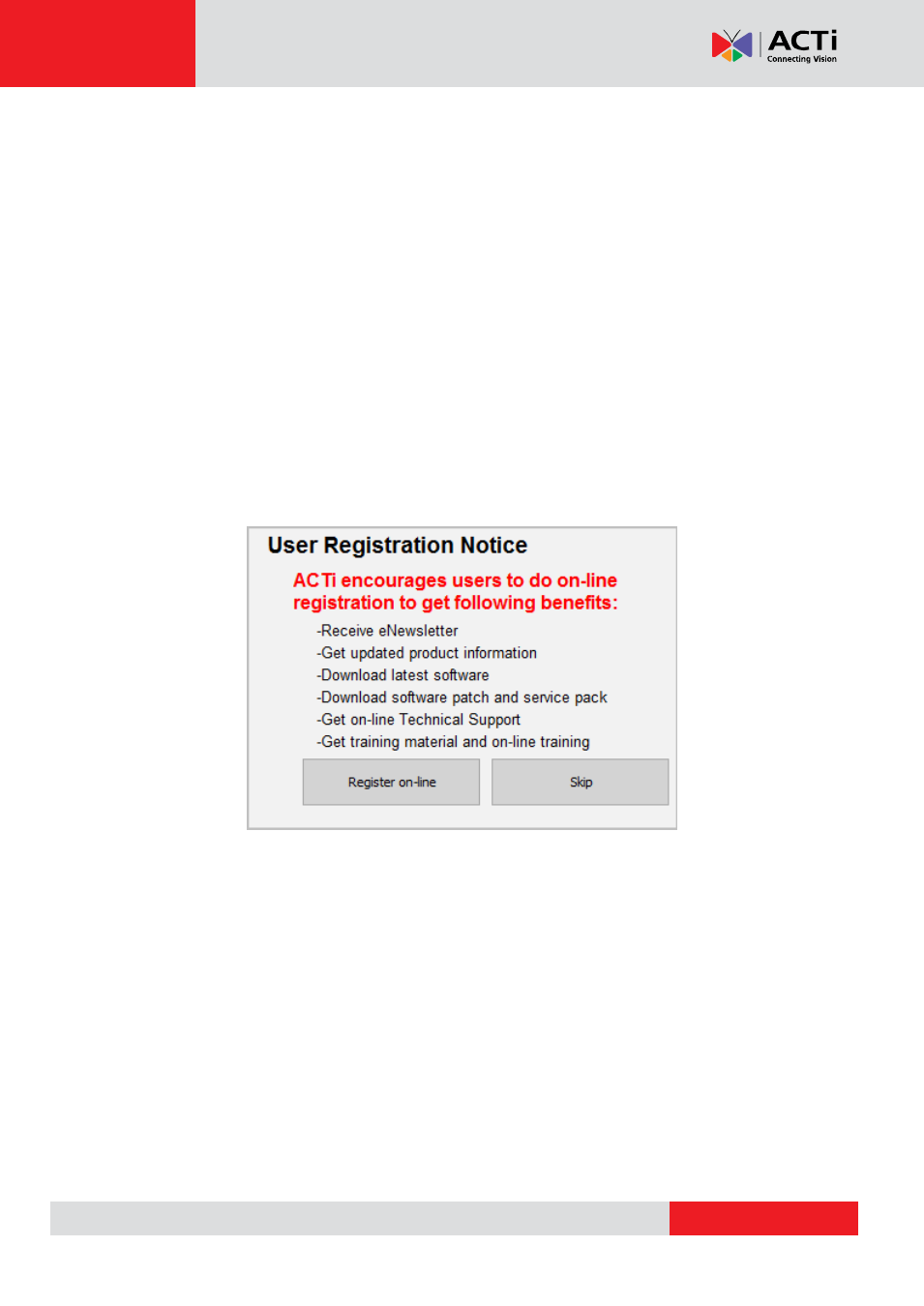
NVR 2.3 (V2.3.05.11) User’s Manual
Installing
If you are using ACTi NVR CD-ROM, just follow the auto run sequence. If you downloaded
NVR from our website, please run the installer .exe file included. Users that start from auto run
will see the first three screens described below. Users that install directly from the installer files
will proceed directly to installation. If you are using the enterprise version, please first install
windows IIS server (Refer to the How to Setup IIS Server document. After you have IIS setup
then you should install NVR Server, and lastly workstation. For remote user you may only
install workstation as long as you can connect to the server.
Before actual installation, you will be asked to register online. Registering provides many
benefits, including online customer help desk, e-Newsletter and free software downloads. You
may choose to Skip and proceed to NVR installation.
The next screen will show the Installer. Choose the software you wish to install on this PC.
Please refer to the previous section if you do not know what version to install. (If you
downloaded ACTi NVR from the website, you may have a single software package, without
multiple choices. In this case just click install.)
Note:
Be sure to have at least one NVR Server in your system to record video. If you are
installing Enterprise Server, you must also install NVR workstation in the same machine
to access server settings.