Motion – ACTi NVR 2.3 Enterprise V2.3.04.07 User Manual
Page 53
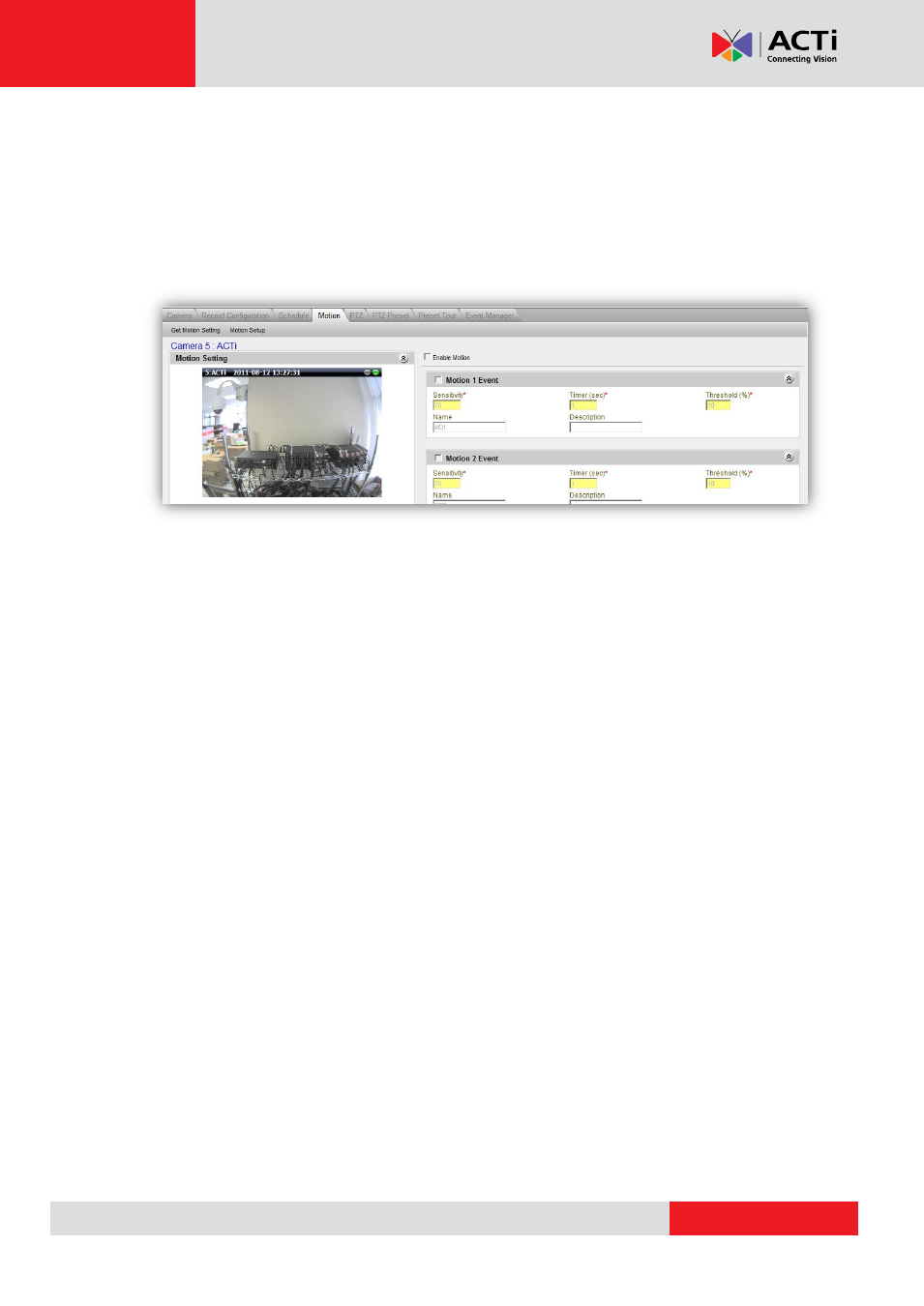
NVR 2.3 (V2.3.05.11) User’s Manual
Motion
This section describes how to setup motion detection for this camera with NVR. Before
configuring motion detection, first make sure you can connect properly to the IP camera / video
server and get device settings. This section covers both video motion detection and PIR
(Passive Infrared) motion sensors. PIR is available only for some models.
Fig. 31 Camera Setup - Motion - Get motion setting
1. Get Motion Setting: Click this button to connect to retrieve motion detection setting from
the device and see live view. The parameters of each motion region from the device will be
displayed to the right. In this stage red motion region borders will show up if you have
previously configured motion detection in NVR and applied it to both device and NVR. You
can check if the current setting detects video motion satisfactorily. If you wish to modify the
motion detection settings, click
“Motion Setup”.
2. Motion Setup: After you retrieved motion setting from device, click this button to start
setting up motion detection or PIR motion sensor. The previously grayed out check boxes
for each region will be enabled now. In this stage you may configure the size and location
of each individual region. Please see screenshot on the next page.
❶
❷