Production setting – ACTi NVR 2.3 Enterprise V2.3.04.07 User Manual
Page 42
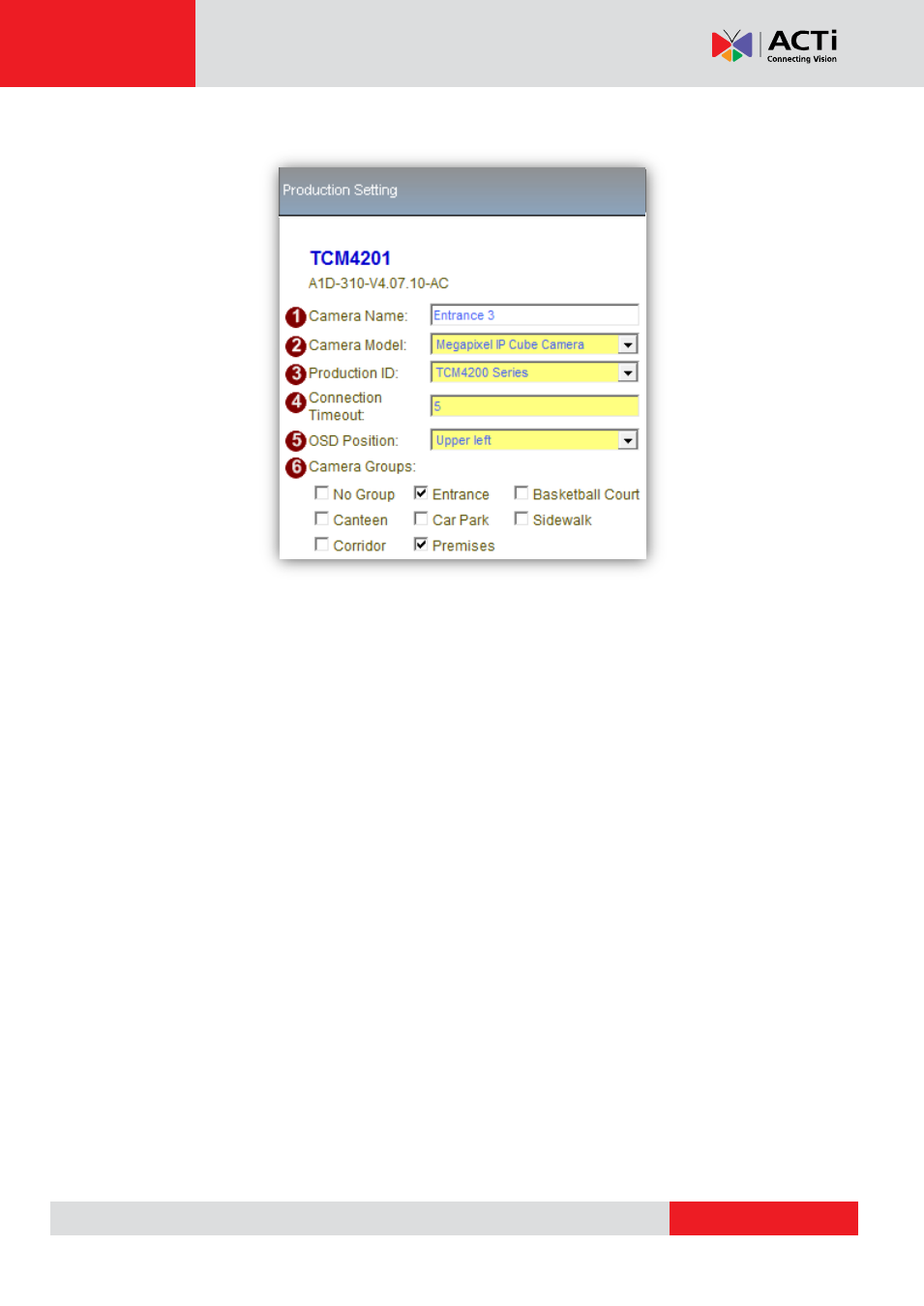
NVR 2.3 (V2.3.05.11) User’s Manual
Production Setting
Fig. 19 Camera Setup - Production Setting Tab
1. Camera Name: Enter the name of the camera. This name should be descriptive so that
you know where the camera is located.
2. Camera Model: Select the device type of the IP cameras / video servers. If the setting
here does not the device, you may not be able to use the full function properly. In most
cases this is automatically filled in when you perform Get Device Setting and you don
’t
need to worry about it.
3. Production ID: This is a more detailed parameter on what product series does the camera
belong to. In most cases you will not need to edit it.
4. Connection Timeout: Enter the amount of time without response for NVR to consider the
device to be disconnected (in seconds). We recommend you to set different values for
different types of connection. The default setting is 5 seconds. For devices located over the
internet, you may wish to increase this value to allow for occasional internet lags.
5. OSD Position: for devices with OSD (On Screen Display), this determines where to show
them. In most cases you do not need to edit this value.
6. Camera Groups: Select the camera groups for this device to belong to. One camera may
belong to many camera groups at the same time.