Manual – ACTi NVR 2.3 Enterprise V2.3.04.07 User Manual
Page 37
Advertising
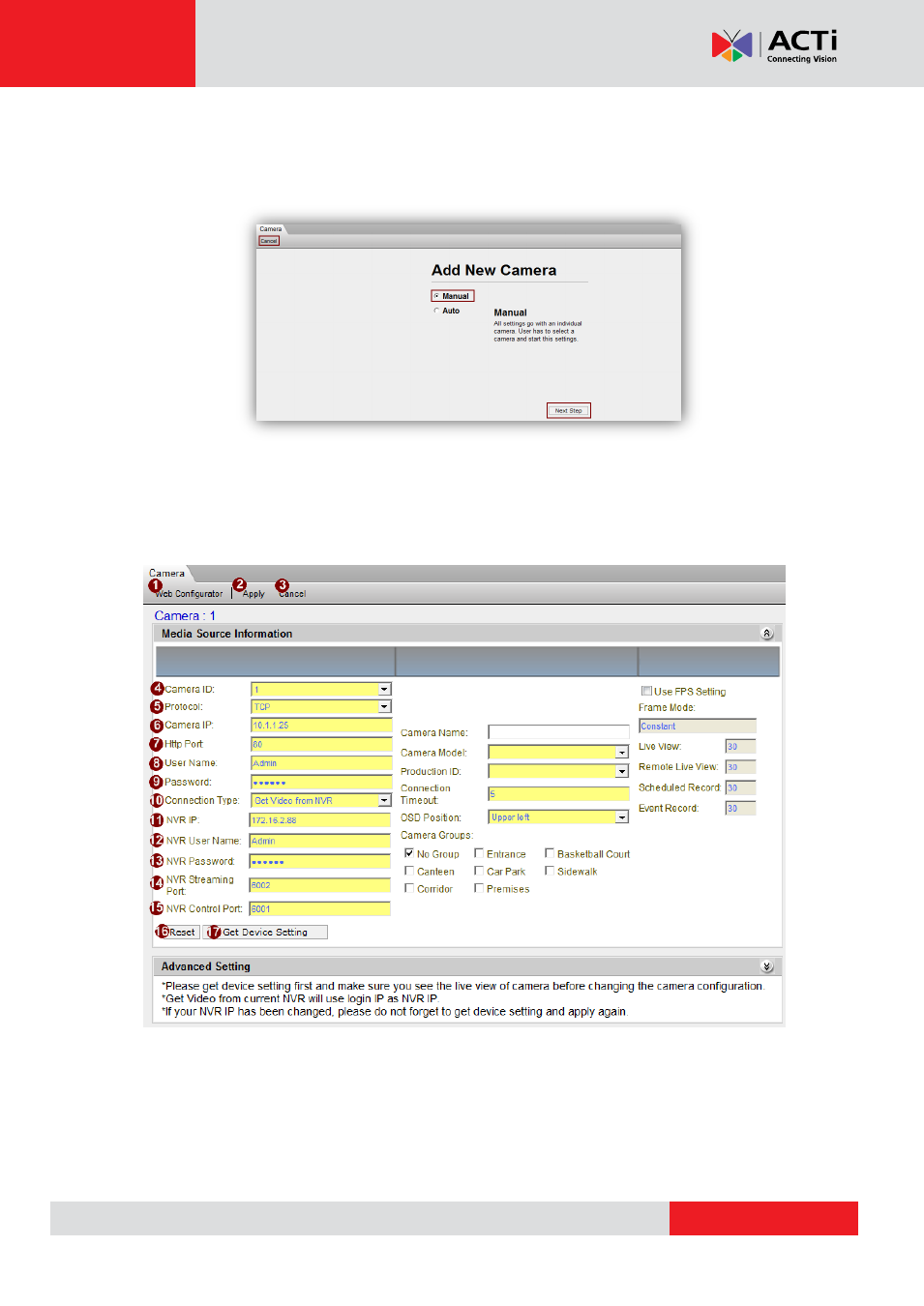
NVR 2.3 (V2.3.05.11) User’s Manual
Manual
Select
‘Manual’ and click ‘Next Step’ in the Add New Camera screen to proceed.
Fig. 14 Camera Setup - Manual
Please fill up the
“Connection Setting” of the camera. Then Click “Get Device Setting” to read
the other settings from your device.
Fig. 15 Camera Setup
– Manual - Connection Settings
1.
Web Configurator: Click this button to open web configurator of the camera/video server.
Some detailed settings are only through the web configurator and not through NVR.
2.
Apply: After finishing all the setting, click this button to add camera/video server to NVR
1
Connection Setting Production Setting Frame Rate Setting
Advertising
This manual is related to the following products: