View tours – ACTi NVR 2.3 Enterprise V2.3.04.07 User Manual
Page 76
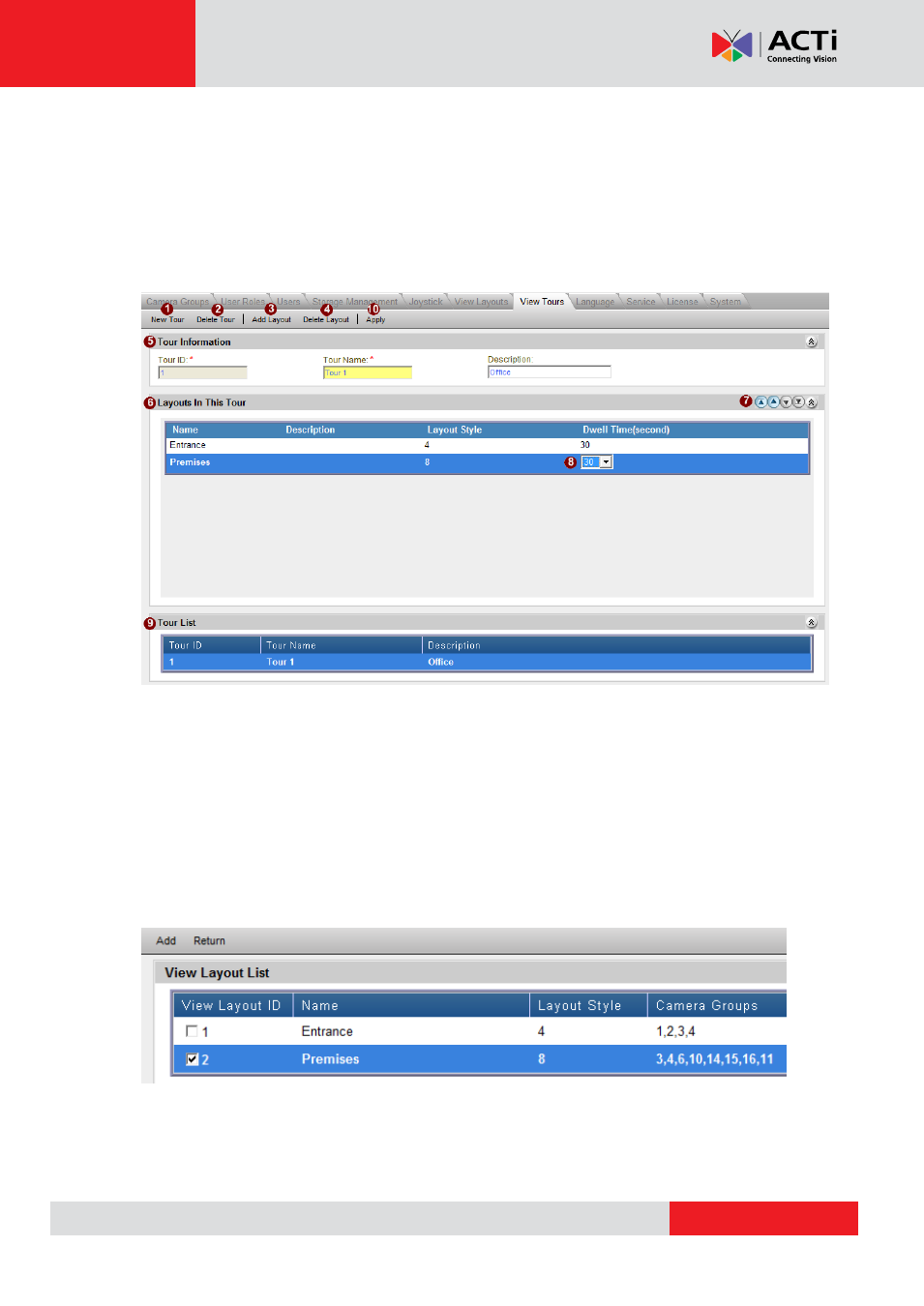
NVR 2.3 (V2.3.05.11) User’s Manual
View Tours
This section describes how to setup View Tours (Layout tours). View Tours are a predefined
sequence of view layouts that will be displayed in the Active Monitor. It is useful when you need
to monitor a large number of channels and also want enough detail in each view. Make sure
you configure View Layouts correctly before setting up View Tours.
Fig. 48 System Setup - View Tours
1. New Tour: Click this button to create a new layout tour. Enter the Tour Name and
Description, and then click
“Apply” to add a new layout tour to the tour list.
2. Delete Tour: Click this button to delete the currently selected tour from the tour list.
3. Add Layout: Click this button to add layout to the current layout tour. After you click the
button, you will enter the subsection showing the available layouts.
Check the checkboxes in front of each layout to select it. When you
’ve selected all the layouts
you wish to add, click
“Add” to add them to the layout tour. Click Return to return to View Layout
tour page without making any changes.