Actions – ACTi NVR 2.3 Enterprise V2.3.04.07 User Manual
Page 64
Advertising
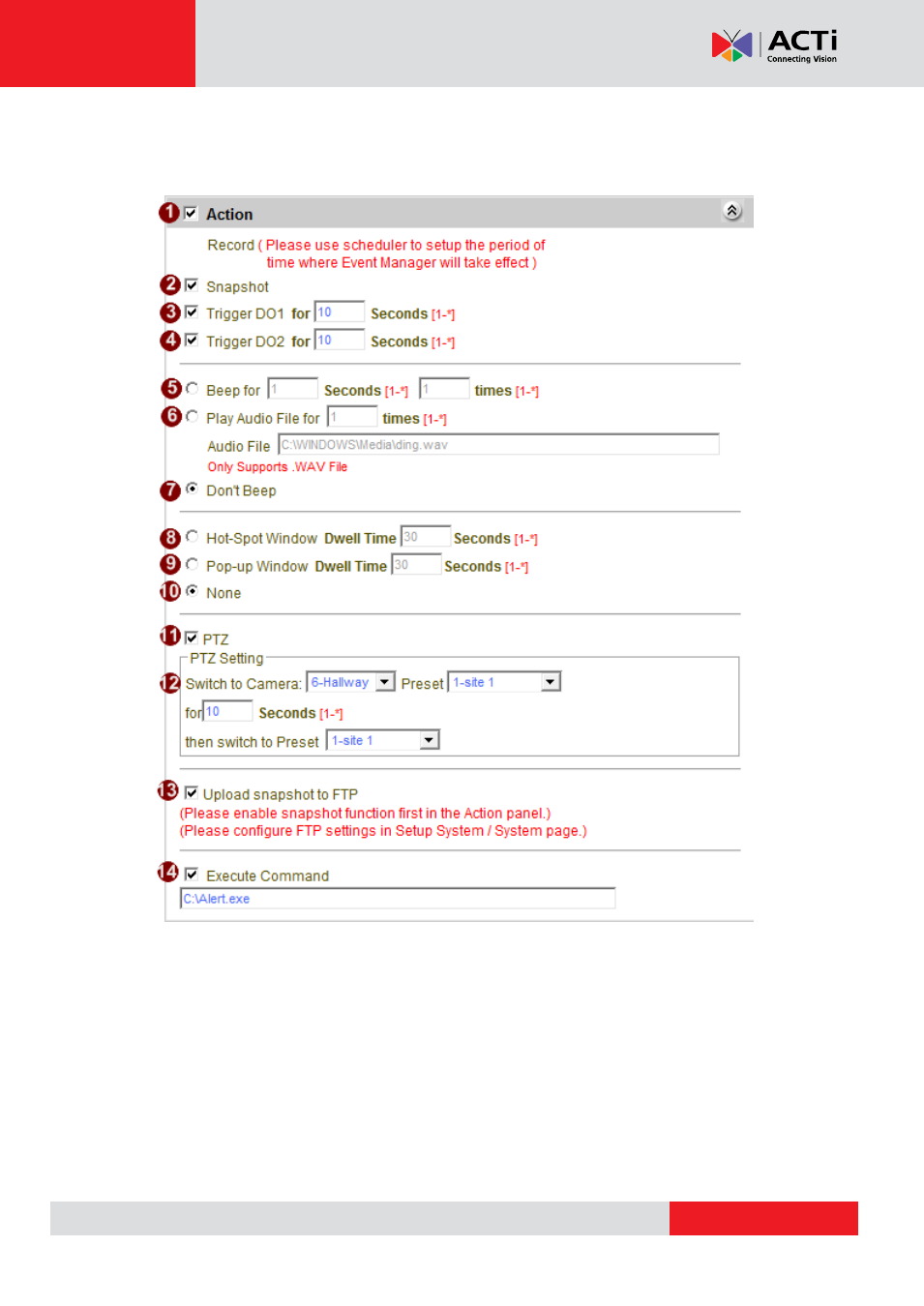
NVR 2.3 (V2.3.05.11) User’s Manual
Actions
This section lets you select which action to take upon event.
Fig. 39 Event Manager Setup
– Action Tab
1. Action: Check this box to enable the following responses. Existing settings are still kept if
you disable action responses by clearing the checkbox. The settings will be grayed out as
a result.
2. Snapshot: Click to enable / disable Snapshot when this event occurs
3. Trigger DO1: Click to enable / disable DO1 when this event occurs. You may also setup
the duration for DO1 to be triggered.
Advertising
This manual is related to the following products: