Mail notification setup – ACTi NVR 2.3 Enterprise V2.3.04.07 User Manual
Page 66
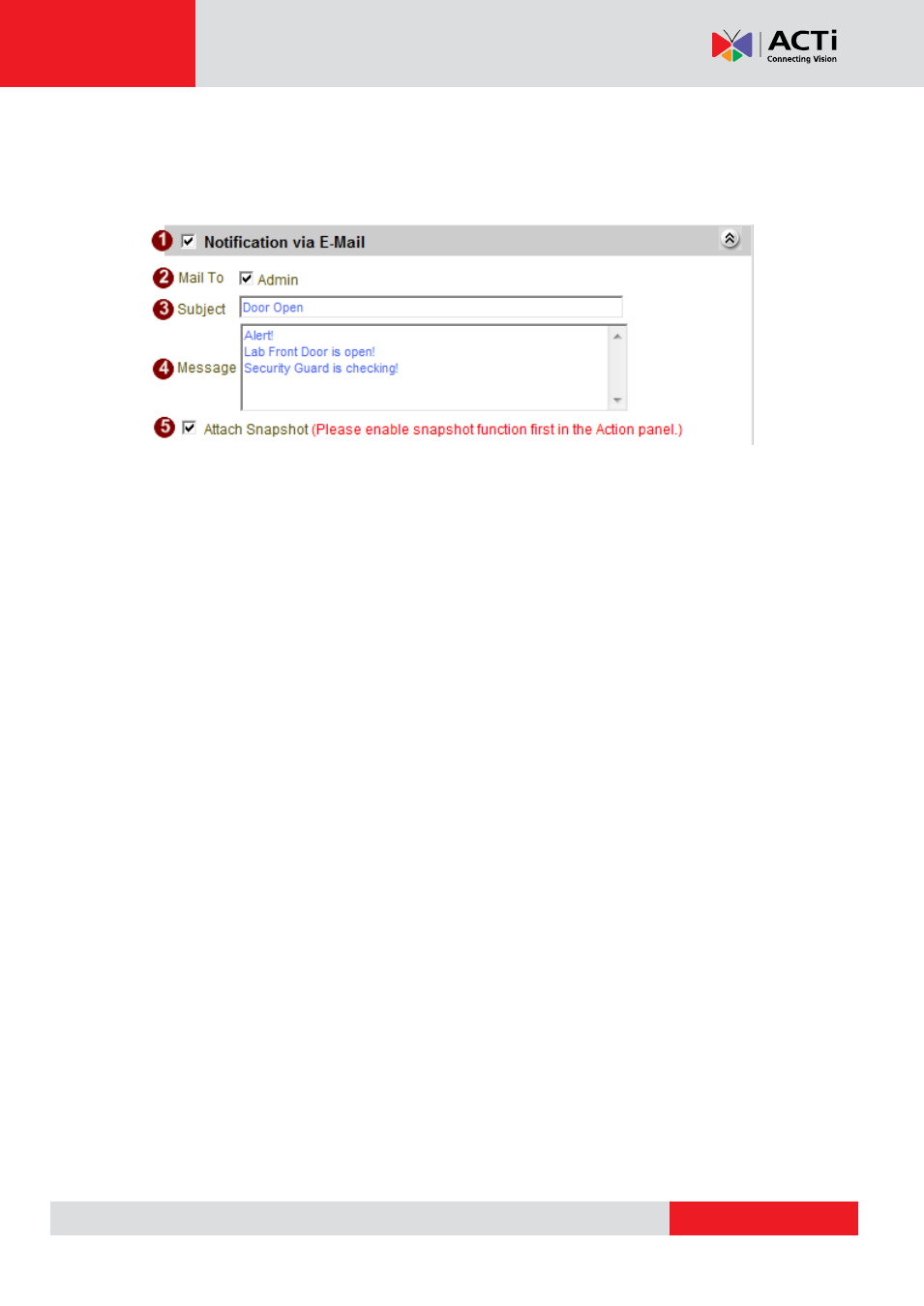
NVR 2.3 (V2.3.05.11) User’s Manual
Mail Notification Setup
This section lets you setup the E-mail notification.
Fig. 40 Event Manager Setup - Notification via Email
1. Notification via E-Mail: Check this box to enable email notification upon event.
2. Mail to: Click to select which users of NVR to send E-mail notification to upon this event.
All these E-mail accounts are from the NVR user list.
3. Mail Subject: Click to select the Mail subject to use. To avoid accidentally blocking the
message, you may wish to include special words, and use the words to do white listing on
your mail server.
4. Mail Message: Write the message body of your email here.
NOTE:
Only Alphabets, numbers, dash and underscore are allowed in Mail Subject /
Message. Special characters are not allowed.
5. Attach Snapshot File: Click to select whether to include Snapshot in E-mail upon event.
Attach Snapshot File option can only be enabled when Snapshot is enabled in the Action
tab.
NOTE:
Event responses will only be triggered when the trigger time falls within either
the
“Scheduled” Recording or the “Event with Streaming” Recording period. There
must be video stream from device when the event happens for event responses to
work.