Delete camera – ACTi NVR 2.3 Enterprise V2.3.04.07 User Manual
Page 47
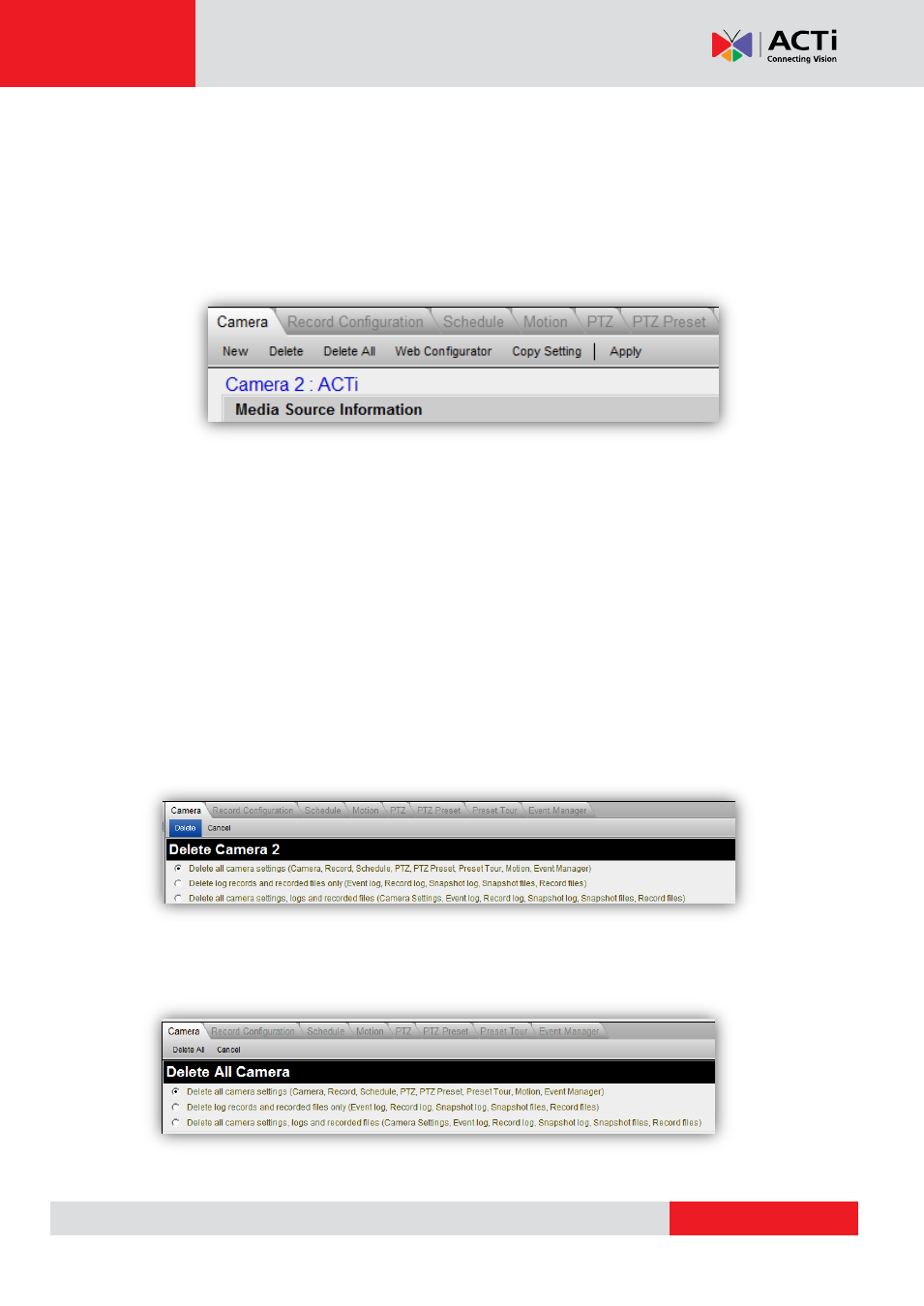
NVR 2.3 (V2.3.05.11) User’s Manual
Delete Camera
This section describes how to delete a camera. There are several options when deleting a
camera/video server. You may select a single
camera first and click the ‘Delete’ button to
decide what settings to delete. If user wants to delete all cameras and video servers, click the
‘Delete All’ button.
Fig. 25 Camera Setup - Delete Camera
1. Delete a single Camera/video server: Click this button to remove this device from NVR.
2. Delete All: Click this button to delete all of the cameras and video servers in the camera list
NOTE:
Please be very careful when you select this option. This delete is irreversible. We
recommend you to backup your data with backup wizard before using the Delete All
option. Even if you have kept a backup with the backup wizard, it will only save your
camera settings, and will not retain your video recordings if they are also deleted.
After you clicked the
‘Delete’ button, you will see three options with different settings to delete.
Please select one method to delete.
mAfter user click
‘Delete All’ button, the three options will also show up. Please select one
method to delete. Deleting cameras will also remove them from Layouts and View Tours, but
will not remove the maps or the camera groups they are involved in.
❶ ❷