Event panel – ACTi NVR 2.3 Enterprise V2.3.04.07 User Manual
Page 94
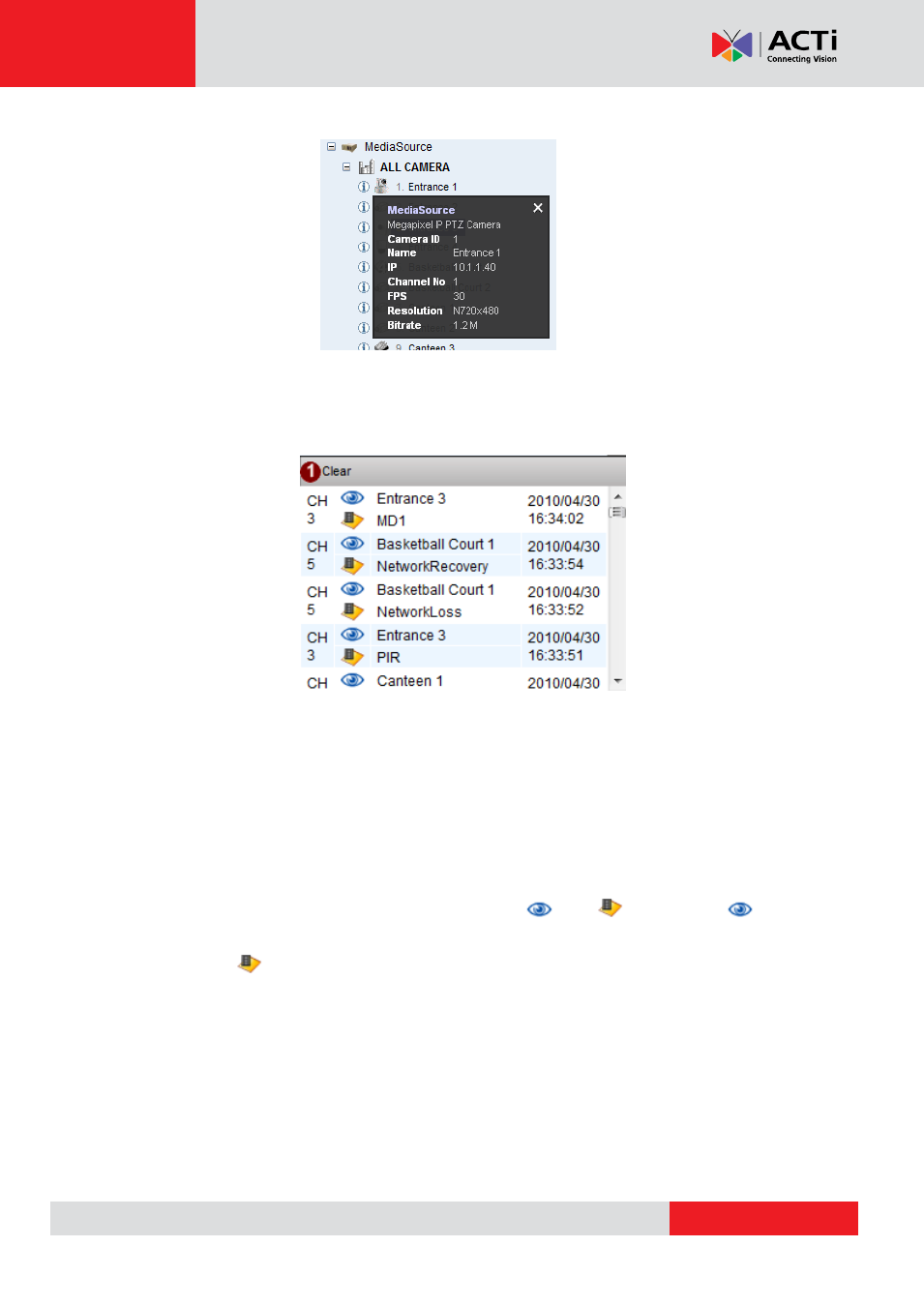
NVR 2.3 (V2.3.05.11) User’s Manual
Fig. 74 Active Monitor - Camera Panel - Popup Info Panel
Event Panel
Fig. 75 Active Monitor - Event Panel - Camera Panel
Events are special conditions that require attention, either from device or from the system.
Event Panel keeps a real time log of recent events. The most recent events are listed at the top
of the scroll-down list. Each entry describes the Channel ID, the Camera Name, the type of
event and the time. You may click on the
“Clear” button to clear the log entries in the event list.
By the side of each entry there are two clickable icons,
and
. Clicking the
icon will pop up a mini preview window which shows the live view of the channel in this event.
Clicking the
icon will pop up a mini playback window which shows the recording for this
particular event. The mini-preview window and the playback window are shown in the following
two figures.