Source]:sweep:direction, Source]:sweep:execute – RIGOL DSG3000 Series User Manual
Page 103
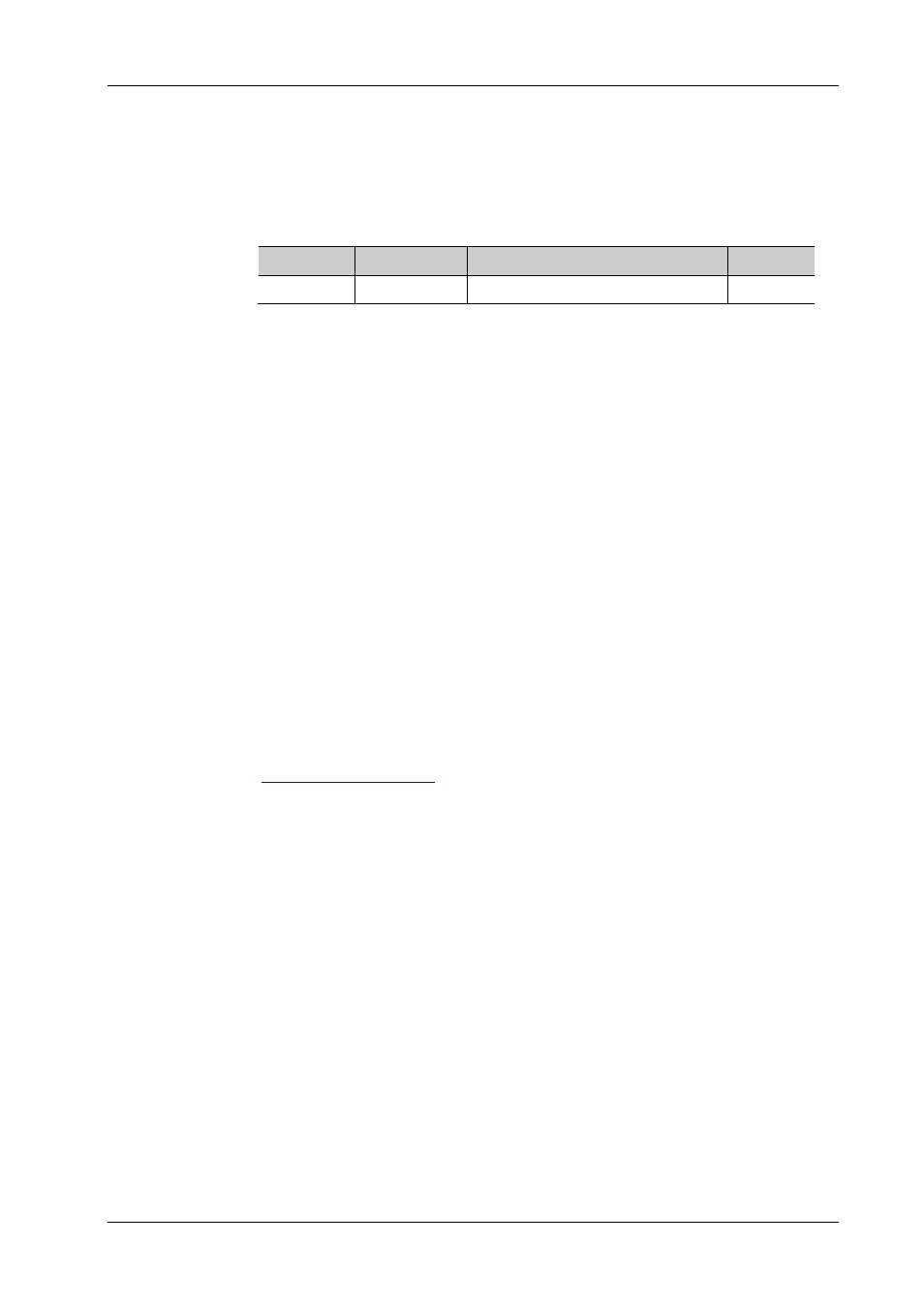
RIGOL
DSG3000 Programming Guide
2-83
[:SOURce]:SWEep:DIRection
Syntax
[:SOURce]:SWEep:DIRection FWD|REV
[:SOURce]:SWEep:DIRection?
Description
Set the sweep direction.
Query the sweep direction.
Parameter
Name
Type
Range
Default
FWD|REV
Discrete
FWD|REV
FWD
Explanation
FWD: select "Fwd" sweep direction. At this point, the RF signal generator
sweeps from the start frequency or start level to the stop frequency or stop
level.
REV: select "Down" sweep direction. At this point, the RF signal generator
sweeps from the stop frequency or stop level to the start frequency or stop
level.
Return Format
The query returns FWD or REV.
Example
:SWE:DIR FWD /*Set the sweep direction to "Fwd"*/
:SWE:DIR? /*The query returns FWD*/
[:SOURce]:SWEep:EXECute
Syntax
[:SOURce]:SWEep:EXECute
Description
Execute a sweep.
Explanation
If the current sweep mode is "cont", sending this command will change the
sweep mode to "Single". The instrument starts a sweep if the trigger condition
is currently met.
If the current sweep mode is "Single", the instrument starts a sweep if the
trigger condition is met after sending this command.
Related
Command