Source]:lfoutput:level, Source]:lfoutput:shape – RIGOL DSG3000 Series User Manual
Page 70
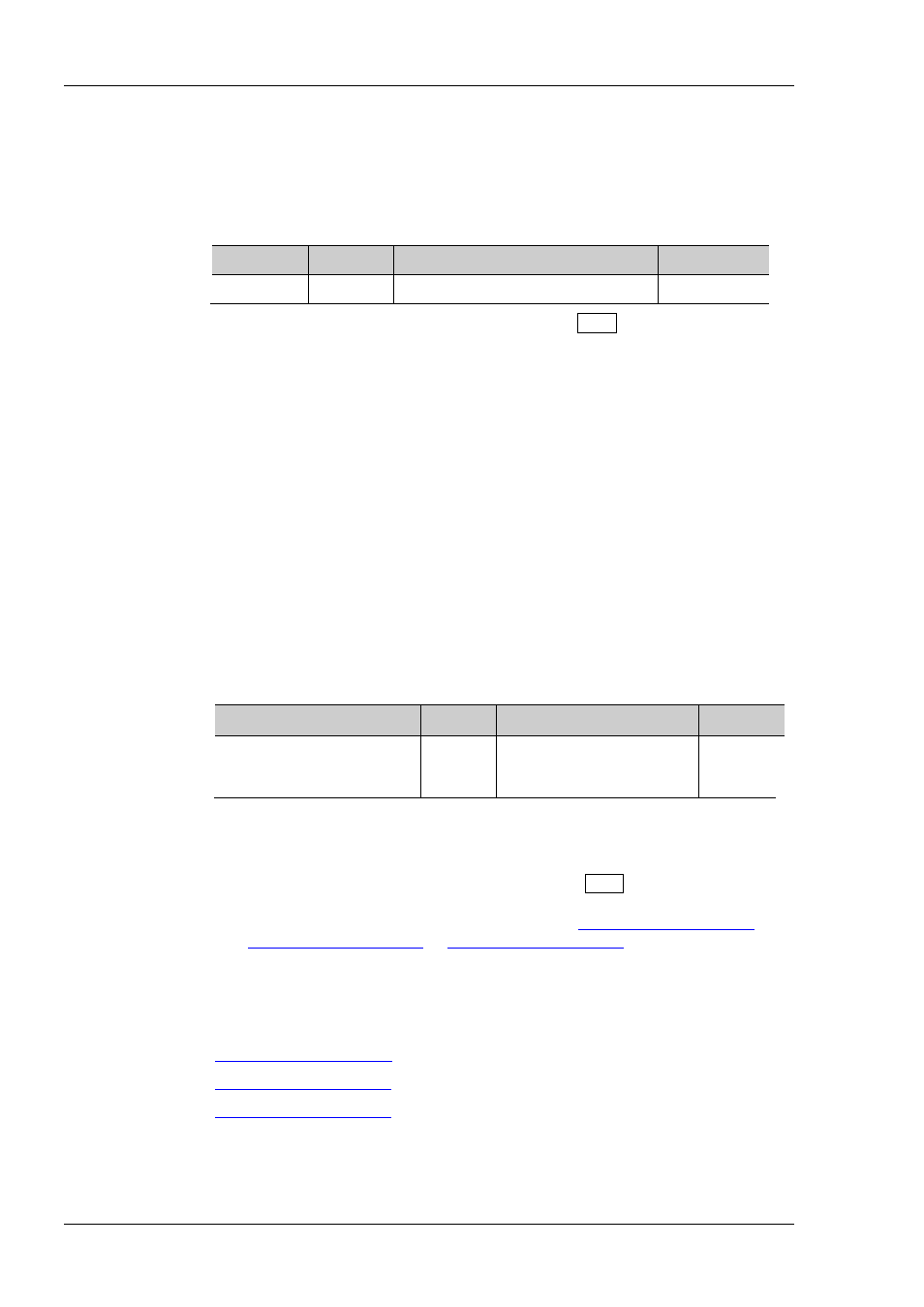
RIGOL
2-50
DSG3000 Programming Guide
[:SOURce]:LFOutput:LEVel
Syntax
[:SOURce]:LFOutput:LEVel <value>
[:SOURce]:LFOutput:LEVel?
Description
Set the amplitude of the LF output signal.
Query the amplitude of the LF output signal.
Parameter
Name
Type
Range
Default
<value>
Real
1mV to 3V
1V
Explanation
When the AM or FM/øM function is enabled, the MOD switch is turned on and
internal modulation source is selected, you can use this command to set the
amplitude of the internal modulating signal.
When <value> is set in "Number" form, the default unit is V. Besides, <value>
can also be set in "Number + Unit" form, for example, 2V.
The default unit of the return value is V.
Return Format
The query returns the amplitude of the LF output signal, for example, 2.00.
Example
:LFO:LEV 2
:LFO:LEV?
[:SOURce]:LFOutput:SHAPe
Syntax
[:SOURce]:LFOutput:SHAPe SINE|SWEPtsine|TRIangle|SQUare|RAMP
[:SOURce]:LFOutput:SHAPe?
Description
Select the waveform of the LF output signal.
Query the waveform of the LF output signal.
Parameter
Name
Type
Range
Default
SINE|SWEPtsine|TRIangle|
SQUare|RAMP
Discrete
SINE|SWEPtsine|TRIangle|
SQUare|RAMP
SINE
Explanation
The parameter SINE|SWEPtsine|TRIangle|SQUare|RAMP can set the
waveform of the LF output signal to "Sine", "Swp-Sine", "Triangle", "Square" or
"Ramp".
When the AM or FM/ØM function is enabled (the MOD switch is also turned
on) and internal modulation source is selected, you can set the waveform of
the LF output signal to sine or square using the
Return Format
The query returns SINE|SWEP|TRI|SQU|RAMP.
Example
:LFO:SHAP TRI
:LFO:SHAP?
Related
Commands
[:SOURce]:AM:WAVEform
[:SOURce]:FM:WAVEform
[:SOURce]:PM:WAVEform