Source]:pulm command subsystem, Source]:pulm command subsystem -65 – RIGOL DSG3000 Series User Manual
Page 85
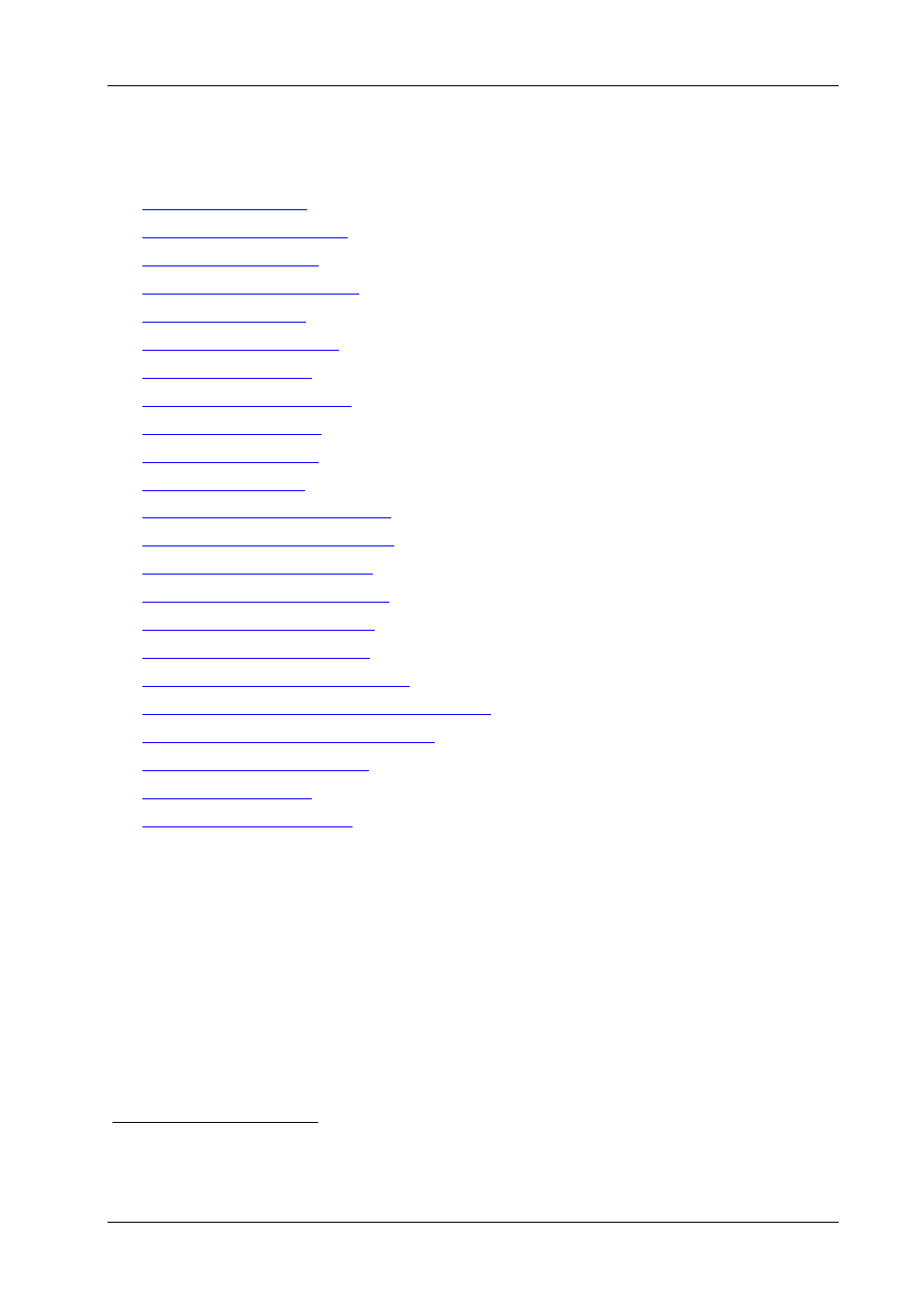
RIGOL
DSG3000 Programming Guide
2-65
[:SOURce]:PULM Command Subsystem
Command List
[3]
:
[:SOURce]:PULM:TRAin:LIST:COUNt
[:SOURce]:PULM:TRAin:LIST:DELete
[:SOURce]:PULM:TRAin:LIST:GET
[:SOURce]:PULM:TRAin:LIST:INSErt
[:SOURce]:PULM:TRAin:LIST:RUN
[:SOURce]:PULM:TRIGger:DELay
[:SOURce]:PULM:TRIGger:DELay:STEP
[:SOURce]:PULM:TRIGger:EXTernal:GATE:POLarity
[:SOURce]:PULM:TRIGger:EXTernal:SLOPe
Note
[3]
: In this manual, you have to install the pulse train generator to use the commands related to "Pulse".
Otherwise, the error message "No right to operate the system parameters." will be displayed in the text display area.
For the detailed installation method of the pulse train generator, please refer to DSG3000 Hardware and Option
Installation Instruction.