RIGOL DSG3000 Series User Manual
Page 167
Advertising
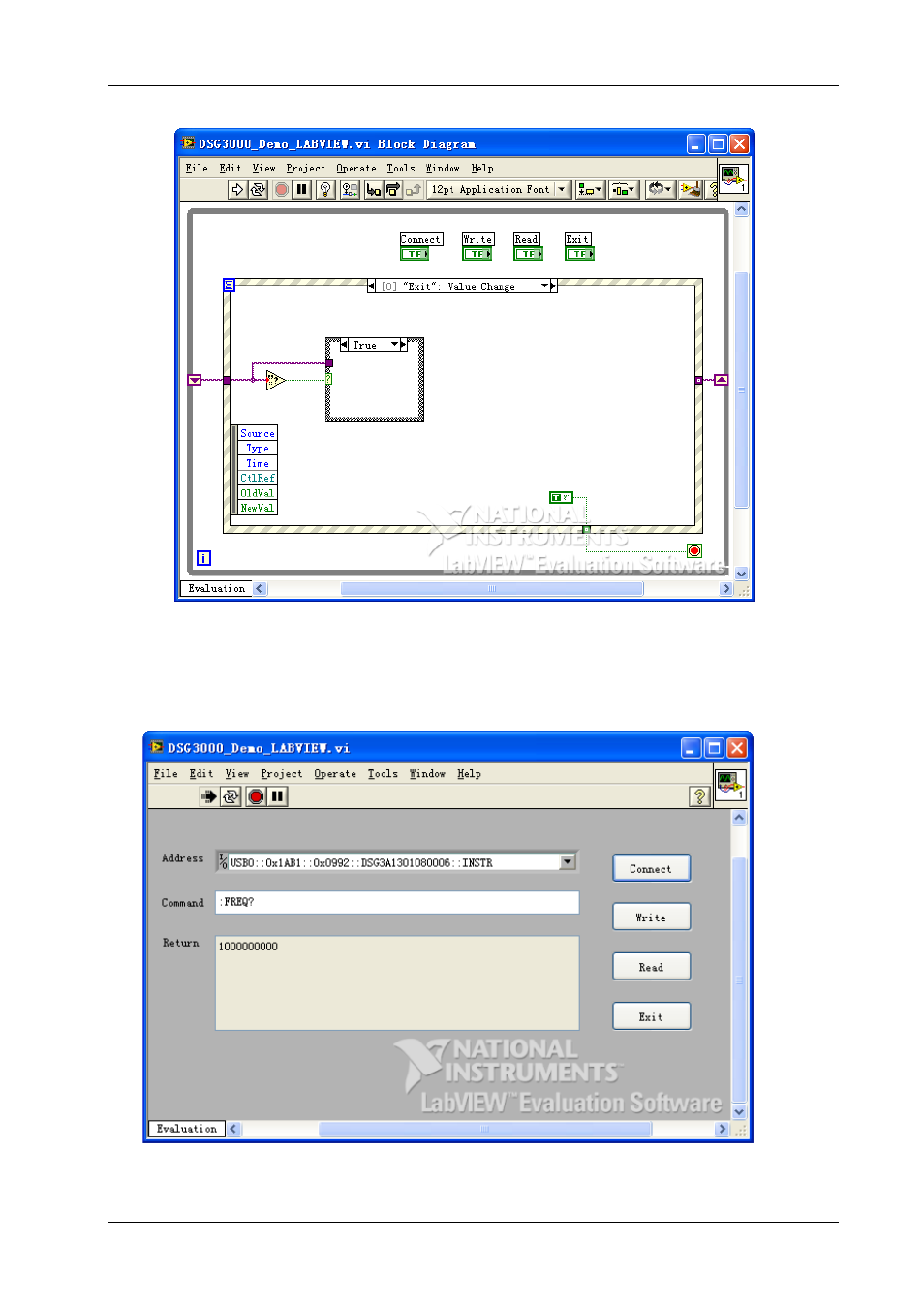
RIGOL
DSG3000 Programming Guide
4-11
(4) Exit:
5. Run the program and the interface as shown below is displayed. Click the Address dropdown box and
select the VISA resource name. Click Connect to connect the instrument, input the command in the
Command text box and click Write to write the command into the instrument. If the command is a
query command (for example, :FREQ?), you need to first click Write to write the command into the
instrument and then click Read. The return value 1000000000 (denote that the current frequency of
the RF signal generator is 1 GHz) is displayed in the Return text box. Click Exit to exit the program.
Advertising