Source]:iq:trigger:mode – RIGOL DSG3000 Series User Manual
Page 58
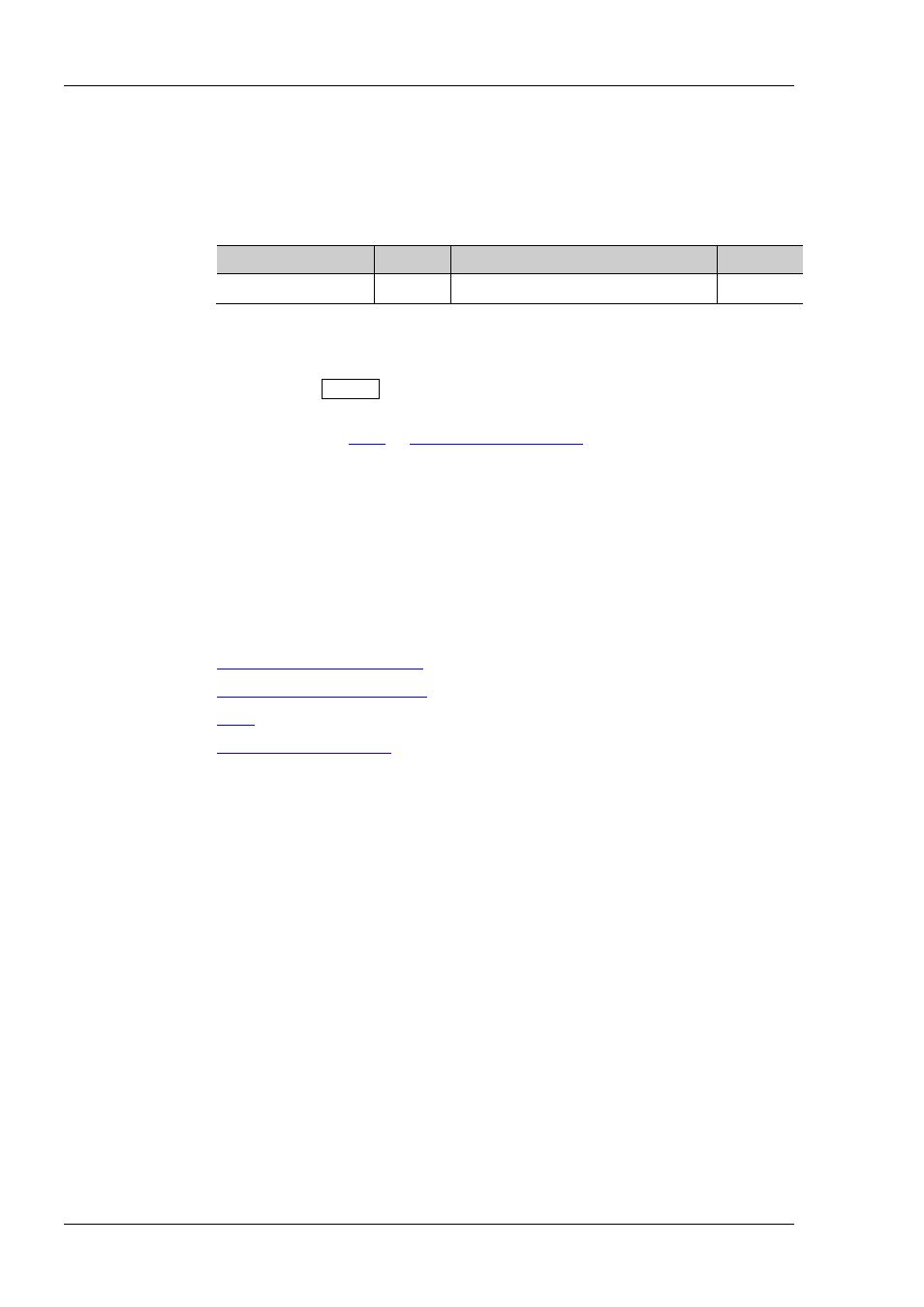
RIGOL
2-38
DSG3000 Programming Guide
[:SOURce]:IQ:TRIGger:MODe
Syntax
[:SOURce]:IQ:TRIGger:MODe AUTO|KEY|BUS|EXT
[:SOURce]:IQ:TRIGger:MODe?
Description
Set the trigger mode of IQ wave table.
Query the trigger mode of IQ wave table.
Parameter
Name
Type
Range
Default
AUTO|KEY|BUS|EXT Discrete
AUTO|KEY|BUS|EXT
AUTO
Explanation
AUTO: select "Auto" trigger mode. The RF signal generator fulfills the trigger
condition at any time and it will output continuously the IQ baseband signal.
KEY: select "Key" trigger mode. The instrument will output the baseband signal
each time Trigger at the front panel is pressed.
BUS: select "Bus" trigger mode. The instrument will output the baseband signal
each time the
or
EXT: select "Ext" trigger mode. The RF signal generator accepts the trigger
signal input from the [TRIGGER IN] connector at the rear panel. The
instrument will output the baseband signal each time a TTL pulse signal with the
specified polarity is received.
When selecting "Ext" trigger, you can also set the "Ext Delay" and "Ext Inhibit".
Return Format
The query returns the trigger mode of IQ wave table, for example, KEY.
Example
:IQ:TRIG:MOD KEY
:IQ:TRIG:MOD?
Related
Commands
[:SOURce]:IQ:TRIGger:DELay
[:SOURce]:IQ:TRIGger:INHibit
*TRG
:TRIGger:IQ[:IMMediate]