System:communication:lan:ip:gateway, System:communication:lan:ip:manual, System:communication:lan:ip:gateway -123 – RIGOL DSG3000 Series User Manual
Page 143: System:communication:lan:ip:manual -123
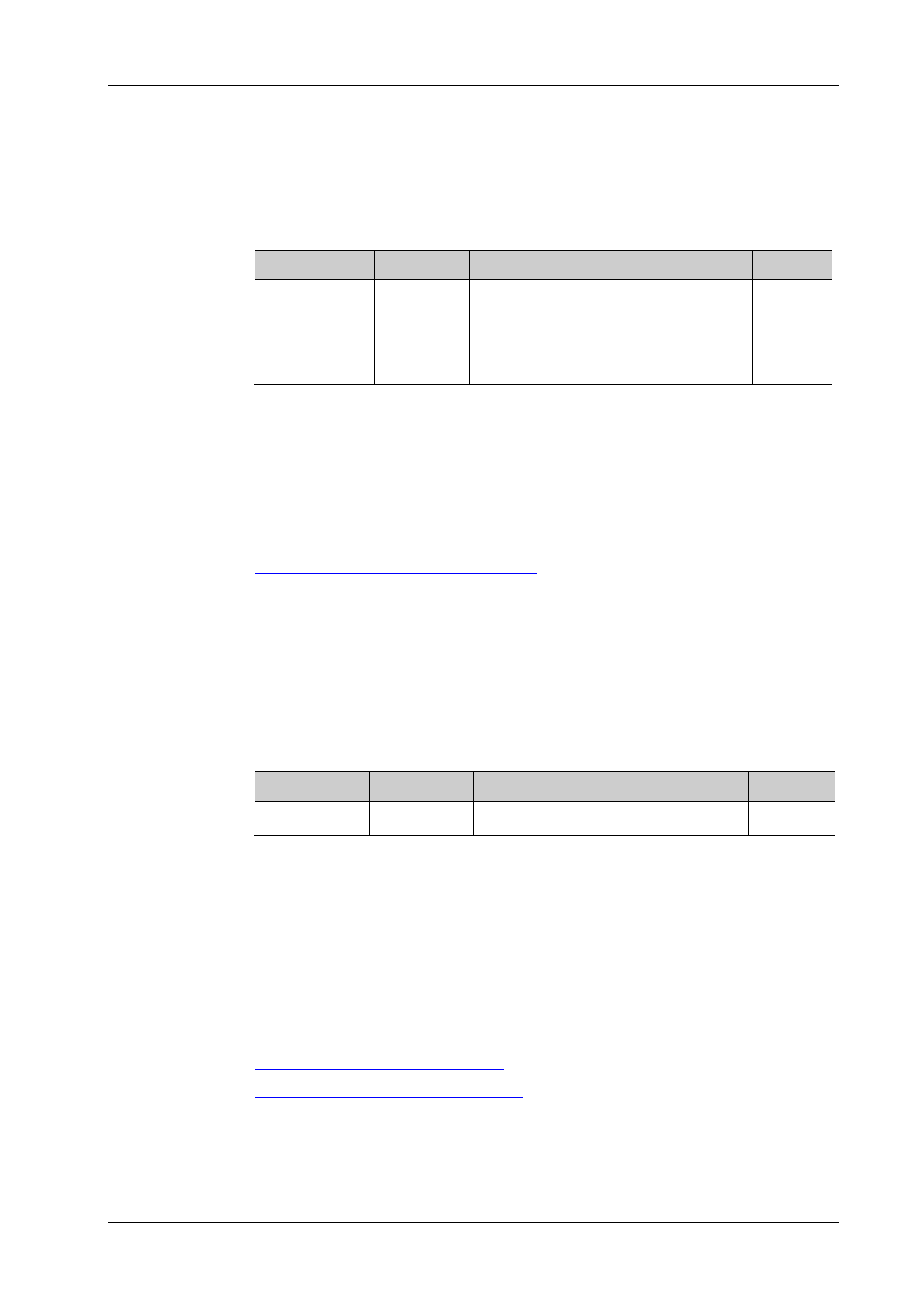
RIGOL
DSG3000 Programming Guide
2-123
:SYSTem:COMMunication:LAN:IP:GATeway
Syntax
:SYSTem:COMMunication:LAN:IP:GATeway <string>
:SYSTem:COMMunication:LAN:IP:GATeway?
Description
Set the default gateway.
Query the current default gateway.
Parameter
Name
Type
Range
Default
<string>
ASCII
string
The format is nnn.nnn.nnn.nnn,
wherein, the range of the first nnn is
from 1 to 223 (except 127) and the
ranges of the other three nnn are from
0 to 255
NULL
Explanation
This command is only valid when Manual-IP configuration mode is turned on.
You are recommended to ask your network administrator for an address
available.
Return Format
The query returns the default gateway, for example, 172.16.3.1.
Example
:SYST:COMM:LAN:IP:GAT 172.16.3.1
:SYST:COMM:LAN:IP:GAT?
Related
Command
:SYSTem:COMMunication:LAN:IP:MANual
:SYSTem:COMMunication:LAN:IP:MANual
Syntax
:SYSTem:COMMunication:LAN:IP:MANual ON|OFF|1|0
:SYSTem:COMMunication:LAN:IP:MANual?
Description
Enable or disable the Manual-IP configuration mode.
Query the status of the Manual-IP configuration mode.
Parameter
Name
Type
Range
Default
ON|OFF|1|0
Bool
ON|OFF|1|0
OFF
Explanation
In Manual-IP mode, the network parameters (such as the IP address) are
defined by users.
When all the three IP configuration modes are "On", the priority of parameter
configuration is "DHCP", "Auto-IP" and "Manual-IP".
The three IP configuration modes can not be all set to "Off" at the same time.
Return Format
The query returns 1 or 0.
Example
:SYST:COMM:LAN:IP:MAN ON
:SYST:COMM:LAN:IP:MAN?
Related
Commands
:SYSTem:COMMunication:LAN:DHCP
:SYSTem:COMMunication:LAN:IP:AUTO