Source]:iq:baseout:state, Source]:iq:mode – RIGOL DSG3000 Series User Manual
Page 52
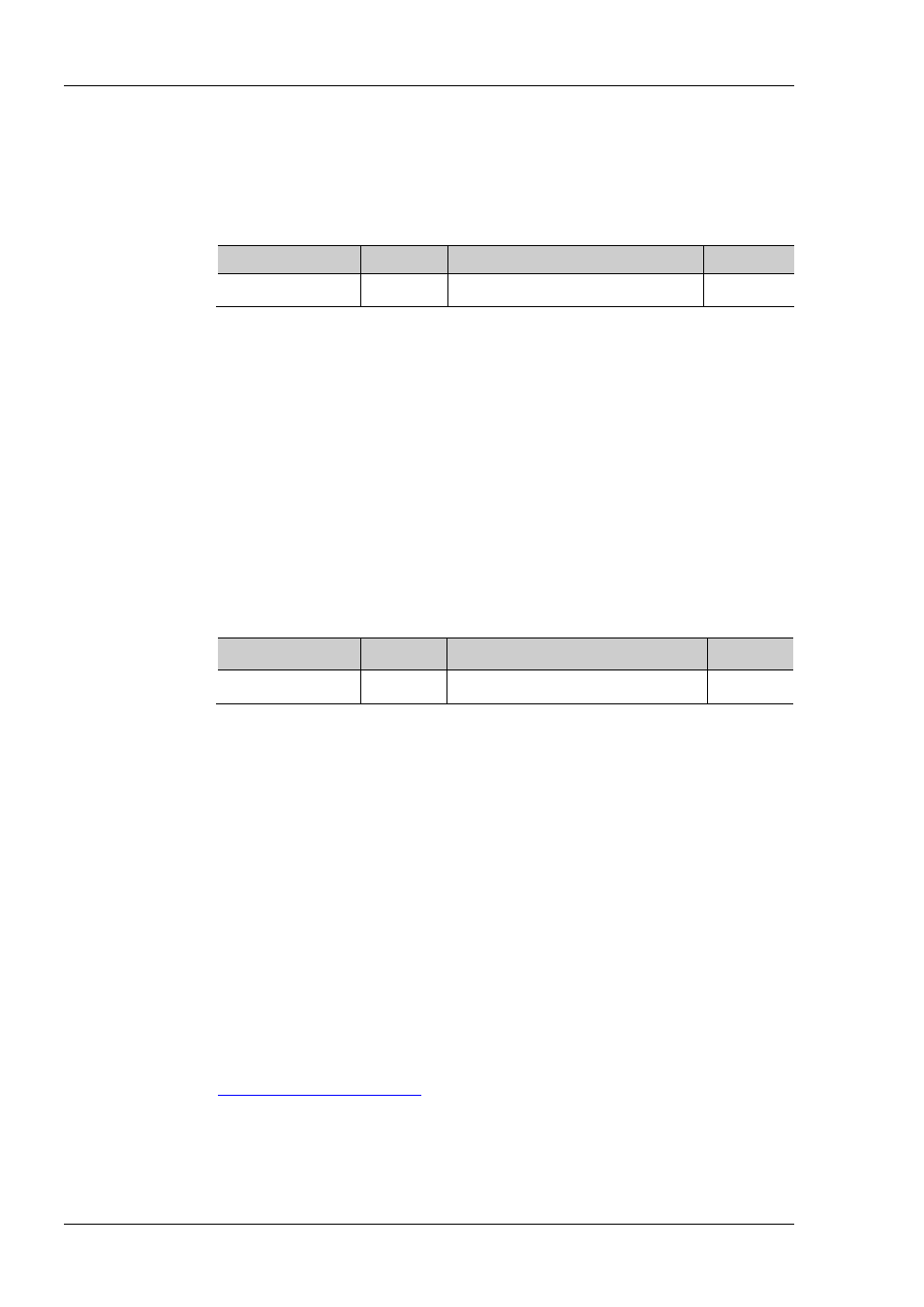
RIGOL
2-32
DSG3000 Programming Guide
[:SOURce]:IQ:BASeout:STATe
Syntax
[:SOURce]:IQ:BASeout:STATe ON|OFF|1|0
[:SOURce]:IQ:BASeout:STATe?
Description
Set the switch state of the baseband output.
Query the switch state of the baseband output.
Parameter
Name
Type
Range
Default
ON|OFF|1|0
Bool
ON|OFF|1|0
OFF
Explanation
ON: turn on the baseband output switch.
OFF: turn off the baseband output switch.
Return Format
The query returns 1 or 0.
Example
:IQ:BAS:STAT ON /* Turn on the baseband output switch*/
:IQ:BAS:STAT? /*The query returns 1*/
[:SOURce]:IQ:MODe
Syntax
[:SOURce]:IQ:MODe INTernal|EXTernal
[:SOURce]:IQ:MODe?
Description
Select the IQ modulation source.
Query the IQ modulation source.
Parameter
Name
Type
Range
Default
INTernal|EXTernal
Discrete
INTernal|EXTernal
INTernal
Explanation
EXTernal: select "Ext" modulation source. At this point, the RF signal generator
receives the In-Phase baseband signal and Quadrature Phase modulating signal
of IQ modulation inputted from the [I IN] and [Q IN] connectors at the rear
panel. When external baseband signal is inputted and the baseband output
switch is turned on, the RF signal generator can output the I (In-Phase) and Q
(Quadrature Phase) components of the IQ modulation baseband signal
generated by the built-in baseband generator (wavetable) respectively from the
[I OUT] and [Q OUT] connectors at the rear panel.
INTernal: select "Int" modulation source. At this point, the built-in baseband
generator (wavetable) of the instrument provides the modulating signal. If the
IQ modulation switch is already turned on, the baseband output switch will be
turned on automatically. The RF signal generator can output the In-Phase and
Quadrature Phase components of the IQ modulation baseband signal
respectively from the [I OUT] and [Q OUT] connectors at the rear panel.
Return Format
The query returns the type of IQ modulation source. For example, INT.
Example
:IQ:MOD INT
:IQ:MOD?
Related
Command