System:display:update[:state, System:fswitch:state, System:display:update[:state] -126 – RIGOL DSG3000 Series User Manual
Page 146: System:fswitch:state -126
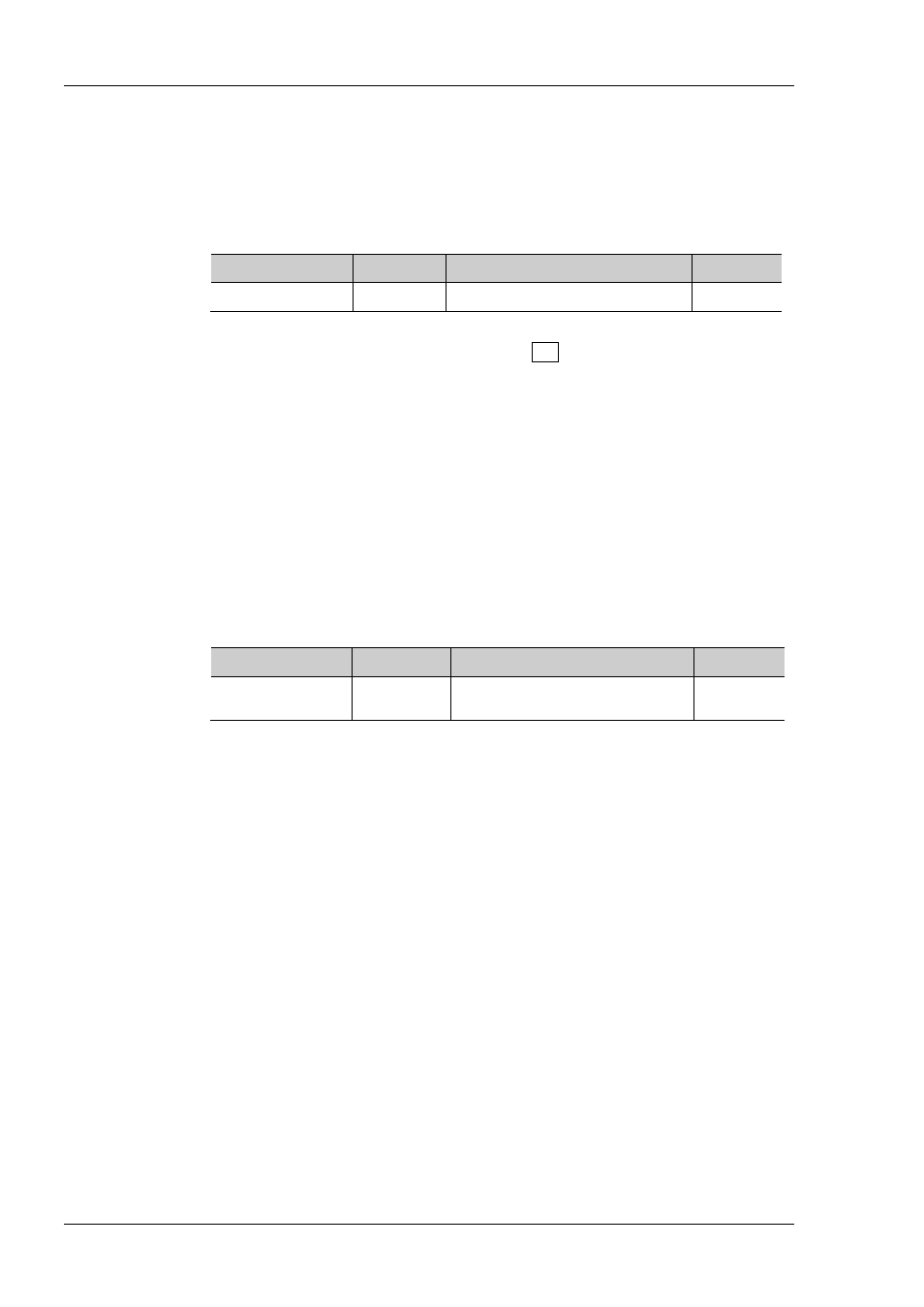
RIGOL
2-126
DSG3000 Programming Guide
:SYSTem:DISPlay:UPDate[:STATe]
Syntax
:SYSTem:DISPlay:UPDate[:STATe] ON|OFF|1|0
:SYSTem:DISPlay:UPDate[:STATe]?
Description
Set the on/off state of the screen.
Query the on/off state of the screen.
Parameter
Name
Type
Range
Default
ON|OFF|1|0
Bool
ON|OFF|1|0
ON
Explanation
When the screen is turned off, the screen stops updating and is locked. At this point,
the measurement speed is improved. Pressing Esc can unlock the screen. Screen
lock is mainly used in remote operation mode.
Return Format
The query returns 1 or 0.
Example
:SYST:DISP:UPD OFF
:SYST:DISP:UPD?
:SYSTem:FSWitch:STATe
Syntax
:SYSTem:FSWitch:STATe OPEN|DEFault
:SYSTem:FSWitch:STATe?
Description
Set the power status of the RF signal generator after power-on.
Query the power status of the RF signal generator after power-on.
Parameter
Name
Type
Range
Default
OPEN|DEFault
Discrete
OPEN|DEFault
NULL
Explanation
OPEN: select "Open" state. The RF signal generator starts directly after
power-on.
DEFault: select "Default" state. You have to press the power key at the front
panel to start the RF signal generator after power-on.
Return Format
The query returns Open or Default.
Example
:SYST:FSW:STAT OPEN
:SYST:FSW:STAT?