Settings file management – Basler Electric DGC-2020ES User Manual
Page 116
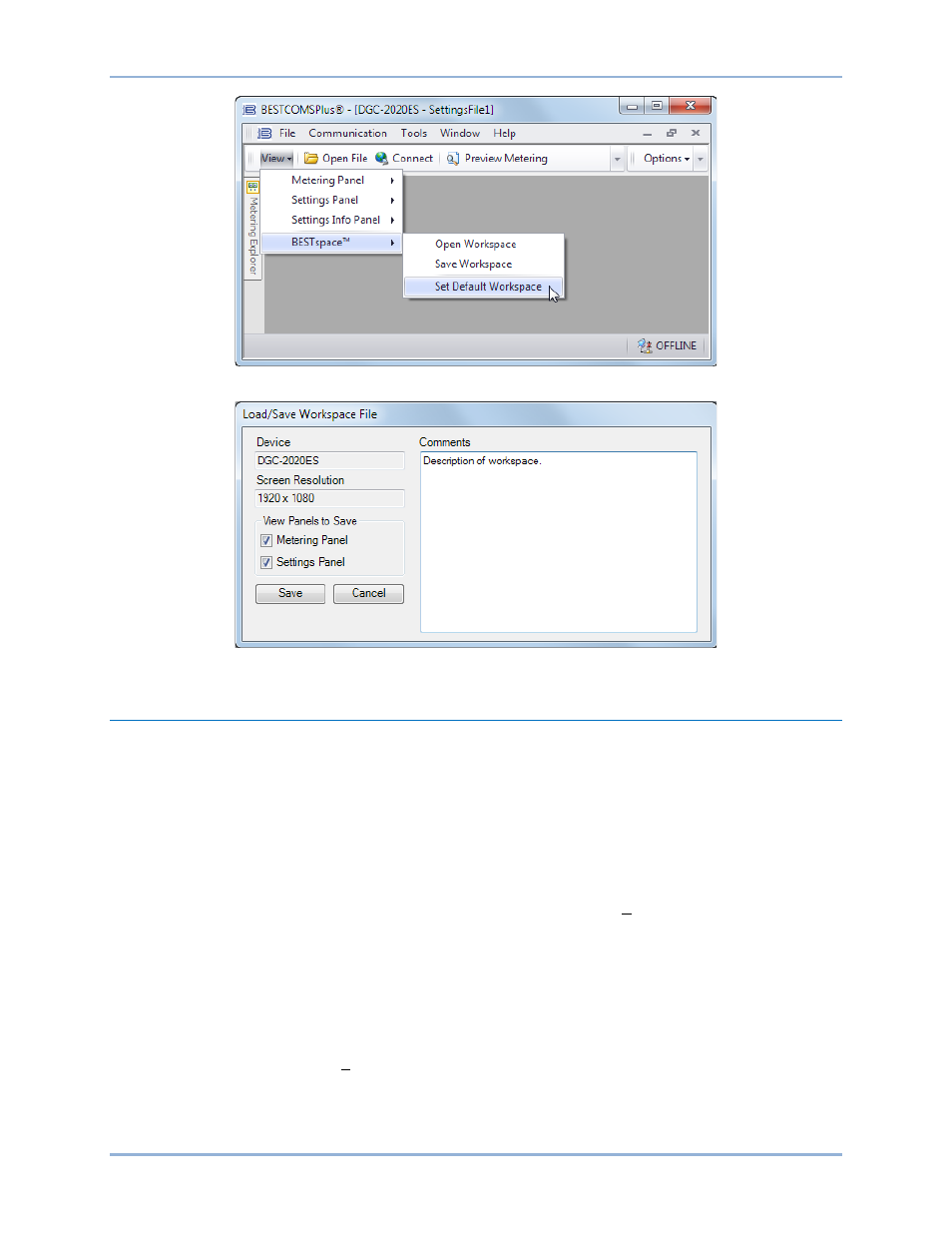
108
9469200990 Rev C
Figure 62. View Menu, BESTspace™ Options
Figure 63. View Menu, BESTspace™, Save Workspace Screen
Settings File Management
A settings file contains all DGC-2020ES settings, including logic. A settings file assumes a file extension
of “
∗.bstx”. It is possible to save the logic only as a separate logic library file on the BESTlogicPlus
Programmable Logic screen. This function is helpful when similar logic is required for several devices. A
logic library file assumes a file extension of “
∗.bslx”. It is important to note that settings and logic can be
uploaded to the device together or separately, but are always downloaded together. For more information
on logic files, refer to the BESTlogicPlus chapter.
Opening a Settings File
To open a DGC-2020ES settings file with BESTCOMSPlus, pull down the File menu and choose Open.
The Open dialog box appears. This dialog box allows you to use normal Windows techniques to select
the file that you want to open. Select the file and choose Open. You can also open a file by clicking on the
Open File button on the lower menu bar. If connected to a device, you will be asked to upload the settings
and logic from the file to the current device. If you choose Yes, the settings displayed in BESTCOMSPlus
will be overwritten with the settings of the opened file.
Saving a Settings File
Select Save or Save As from the File pull-down menu. A dialog box appears allowing you to enter a
filename and location to save the file. Select the Save button to complete the save.
BESTCOMSPlus
®
DGC-2020ES