Metering, Metering explorer – Basler Electric DGC-2020ES User Manual
Page 69
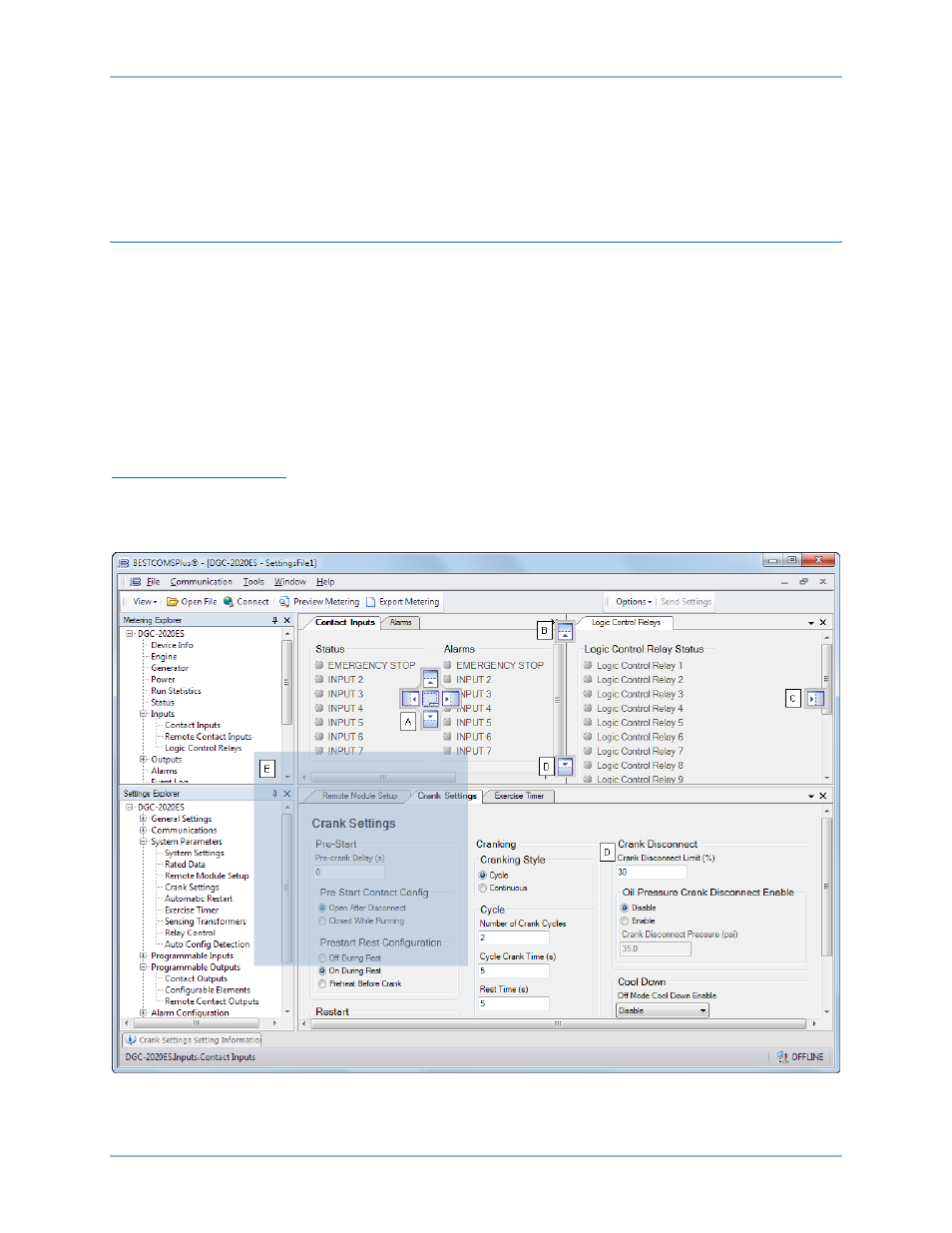
9469200990 Rev C
61
Metering
The DGC-2020ES provides comprehensive metering of internal and system conditions. These capabilities
include extensive parameter metering, status indication and reporting.
Metering Explorer
DGC-2020ES metering is accessed through the metering explorer menu on the front panel display or the
BESTCOMSPlus
®
metering explorer.
Front Panel
On the front panel, the metering explorer is accessed through the Metering branch of the menu. Refer to
the Controls and Indicators chapter for more information.
BESTCOMSPlus
®
In BESTCOMSPlus, the metering explorer is located in the upper left portion of the application window.
Metering Screen Docking
A docking feature within the metering explorer allows arrangement and docking of multiple metering
screens. Clicking and dragging a metering screen tab displays a blue, transparent square, several arrow
boxes, and a tab box. These docking elements are illustrated in Figure 26 and described in Table 5.
Figure 26. Metering Screen Docking Options
DGC-2020ES
Metering