Sender failure detection – Basler Electric DGC-2020ES User Manual
Page 42
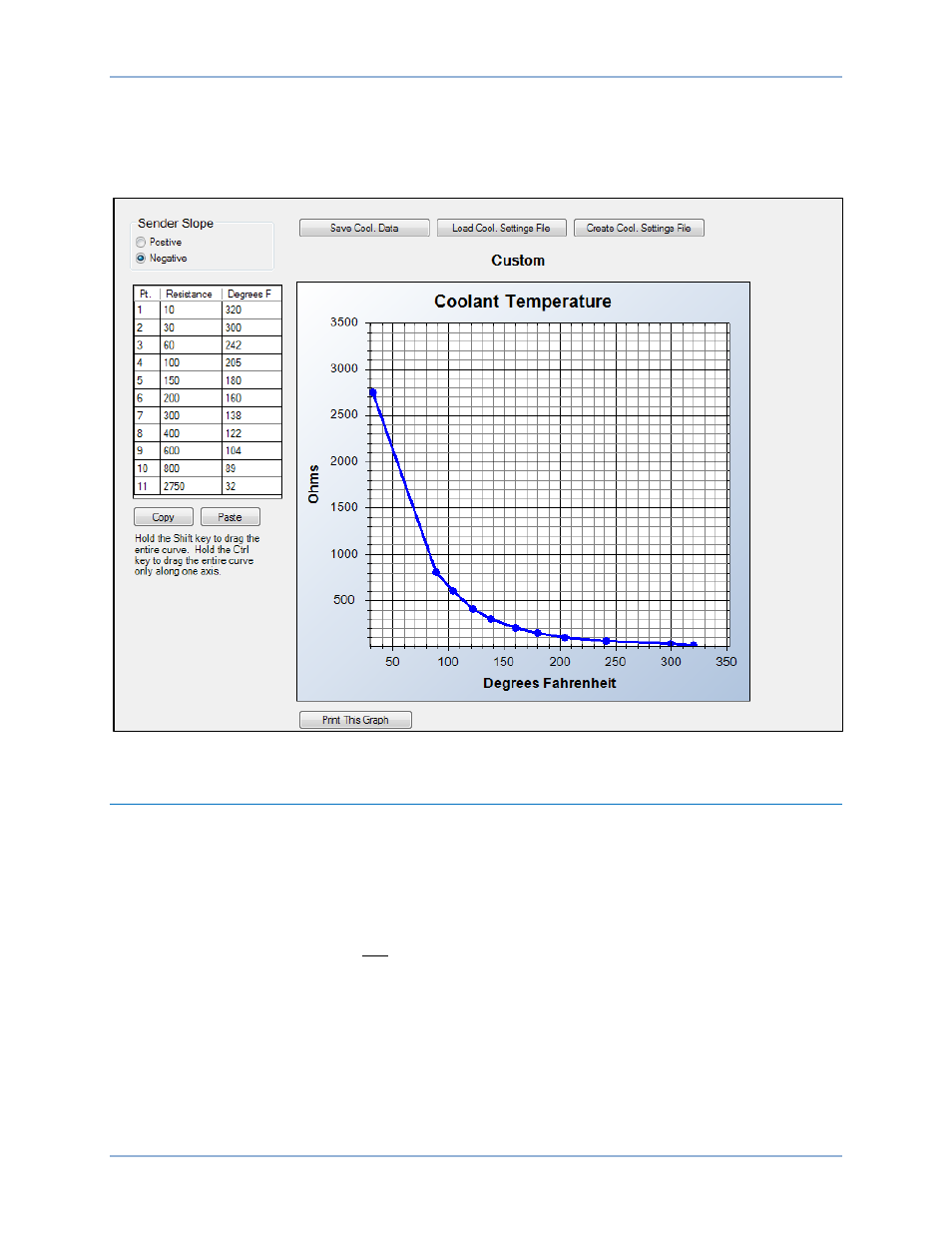
34
9469200990 Rev C
4.
Click Save Cool Data to save the data in the current settings file.
5.
If you want to save newly entered sender data as a sender library file, click Create Cool Settings File
and enter a file name and location to save the file.
6.
Click the Send Settings button in BESTCOMSPlus to send the sender settings to the DGC-2020ES.
Figure 10. Settings Explorer, Programmable Senders, Coolant Temperature Screen
Sender Failure Detection
The DGC-2020ES can be configured to annunciate a pre-alarm or alarm when a loss of signal is detected
at the coolant temperature, oil pressure, or fuel level sender input. The speed sender fail alarm is always
enabled. A user-adjustable time delay is provided for each sender/sensing alarm/pre-alarm.
Alarm and pre-alarm annunciations for loss of engine speed signals are not user-programmable and
operate as follows. If the MPU (magnetic pickup) or generator frequency is programmed as the sole
engine speed source and that signal source fails, an alarm (and shutdown) is triggered. If the engine
speed source is configured as MPU and generator frequency and a loss of one of the signal sources
occurs, a pre-alarm is annunciated. An alarm (and shutdown) is triggered if both speed signals are lost.
The BESTCOMSPlus Sender Fail screen is illustrated in Figure 11 and is found in the Settings Explorer
under Alarm Configuration. If using the front panel, navigate to Settings > Alarm Configuration > Sender
Fail.
Engine Sender Inputs
DGC-2020ES