Outputs – Basler Electric DGC-2020ES User Manual
Page 74
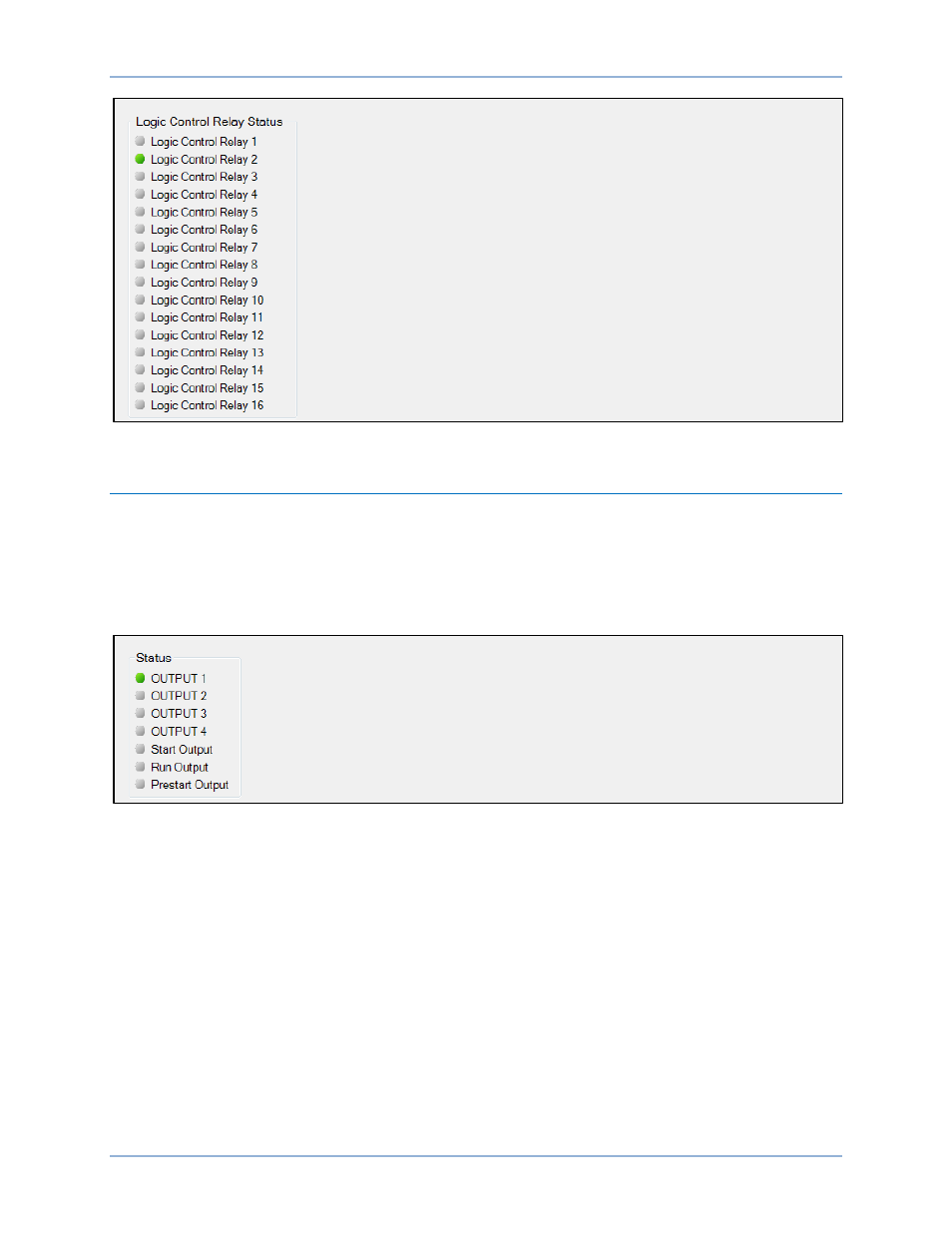
66
9469200990 Rev C
Figure 34. Metering Explorer, Inputs, Logic Control Relays Screen
Outputs
Contact Outputs
This screen indicates the status of contact outputs. The status is TRUE when the corresponding indicator
is green. See Figure 35.
The Contact Outputs screen is found in the BESTCOMSPlus Metering Explorer under the Outputs
category. If using the front panel, navigate to Metering > Alarms-Status > Outputs.
Figure 35. Metering Explorer, Outputs, Contact Outputs Screen
Remote Contact Outputs
When an optional CEM-2020 (Contact Expansion Module) is connected, the status of the remote contact
outputs is shown on this screen. The status is TRUE when the corresponding indicator is green. See
Figure 36.
The Remote Contact Outputs screen is found in the BESTCOMSPlus Metering Explorer under the
Outputs category. If using the front panel, navigate to Metering > Alarms-Status > Outputs.
Metering
DGC-2020ES