Basler Electric DGC-2020ES User Manual
Page 85
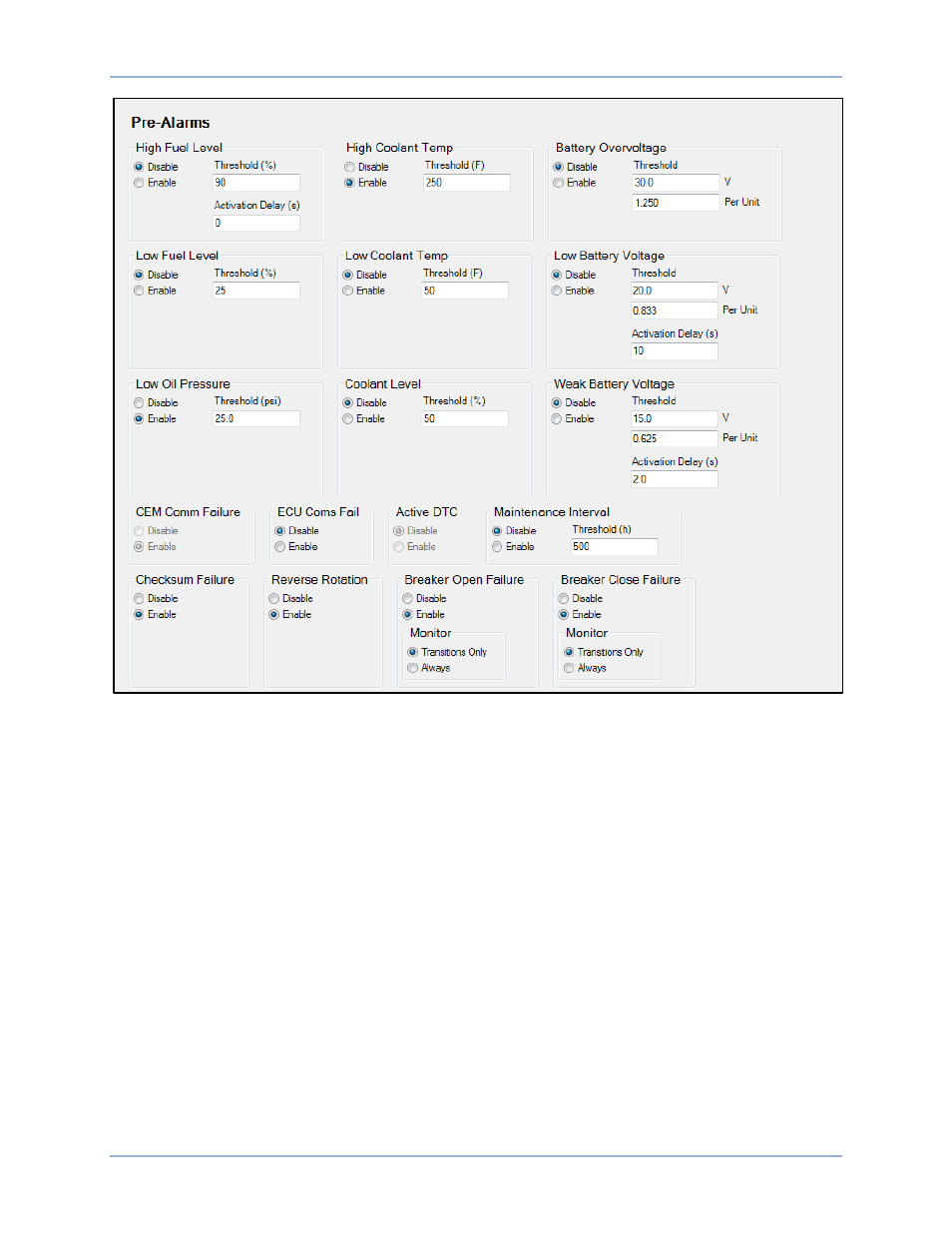
9469200990 Rev C
77
Figure 41. Settings Explorer, Alarm Configuration, Pre-Alarms Screen
Horn Configuration
To configure the audible horn using BESTCOMSPlus, open the Horn Configuration screen (Figure 42).
This screen is found in the Settings Explorer under the Alarm Configuration category. If using the front
panel, navigate to Settings > Alarm Configuration > Horn Configuration.
An output contact is configured through programmable logic to energize an audible horn when an alarm
or pre-alarm condition exists. The horn settings consist of an enable/disable setting and a Not in Auto
enable/disable setting. If enabled, the contact output is closed when an alarm condition exists. The
contact output is toggled between open and closed when a pre-alarm condition exists. If the Not in Auto
setting is enabled, the horn is disabled when the DGC-2020ES is not operating in Auto mode.
DGC-2020ES
Reporting and Alarms