Configuration, System settings – Basler Electric DGC-2020ES User Manual
Page 161
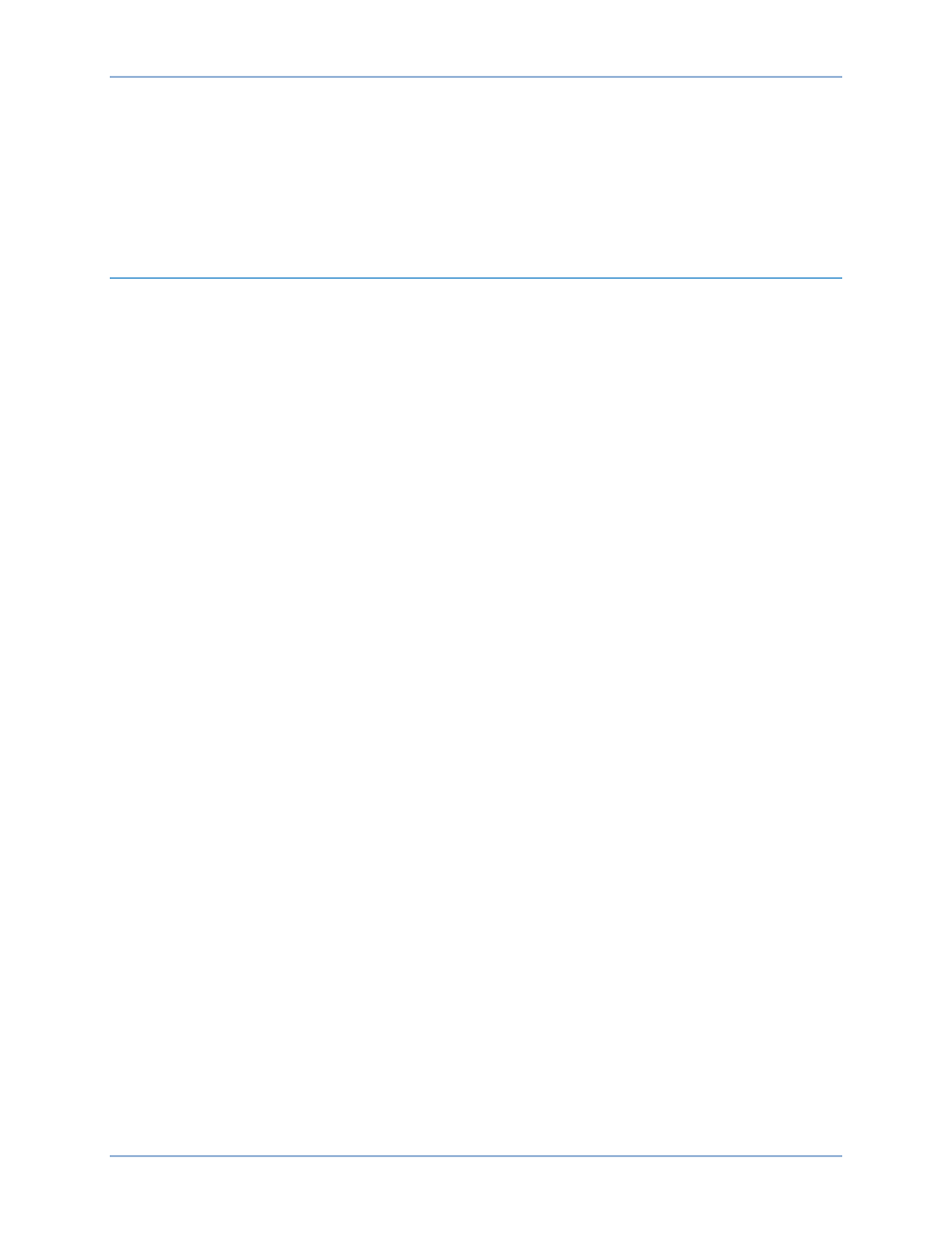
9469200990 Rev C
153
Configuration
System parameters configure the DGC-2020ES for operation with a specific application. This chapter lists
items to consider when configuring the DGC-2020ES. These items consist of system settings and rated
data, remote module setup, crank settings, automatic restart settings, exercise timer settings, sensing
transformer ratings, relay control settings, and system configuration detection settings.
System Settings
The System Settings parameters consist of number of fly wheel teeth, speed signal source, power-up
delay, fuel level function, NFPA compliance level, EPS supplying load, system units, and metric pressure
units. The System Settings screen is found in the BESTCOMSPlus
®
Settings Explorer under the System
Parameters category. If using the front panel, navigate to Settings > System Parameters > System
Settings.
Number Flywheel Teeth
The Number Fly Wheel Teeth setting accepts a value from 1 to 500, in increments of 0.1. This value is
used when calculating engine rpm.
Speed Signal Source
The DGC-2020ES can be configured to detect engine speed from a magnetic pickup (MPU), the genset
frequency, or both the MPU and genset frequency. On engines with CAN ECUs, if MPU or MPU Freq is
selected as the Speed Signal Source, the DGC-2020ES uses CAN as the speed source when CAN is
enabled. If Gen Freq is set as the Speed Signal Source, the DGC-2020ES uses the generator frequency.
When engine speed is obtained from the genset frequency, the DGC-2020ES uses the rated (nominal)
genset frequency and nominal rpm rating when calculating engine rpm.
When engine speed is obtained from an MPU, the DGC-2020ES uses the nominal rpm rating and the
number of flywheel teeth when calculating engine rpm.
The speed signal from the MPU takes priority when both the genset frequency and MPU are selected as
the engine speed source. If both MPU and genset frequency are selected and the MPU fails, the DGC-
2020ES automatically switches to the genset frequency as the engine speed source.
Power Up Delay
In some cases, the ECU takes longer than the DGC-2020ES to power up. The power up delay setting is
used to delay the initial pulsing of the ECU for data on DGC-2020ES power up. This setting ranges from 0
to 60 seconds in 1 second increments.
Fuel Level Function
This setting determines whether the fuel level indications and the related alarm and pre-alarm are
enabled or disabled. Setting selections include, Fuel Lvl (Fuel Level), Natural Gas, Liquid Propane, or
Disabled. Selecting a fuel type other than Fuel Lvl disables any fuel level indication, alarm, or pre-alarm.
This includes the Fuel Level value on the Metering Explorer, Engine screen in BESTCOMSPlus.
NFPA Compliance Level
The DGC-2020ES can be used in an application requiring compliance with NFPA Standard 110. Levels 1
and 2 of Standard 110 are supported. Selecting level 1 or 2 affects DGC-2020ES operation in the
following ways:
•
The number of crank cycles is fixed at 3
•
Crank cycle time is fixed at 15 seconds
•
Continuous crank time is fixed at 45 seconds
•
The low coolant temperature pre-alarm setting is fixed at 70°F
DGC-2020ES
Configuration