Security, Changing passwords, Saving passwords in a dgc-2020es settings file – Basler Electric DGC-2020ES User Manual
Page 171
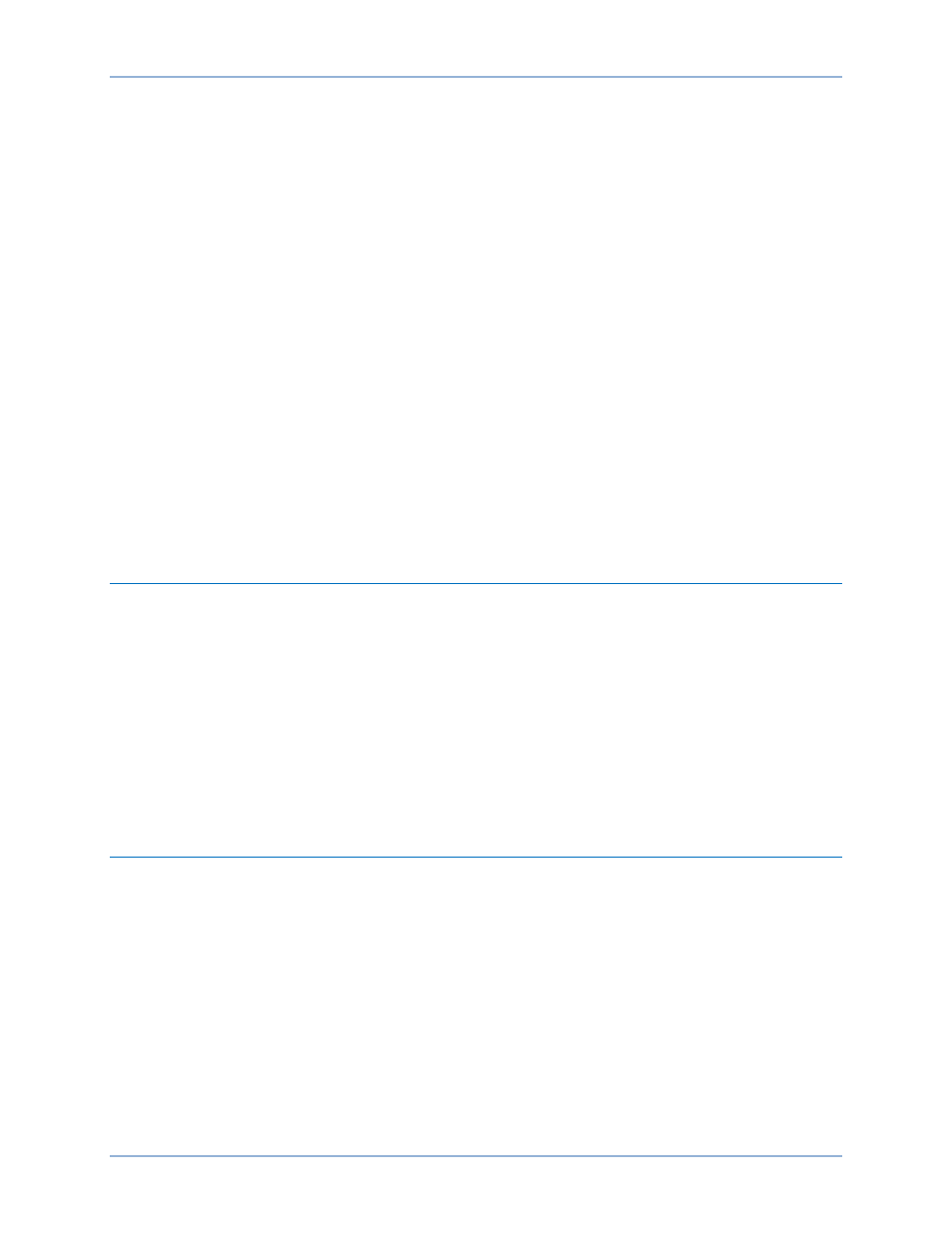
9469200990 Rev C
163
Security
Password protection guards against unauthorized changing of DGC-2020ES settings. Three levels of
password protection are available. Each level is described in the following paragraphs.
•
OEM Access. This password level allows access to all settings. The default, OEM-access password
is OEM.
•
Settings Access. This password level allows all except uploading of firmware and clearing of device
event log. The default, settings-access password is SET.
•
Operator Access. The default, operator-access password is OP. This password level allows all
settings to be read and allows changes to be made to the following:
o
LCD Contrast
o
Sleep Mode
o
Date/Time
o
All Sender Fail Time Delays
o
Metric Conversion
o
Low Fuel Pre-Alarm Level
o
Low Fuel Alarm Level
o
Pre-Start Contact after Cranking
o
Cooldown Time
o
Pre-Crank Time Delay
o
Reset of Maintenance Interval
o
All controls on the Control screen available via the Metering Explorer in BESTCOMSPlus
®
Changing Passwords
Passwords can be changed only after communication between the PC and DGC-2020ES is established.
Changes to passwords are made through the Device Security Setup screen. Use the Settings Explorer in
BESTCOMSPlus to open the General Settings, Device Security Setup screen.
The content of the Device Security Setup screen depends on the password level used when accessing
the screen. For example, someone logged in with a settings-access password will be able to change only
the settings-access and operator-access passwords - not the OEM-access password.
The BESTCOMSPlus Device Security Setup screen is illustrated in Figure 85. All three access levels are
shown.
A password is changed by clicking on the access level, entering the new password, and then clicking on
the Save Password button. DGC-2020ES passwords are case sensitive.
Saving Passwords in a DGC-2020ES Settings File
The passwords can be modified while BESTCOMSPlus is connected to a DGC-2020ES. The settings
from the BESTCOMSPlus session can then be saved into a settings file. The settings file will contain the
new passwords. Also, the passwords in a settings file can be modified off line, saved with the file, and
then later loaded into a DGC-2020ES.
Saving Passwords to a Settings File when On Line.
The following procedure describes how to save passwords to a settings file when BESTCOMSPlus is
connected to a DGC-2020ES (on line):
1.
When connected to a DGC-2020ES with BESTCOMSPlus, click on SETTINGS EXPLORER >
GENERAL SETTINGS > DEVICE SECURITY.
2.
You will be prompted to enter a password.
DGC-2020ES
Security