Basler Electric DGC-2020ES User Manual
Page 154
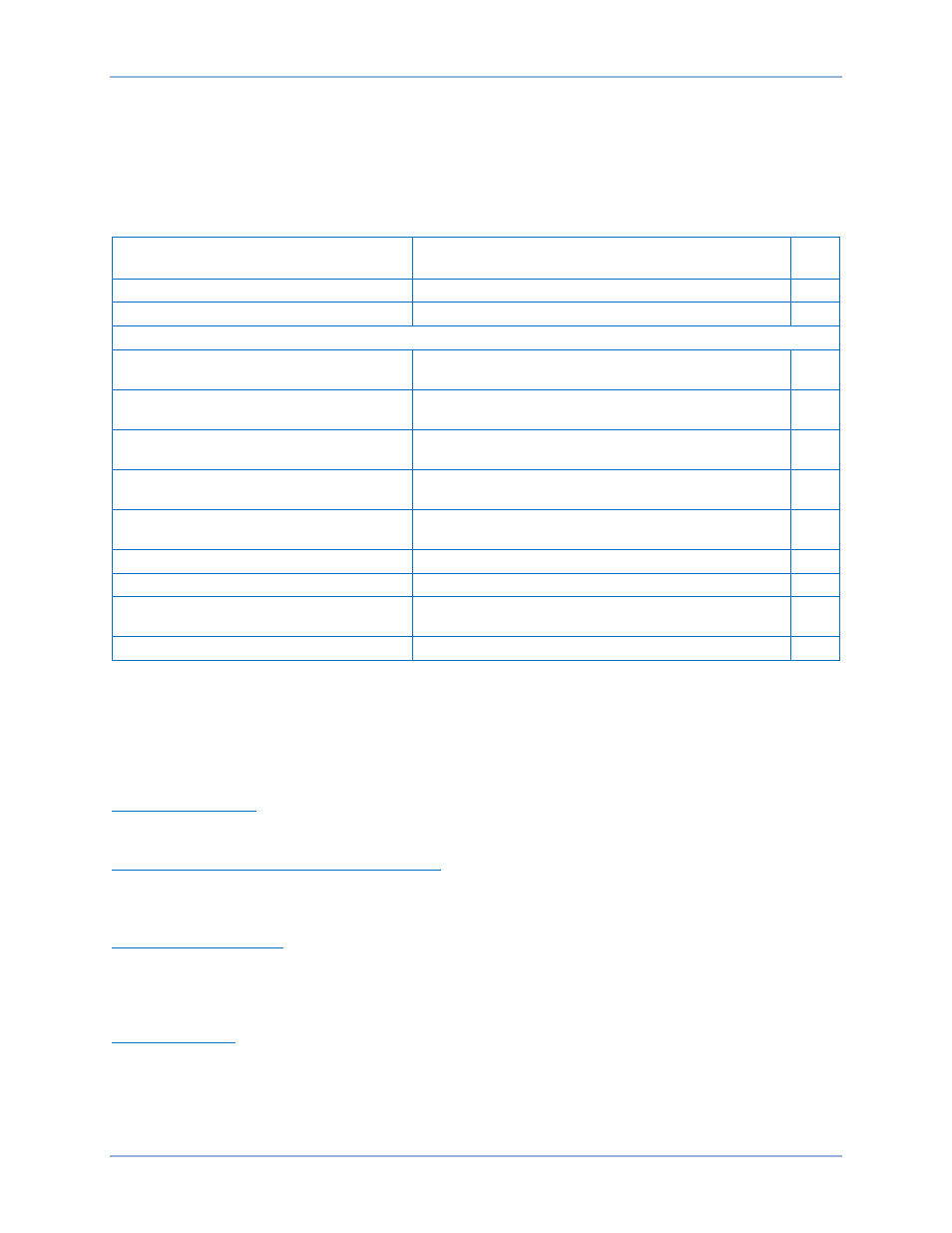
146
9469200990 Rev C
•
NA (Not Applicable) - String displayed for a J1939 parameter when the engine ECU sends a special
code for the parameter indicating that the parameter is not implemented or not applicable in the ECU.
•
UF (Unknown Failure) - String displayed when the J1939 parameter data received by the ECU is not
within the valid J1939 data range for the parameter but is not one of the special codes above.
Table 29 lists the J1939 data transmitted from the DGC-2020ES.
Table 29. J1939 Data Transmitted from the DGC-2020ES
ECU Parameter
Update Rate
∗
SPN
Battle Override Switch
100 ms
1237
Speed Request
10 ms
518
Note: Requests from the DGC-2020 to the Engine ECU for various parameters are made by issuing the request.
Address Claim Request
Once on power up, and any time a Global Request for
Address Claim (GRAC) PGN is received.
NA
Currently Active Diagnostic Trouble Codes
Request
Whenever a refresh of Currently Active Diagnostic
Trouble Code Requests is received.
NA
Previously Active Diagnostic Trouble Codes
Request
2 s
NA
Clear Currently Active Diagnostic Trouble
Codes Request
Whenever a request to reset Currently Active Diagnostic
Trouble Code Request is made.
NA
Clear Previously Active Diagnostic Trouble
Codes Request
Whenever a request to reset Previously Active Diagnostic
Trouble Code Request is made.
NA
Engine Hours/Revolutions Request
2 s
NA
Fuel Consumption Request
2 s
NA
Electronic Engine Controller #4 (Rated
Speed and Power) Request
2 s
NA
Auxiliary Analog Information
2 s
N/A
CAN Setup
The following paragraphs describe the settings found on the CAN Setup screen. This screen is found in
the BESTCOMSPlus Settings Explorer, under the Communications, CAN Bus category. If using the front
panel, navigate to Settings > Communications > CAN Bus Setup > CAN Bus Setup. Figure 75 illustrates
the BESTCOMSPlus CAN Bus Setup screen.
Enable ECU Support
Set to Enabled for the DGC-2020ES to communicate with the ECU.
Enable DTC (Diagnostic Trouble Code) Support
If the ECU is a J1939 ECU, enable DTC support. If the ECU does not support it, no diagnostic trouble
codes will be logged by the DGC-2020ES.
SPN Conversion Method
The most common SPN conversion method is 4 and is the default for the DGC-2020ES. Refer to ECU
manufacturer documentation to determine the correct SPN conversion method of the ECU and set the
SPN Conversion Method setting in the DGC-2020ES accordingly.
CAN bus Address
This parameter sets a unique address number for the DGC-2020ES operating on a CAN. The CAN
Address is set internally by the DGC-2020ES when certain types of ECUs are selected on the ECU Setup
screen, and in this case, the user-entered value does not apply.
Communication
DGC-2020ES