Basler Electric DGC-2020ES User Manual
Page 178
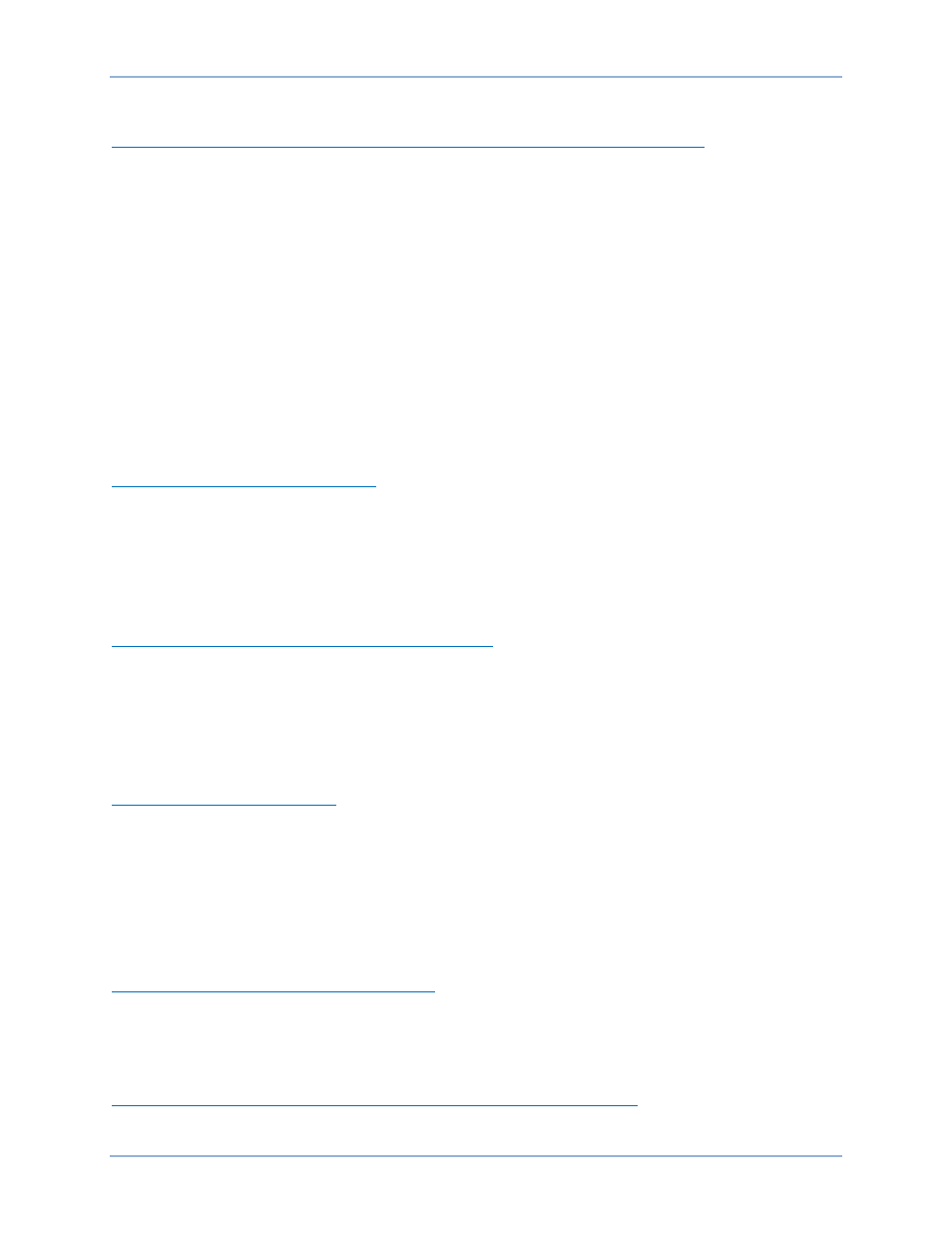
170
9469200990 Rev C
Metering/Display
Incorrect Display of Battery Voltage, Coolant Temperature, Oil Pressure, or Fuel Level
Step 1.
Verify that all wiring is properly connected. Refer to the Typical Connections chapter.
Step 2.
Confirm that the SENDER COM terminal (2) is connected to the negative battery terminal and
the engine-block side of the senders. Current from other devices sharing this connection can
cause erroneous readings.
Step 3.
If the displayed battery voltage is incorrect, ensure that the proper voltage is present between
the BATT+ terminal (18) and the SENDER COM terminal (2).
Step 4.
Verify that the correct senders are being used.
Step 5.
Use a voltmeter connected between the BATT– terminal (17) and the SENDER COM terminal
(2) on the DGC 2020 to verify that there is no voltage difference at any time. Any voltage
differences may manifest themselves as erratic sender readings. Wiring should be corrected so
that no differences exist.
Step 6:
Check the sender wiring and isolate sender wiring from any of the ac wiring in the system. The
sender wiring should be located away from any power ac wiring from the generator and any
ignition wiring. Separate conduits should be used for sender wiring and any ac wiring.
Incorrect Display of Generator Voltage
Step 1.
Verify that all wiring is properly connected. Refer to the Typical Connections chapter.
Step 2.
Ensure that the proper voltage is present at the DGC-2020ES voltage sensing inputs (40, 41,
43, and 45).
Step 3.
Verify that the voltage transformer ratio and sensing configuration is correct.
Step 4.
Confirm that the voltage sensing transformers are correct and properly installed.
Incorrect Measurement or Display of Generator Current
Step 1.
Verify that all wiring is properly connected. Refer to the Typical Connections chapter.
Step 2.
Ensure that the proper current is present at the DGC-2020ES current sensing inputs 33, 34, 35,
36, 37, and 38.
Step 3.
Verify that the current sensing transformer ratios are correct.
Step 4.
Confirm that the current sensing transformers are correct and properly installed.
Incorrect Display of Engine RPM
Step 1.
Verify that all wiring is properly connected. Refer to the Typical Connections chapter.
Step 2.
Verify that the flywheel teeth setting is correct.
Step 3.
Verify that the prime mover governor is operating properly.
Step 4.
Verify that the measured frequency of the voltage at the MPU input (31 and 32) is correct.
Step 5.
If the MPU is shared with the governor, verify that the polarity of the MPU input to the governor
matches the polarity of the MPU input to the DGC-2020ES.
DGC-2020ES Indicates Incorrect Power Factor
Check the rotation of the machine and the labeling of the A-B-C terminals. The machine must be rotating
in the same phase sequence as dictated by the generator phase rotation setting for correct power factor
metering. A power factor indication of 0.5 with resistive load present is a symptom of incorrect phase
rotation.
LCD is Blank and all LEDs are Flashing at Approximately 2 Second Intervals
This indicates that the DGC-2020ES does not detect that valid application firmware is installed. The unit is
running its boot loader program, waiting to accept a firmware upload.
Maintenance and Troubleshooting
DGC-2020ES